Setup Older OS X Mail to Use a Gmail Account
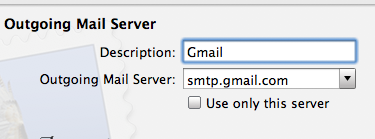
Got an older version of Mac OS X that you want to use Gmail with? While newer versions of Mac OS and Mac OS X allow for simple integration of using Google accounts with a Mac, older versions of Mac OS X don’t necessarily have these capabilities.
But not to worry, you can still use Gmail on older OS X versions with the Mail app on Mac, you just have to know how to set it up!
This is a question you may see from time to time, particularly with people who have older hardware and OS X versions. In this situation, a friend of mine asked me how to setup the Mac OS X Mail.app to use Gmail and just when I was about to write up a detailed how-to for her, I came across an excellent guide on one of OS X Daily’s very own readers sites.
Rather than reinvent the wheel, check out Khürt Williams excellent walk-through, complete with screenshots:
IslandInTheNet.com – How to setup Mail app to use Gmail
Thanks Khürt!
Of course with newer versions of Mac OS X you can simply add the Gmail email account directly to the Mail app or through System Preferences, but the techniques described here apply to older versions of Mac OS X and OS X.


Thanks for the mention.
just what i was looking for thanks!