How to Eject a Stuck CD / DVD from a MacBook Pro
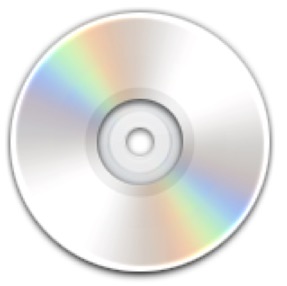
Is a DVD or CD stuck in your MacBook or MacBook Pro? Having a disk jammed in your Mac is really frustrating, but you can usually get it out by using a few different tricks. The methods outlined below are for when a disc is truly stuck in the Mac.
Eject a stuck CD/DVD from a MacBook Pro
If you have already tried holding down the Eject key on your keyboard to no avail, try these tips to ditch that pesky DVD from the drive:
* Launch the Terminal and type the following at the command line:
drutil eject
* Reboot the MacBook / MacBook Pro and hold down the mouse/trackpad button as the Mac boots, the disk should pop out.
CD disc still stuck in the MacBook?
If you have a really stubborn stuck disc or CD, you can also try the following. This tip was sent in by an ex-Apple genius:
- Shut down the Mac
- Boot the machine holding down the Trackpad button to initiate a ‘force eject’
- Turn the MacBook Pro on its side, with the CD/DVD drive pointing down, and shake, the CD should pop out
The disc is still stuck! Now what??
![]() Did the above tips not work to eject the disk? If a DVD is completely stuck in the MacBook / MacBook Pro drive and it’s still spinning, you can also try this trick: get a small piece of thin cardboard (business card or a credit card works fine too) and insert it above the stuck DVD and press down slightly to stop the disk from spinning, now reboot the MacBook while holding down the trackpad button and you should hear the familiar eject sound, then disk should come right out. Be careful not to damage the disk or your drive though!
Did the above tips not work to eject the disk? If a DVD is completely stuck in the MacBook / MacBook Pro drive and it’s still spinning, you can also try this trick: get a small piece of thin cardboard (business card or a credit card works fine too) and insert it above the stuck DVD and press down slightly to stop the disk from spinning, now reboot the MacBook while holding down the trackpad button and you should hear the familiar eject sound, then disk should come right out. Be careful not to damage the disk or your drive though!
You can also learn how to Eject a Stuck Disk from your Mac SuperDrive using a variety of tricks from the desktop to using Disk Utility.


Shaking it while ejecting worked!
I thought my Fitzroy Xpress CD would be stuck for ever true god, I saw someone say something about shaking it so I tried that and it came straight out. Sounds like it was hitting the side when ejecting.
Mac tech support suggestions were worthless.
Postcard worked perfectly.
Stuck disk popped right out on start up.
Thank you
Thank you
Thank you
None of them worked for me.
I have a MacBookPro 15″ late 2011.
I never had this problem before.
Two days ago I put in a OLD DVD (Mastered by me) in order to copy it for a friend.
When I tried to Eject it, using all the suggestions mentioned here, all failed.
I also thought to open the MacBook and unmount the Drive.
But before moving in this direction I’m asking if, once unmounted the Drive, there i any possibility to manually remove the disc from the unit.
Many thanks in advance.
Best regards
Hey Paolo
just had the same problem, 2010 MacBook Pro,
after all the suggestions, this worked for me
Turn the MacBook Pro on its side, with the CD/DVD drive pointing down, and shake, the CD should pop out
lol, now that’s ingenious
cheers
I had a cd stuck in mine and tried everything with no luck. Lots of crunchy, jamming noises but nothing would eject. I finally turned the entire laptop upside down and hit eject. It worked! Cd came out perfectly, panick gone!
The business card worked like charm, but my macbook is now randomly shutting down and I’m quite scared.
Do you think I could have hurt my drive? Or it must be a coincidence?
It was a very thin card and didn’t put much pressure, but I’m worried I could have stuck it too deep inside. Mac people, please let me know the changes I broke my computer!
I holder the trackpad button it worked
Thank u so much
I tried with thin cardboard, did not work.
Then tried with a plastic ruler (1/8″ thick), and CD came right out!
Thank you!!
If none of these work, holding my macbook upside down and pressing the eject button did the trick – https://discussions.apple.com/thread/3139752?tstart=0.
The business card trick did it!… Thanks so much for the tip!… Best to use a laminated one as you can apply a little more pressure on the disc👍🏾👍🏾👍🏾
Was able to remove 2 stuck discs from MacPro using business cards as suggested. Thanks so much!
The credit card trick totally worked. That is the dumbest shut I’ve ever seen. More like MacBook Ghetto
Wow, thank you! The Genius Bar technique worked (shake! shake!).
Thanks, my lovely daughter stuck a plastic coin in the optical drive, but by using Terminal and a plastic knife we got it out and saved me a trip to the apple store.
Restarting and holding down the track pad got my old cd out! I tried everything and that did the trick! Thank you!!!!! :)
I NEVER LEAVE COMMENTS … So simple I HAD TO ! I did everything possible … Didn’t think to shake the damn thing sideways while ejecting …
IT WORKS . 😂😜
Used the business card trick to insert, press down so it stops — well, macbook pro sucked in my business card, too. So keep a good grip on that.
But restarted with trackpad pressed down and cd popped out enough to be grabbed with tiny tweezers or alternative tools.
So I guess the bcard in there was enough to jar it loose or even it out or whatever. The card is stuck in there now, but everything runs fine. Screw it.
:)
Thanks; successfully ejected stuck dvd from macbook pro!
YOU ARE THE MANNN CD still stuck in the MacBook? that option worked to the T my cd was stuck for like a month drutil eject just wasnt working……. i guess thats what i get for buying a bootleg life of pi =x
I saw this in another forum and worked for me: http://goo.gl/UnO3V
here’s the how to.
“1. Press Command + Option + Escape to force quit any application that is not responding.
2. Put your Mac to sleep by choosing the Apple () menu from the upper-left menu bar and then choosing Sleep.
3. Wake the computer after it has gone to sleep.
4. Restart your Mac by choosing the Apple () menu from the upper-left menu bar and then choosing Restart.
5. Shut down your Mac by choosing the Apple () menu from the upper-left menu bar and then choosing Shut Down.
When I put the Mac to sleep in Step 2 and then did the wakeup, I could hear the SuperDrive starting up and trying to access the disk.”
I didn’t even have to try step 4.
Shake it baby shake it!
So frustrating! I tried everything but nothing worked until I stuck a small piece of cardboard in the drive to stop the disc from spinning, then held down the power button to force shut down. Pressed the power button again to start up while holding down the trackpad button and the disc popped out! Such a relief and thanks for the tip. Worked like a charm.
So frustrating! I tried everything but nothing worked until I stuck a small piece of cardboard in the drive to stop the disc from spinning, then held down the power button to force shut down. Pressed the power button again to start up while holding down the trackpad button and the disc popped out! Such a relief and thanks for the tip. Worked like a charm.
The ONLY thing that worked for me-after weeks of trying-laminated business card slightly pushed down-then terminal and voila. THANK YOU.
This:
“Shut down the Mac and boot the machine holding down the Trackpad button to initiate a ‘force eject’
* Turn the MacBook Pro on its side, CD/DVD drive pointing down, and shake, the CD should pop out”
Finally worked! YEA!
Thank You…terminal worked!
The Shaking Method worked! Thanks much!
Crisis averted!!!! Thank you!!!!!
THANK YOU THANK YOU THANK YOU!!!! I fought with this stuck DVD and the color-wheel of death for 45 mins! If I had just found this website when I started I could’ve saved myself the 45 mins of frustration! But still….THANK YOU THANK YOU THANK YOU!!
i tried everything mentioned here and in other forums without resorting to violence.
Eventually i broke down and shook the mac on it’s side while holding the eject key.
Worked! what a laugh.
Whooaar, thank you, this saved me!
Thank you a lot for the tip, really helpful just got a jammed cd out of my mac ^_^ thank you gain folks…
Rebooted with the trackpad pressed, CD slot down and a gental shake produced the wayward CD! Thanks so much!
The card trick works!! Thanks dude!!
The DVD stuck for almost an hour, could not force anything to quit, tried everything in panic, and finally, in the 2nd try to reboot and held down the trackpad of my MacBook Pro, it worked!
Thanks a million for the info, you save my life!
Hi guys,
Typing “drutil eject” in the terminal window worked for me!!
Thanks a million guys!!! I thought I wrecked my boyfriends MBP. He would have killed me!!
Cheers!!
Did the right click on macbook pro and turned on side and shook. The CD came out, thank you for the info
Tried everything but nothing worked…….. then tried a creditcard with cellotape wrapped around it. Gently inserted it into the drive. Wobbled it about a little for it to stick then gently pulled it out!! yay!!!
Thanks all….. although my drive seems to b broken now. but will sort that at later date.
Thanks soooooo much for the cellotape idea. Mine’s been stuck for months, and that worked immediately!!!! :)
Thank you! Credit card and re-boot worked!!
I had this situation 1 hour ago. Tried everything mentioned here, didn’t work. The problem is that on my MacBook Pro (2010), there’s a rubber protection thing around the drive opening – and that rubber is SO hard that the drive engine simply doesn’t have enough force to push the CD through it. I didn’t want to cut the rubber off, and I managed to eject the CD as follows:
1. type drutil tray eject
2. use the credit card (no tape needed) trick to stop the disk spinning; it however won’t eject b/c of the rubber
3. prod a sewing needle (!) through the rubber thing horizontally, as high as possible, so it gets above the CD
4. tilt the needle downwards so it (gently) sticks in the upper CD surface; keep the needle tilted so it ‘grabs’ the CD
5. gently pull needle outwards
6. repeat from 1 a few times, pulling the needle (still grabbing the CD) a few millimeters at a time
After 5..10 repetitions of the above, the CD emerges for 1..2 millimeters from the rubber. From there on, repeat 5 a few times until you can grab it by the fingers.
The trick is to keep the CD pressed (first by the card, then by the needle) so the engine won’t slurp it back and spin it.
Overall, the problem is a design one: the rubber shield is WAY to hard to allow (some) CDs to be pushed through by the drive engine! I could verify this by re-inserting the same CD I ejected (halfway, so it won’t be swallowed again) and moving it in/out a bit: the friction between the CD and rubber is huge. No wonder that engine cannot eject a CD!!
interesting but I have no drive or dvd movement . its in there not recognized.. tried all the above and then some to the CC grab and shaking is whats left !
Opened force quit under the apple while holding the eject button and it ejected the DVD. Whew!
I think if it all fails just let it be and eventually it will come out. Mine just started up and ejected the CD after 3 weeks of being jammed… I almost cried…
its not working for me!!! my sister is going to kill me!
thnnnnnnnnnnnnnnnnnnnnnnnnx it works
Insert two credit cards and pull the DVD or CD. lol
WOW! I popped an old music cd in my Macbook Pro and it locked up in my drive. It would not come out for anything and also prevented my mbp from booting up after I restarted. The drive would just spin and spin. Nothing worked in terms of holding down different keys. After seeing your write I stuck a gift card in the drive on top of the disk and held down the track pad for like 30 seconds and whaa laah…the dam disk ejected!
Thanks!
I inserted the mini disc. Okay, freaking out here! IT’S NOT COMING OUT!!!!
Thank you so much for this. The first suggestion worked like a dream. I shall be bookmarking this page in case it happens again.
I inserted a mini disk by accident in the disk drive and it is stuck. All the options above did not work because the disk probably went on a side and it is stuck. Any ideas? Thank you for any help
Try tilting the machine to the side while attempting the above methods, you’ll probably have the best luck with a business card or something similar. But the SuperDrive isn’t a mini disc reader, so you may end up with a trip to Apple!
SO SO SOOOOOO HAPPY. the disk was making my whole computer lag and i finally got it out. Thanks so much!
Do not try to put credit cards and knives and anything else into the drive!!! I’ve done and damaged the optics, so now my drive doesn’t work at all!
The business card was a great idea. Took a few tries with terminal, but finally worked. No more DVDs for this Mac.
The last option while using the terminal worked for me after hours of trying and trying and trying everything I could find on the internet.
You SAVED me!!!!!
Thanks for the help holding the track pad works…
the terminal worked. thanks so much! :D
Oh this little trick with the card worked like a dream. What a miracle. Thank you!
[…] to be connected to the same eject mechanism of just dragging a disk to the Trash, so if you have a stuck disc it’s probably not going to be as effective as a forced […]
Thank you SO much! Tip 2 totally worked!
Credit card + Trackpad/Reboot Worked Like Magic .. can’t thank you guys enough .. BTW u need to stick the credit card all the way in for it to work .. :)
reboot w/ trackpad helped – THANK YOU!
Thank you for advine on stuck DVD.
thks the trick of the small piece of thin cardboard (business card or a credit card worked out
Thanks so much, nothing else worked so used the knife and credit card worked like a charm THANK YOU!!!
Using the name card recommendation (last advice above) worked for me. Thanks for the tip!
Thanks! The terminal solution worked like a charm and I had the benefit of making me feel like a real Geek.
Me too – thanks :)
Thanks for the tips.
Combination of terminal + credit card worked a charm.
Drive working again \o/
Yay terminal worked! was getting worried there thanks!
You saved me forcing a teaser in there to force it out or using thin plastic with sticky tape on it – because your first suggestion worked.
haha, it actually worked! the dvd was making this sickly spinning grindy noise. terminal command did not work. rebooting with the trackpad held down did not work. however, sticking a piece of card paper in and stopping the disc spinning + rebooting with trackpad down did work!
thanks people of the internet
Thanks so much, my disc has been stuck a few days now. I tried the thin cardboard (a bookmark actually) and it worked, when nothing else did. I stopped the disc from spinning, did a force shut down. Held down the track pad as it was rebooting and it came out FINALLY. Thanks again and Bless the Lord Jesus Christ.
“Bookmark” rules my universe, having tried every option. It alone helped realign, awaken my dormant drive, resume the spin and eject a hard to find (and library loan) bonus cd that I’d never heard and did not want to purchase lodged in my MacBook!
bookmark, paper business card. that’s it! Worked like a charm.
Thank you so much. Worked like a charm.
t.w.
Thank you so much! You saved me!!
I shook it and it worked! Thank you so much!
[…] are numerous ways to eject a DVD from a Mac, but using a relatively unknown menubar item you can do this directly from the menubar […]
thanks
I really got panicked as i loaded a disk with a plastic cd cover…I did the card and use eyebrows pliers to help out it seems to have worked. Thank you……
These suggestions make me cringe. Carboard? Creditcards? Butterknives?
I understand that if the CD is stuck you have to get it out somehow, but yikes! Next time, if possible, try this:
1. Attach an external DVD drive and place an OSX disk in the drive
2. Boot the computer off the external drive by holding the option key and selecting the OSX boot DVD
3. Once setup has loaded, go to the utilities menu and select terminal
4. Eject the stuck disk with the drutil eject command from above
If #4 fails try the eject key. Or, if that fails, eject from disk utility under the utilities menu.
It’s worked for me, even when all other software-based methods have failed (including those mentioned here). I think it’s because setup doesn’t automatically start looking for CDs in the drive, so it never gets stuck in the spin-up cycle. *shrug* my two cents.
I know this is a post from a while, but are you still bumhurt? The credit card worked for me today like a charm. Cheers mate!
I thought my MBP ate a CD last week. Turned out that since I had Windows running in VMWare, it had taken over the CD drive.
I have successfully gotten a jammed CD out of an MBP before by using a credit card and a plastic knife
Does not work. Tried the above and a few others on forums for Ctrl S, E and holidng keyboar.
got into apps/termninal for the same cmd.. NO effect ; no sound to eject.
DVD is not recognized and does not eject. .
what next ?
its it accessable at alll taking the screws out to pull out the dvd ?
I used the Terminal/ drutil eject method and it worked perfectly.
Maybe a bad drive if the drive is not detected.