iPhone OS 4.0 Download Available

Multitasking, folders, wallpapers, and more, oh my! The wait is over, version 4.0 of iOS is available as a free download for compatible iPhone and iPod Touch devices. For those who recently bought iPhone 4, the new OS will come pre-installed when it ships later this week.
Download iPhone OS 4.0
You can download iPhone OS 4 directly from iTunes. To install the update, all you need to do is connect your iPhone or iPod Touch to your computer with iTunes open. iTunes will notify you when OS 4.0 is available and you will be able to download the software and update your device. Remember that prior to installing iOS 4 on your iPhone / iPod you will need to have downloaded and installed iTunes 9.2 as a prerequisite.
If iTunes does not notify you automatically of the iPhone OS 4 update being available, just click on the ‘Update’ button under the ‘Summary’ tab after you have selected your iPhone within iTunes, this will start the update and download process as well.
It’s always a good idea to backup your iPhone before installing any updates.
If you’re having problems, advanced users can also download iPhone IPSW directly from Apple. This is not recommended for novice computer users.
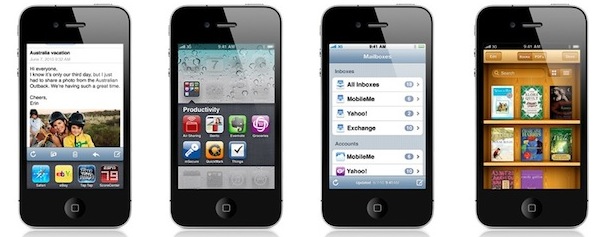
iPhone OS 4.0 Compatibility
iPhone OS 4 (more accurately, iOS 4) is compatible with iPhone 4, iPhone 3GS, iPhone 3G, and the 2nd and 3rd generation of iPod Touch devices. The feature set degrades on older devices, and the ability to multitask and change background pictures will not function on iPod Touch 2nd Gen or iPhone 3G, the original iPhone 2G doesn’t get the update at all.
The updated iOS 4 for iPad has the same feature set but will be made available in the fall. If you are interested, you can read more about the popular iOS 4 features.


I wish I could do something with my phone other than updating it’s software, but by the time this download-and-install is finished in a couple of months, my contract with AT&T will probably have expired. The inanity continues in IOS 5 and IOS 5.01. Why does this software require 10 times the download-and-install time of any other?
I’m using a 8g ipod touch and i’m installing it.
IT TAKES TO LONG.
It says its backing up but it’s not.
The bars or loading bars aren’t moving.
-__- I need my ipod and i didnt think it would take this long .
i have I phone 3g. i have question. can i upgrade the current software version ( 3.1) to latest s/w ( 4.3.1)
I have this problem (the network connection timed out) with every new release of iPhone OS software (running Vista). None of the ‘helpful’ suggestions apply and I find them most annoying. Apple HAS to know this is happening and does nothing to address it. If it is intended as a marketing tool (sell your PC, buy a MAC), it isn’t working (for me anyway). What is especially annoying is that it takes 75-80 minutes of downloading before it times out. What a piece of crap.
I really think the OS4.2.1 should have been perfected to ease it of the bugs you are talking bout. And, i think we better try it out instead of just talking crazy about the OS4.0!
How best can i download this so i try it out coz am told its pretty fast on iphone 3G. i tried turning kaspersky off but still getting the network error. Kindly help.
I had the same problems with constant “time out error” popping up. I switched off my ESET NOD32 and it worked out. So try to switch off your antivirus before updating the OS.
Guys, not sure if it helps but I tried to download update 4.2 and was getting the ‘network timed out’ error. I found out it was Kaspersky Internet Security that was blocking it.
After changing some settings, it worked.
I will try disconnecting Kasperly and see what happens. Thanks for the tip!
seriously.
I keep trying to update my iPhone on the PC, but as other people had said, I also keep getting the error message “The network timed out.”
Wth. I probably won’t update since majority of the people above have complained about the phone (3g) being slow and that apps crash and so on and so forth.
As long as my iPhone works as a phone & mp3/mp4 player with Wi-Fi, I’ll be satisfied U_U.
There shouldn’t be upgrades for older phones because Apple keeps making new phones anyway! -.-
I upgraded iphone 3g to 4.0.2 and then it restored it self. I tried to jailbreak it again but it doesn’t jailbreak. The jailbroken sofeware is added to my iphone but when it finishes the screen is still at the connect to itunes screen. I tried many times. I used redsnow but somehow it doesn’t activate at all. Also when I insert a sim card it says “there is a problem with your iphone, the iphone is damaged and so on that I need to take it to a close iphone store. Why does it do that if it was working a couple of hours ago. Is it bricked or what? Can someone help me with it.
i have a nokia phone. But i want to cheng my nokia os to mac os is it posibul to cheng? if it is posibul plz send me how?
iphone feedback:
Maybe if enough people get on them, they will fix this problem faster.
http://www.apple.com/feedback/iphone.html
why does my itunes crash while trying to backup before update? starts tryin then gives in. i dont want to restore and ive deleted most apps. plz help if u knw why is fustrating!!
I have a 3GS – i have tried numerous times to update my phone software to v4.1. I have even installed the latest iTunes (v10) but i still get the same damn error: There was a network connection timeout.. etc
1. Is it worth installing this upgrade???
2. What if i choose not to????
3. IF i have to – does anyone know the work-around?
Thanks,
Naz
Hello
I know this is an older thread but I only recently got iphone 4 and the same thing happen regarding upgrading software on phone I lost all apps but kept contacts I was able to reformat phone and all was well until yesterday. As my itunes was on an older pc for music and photos not to fill mac lap top, my major problem was when iphone synced with pc yesterday wiped everything in pc documents – photos, music, movies and other older files has this happen to others and if so can it be reversed? Before you ask i have some back ups but not for purchased music and movies for the last month or so and god knows what else in the old files.
Dear all,
Went through same cycle of downloading and error for few days, when updates first came. Then i jus’ let it go coz didnt make sense at all so today after 3 months i ‘m tryin it again its working well . its all u r comments and reviews that apple had to correct. we are all made of trial and errors .
so thank you to u all. and updates or phone not workin is not an end of the world for sure at least not for me.
I upgraded overnight, as it was so terribly slow. I deeply regret doing so. I was able to restore everything BUT my music. I lost ALL of my music!!! How frustrating!!!
Even my itunes libraries were deleted. Not loving my iPhone so much anymore. Some of us – non computer geeks- assume, falsely obviously, that an “upgrade” is a good thing. NOT!!!
I am having the same problem. The only thing that survived the “backup” were my photos. I lost about 2 years of notes and contacts, all my apps, my mail configurations and all the data associated with my apps like my car maintenance and mileage logs and other important information.
The less-than-helpful customer support drone mentioned that this can happen if “you don’t sync before you upgrade.” It seems that Apple is learning the ways of Microsoft. So we have to discover the details of how itunes works through trial and error or extensively google before doing something that should be simple.
I found this line at this link:
http://support.apple.com/kb/ht1766
“iTunes will not automatically back up an iPhone or iPod touch that isnot configured to sync with that computer. iTunes only makes one backup each time you connect, even if you sync multiple times before disconnecting.”
this is crazy -8 hours to upgrade my 3g and nothing has moved. not a great way to spend my saturday. i am going to leave it overnight and see what happens.
Steve jobs needs another press conference to explain this….
I should have NEVER down loaded this 4.0
It totally screwed up mi pics,email, apps not
To mention lost everyone of my contacts!
This app is a total flop! Apple
Never should have released this until
They knew the kinks were corrected!
Its a piece of dog fe fe and i
Tell everyone i know to stay away
From
The download was very fast, but its the backing up that is taking FOREVER! It’s been sitting here for 2 hours, and the green bar isn’t even showing. I don’t know if I should cancel it or be patient? UGH!
[…] users who have upgraded to iPhone OS 4.0 (iOS 4) have noted that the proximity sensor behaves differently, sometimes it’s just less […]
[…] photos online. This has mostly been remedied with the newest system update, since prior to the iPhone OS 4 download became available you couldn’t easily disable this […]
I gave up on this upgrade. Probably not worth it anyway.
After the update, the Gmail on my iPod seems to be mis-configured. I can see text in the previews in the inbox list, but after openning a message the text box is blank, as if there was not content in the message. Searches on the internet have revealed that others have had similar problems associated with the iOS4 upgrade. Apparently this is a problem with the multi-tasking function and presets, but even after shutting off multiple options (notes, etc.), I continue to have the same problem — no text in my messages. As a result of the upgrade, I can no longer read my mail!
If you have a 3G, don’t do the upgrade – your iphone will slow to a crawl. My take on this is at http://www.sneesby.com.au/blog/2010/jul/back-future-iphone-3g-downgraded
Since I update my 3GS iphone with OS 4.0, it gets stuck all the time. What kind of release is this? Can I get back to the old operative system?
I can’t believe a company like Apple made this kind of release. All my friends with iphones are having the same problem.
Is it happening the same to everybody?
So, I backed up my phone and updated to IOS 4. The update wiped my phone and and iTunes overwrote all of my data in the back up (excluding apps).
Way to go, Apple. I was going to pick up an iPad for an app I was building, not any more, jackasses…
oh goodness… i have an iPhone 3GS and im worried. its on the backup proccess as im typing, but its not even halfway done and its been 4 hours… now that ive read all the previous comments im sorta wishing i never downloaded this. im beginning to think that this new software just isnt worth all this hasselllll and time, especially if there are rumors that your phone will end up slow and crash a lot. ugh… i dont know what to do -.- i cant cancel the backup proccess…. cause im scared itll erase everything and idk. help?:/
!! Do not install OS 4.0 on an iPhone 3G !!
OS 4 is flakey and slow. You won’t even be able to type properly because of the delays. Even browsing the web is slow. It will make your iPhone so unusable that you will want to buy a new one.
If only there was some way of telling the masses.
I read all the reviews above. I have Iphone 3G and I have tried 10 times to download the new OS4 with the same issues, after hours of attempting backup and install and cancelling repeated times, I realise now from reading the above reviews that the new OS4 is slow and that apps crash a lot; furthermore no multi-tasking abilities which means “what’s the point” After all it was meant primarily for the new Iphone 4G that has a new chip and an HD screen..I see several people already tried restoring their phones to the old OS, also with sufficient problems. All I have to say is Thanks to those who have gone before to warn me not to update this new OS and to those coming after me, don’t bother; wait until you upgrade your iphone. However, if you have 3GS, I have heard that your results will be a little better than with the 3G; even so you may want to wait. Lots of users have reported losing their emails, email account information and tons of photos seem to bog down the system, the backup and crash the new os on older systems. May the force be with you lol.:)
Thanks for the heads up…I’ve been trying to update my phone for the last 6 hrs….had to restart twice and finally got fed up with it. I guess I will just wait to get my new phone…all I can say this is the longest and most ridiculous download I’ve ever encountered!
i downloaded the file locally to my computer. firewall is up at work.
i double click the file hoping it would execute automatically and its not..
any help?
this update is bull. ive tried downloading this update 4 times now and every single time (after almost 1 1/2 hours of waiting for it to download) it cancels out because it lost the connection. i love wasting 4 hours on this!
There is a solution… worked for me and hundreds of ppl already…
3G (not 3GS) users follow those simple steps…
! ! ! ! FIRST OF ALL – DO THE FULL BACKUP IF YOU DO NOT WANT TO LOSE YOUR FILES ! ! ! !
1. Download this file ( firmware restore .ipsw
)
http://appldnld.apple.com.edgesuite.net/content.info.apple.com/iPhone4/061-7436.20100621.58Yt4/iPhone1,2_4.0_8A293_Restore.ipsw
2. Connect your iPhone 3G to the Mac or PC with iTunes running on.
3. Turn the “DFU” mode on.
Hold the “Power” button for cca 3s.
Hold the “Home” button for cca 10 s. (Keep holding the POWER button as well!!!!)
Release the “Power” button and keep holding the “Home” button for next cca 20-30s.
4. You should get message about iphone in being in recovery mode on iTunes while the phone itself should be black screen only. If you see the cable and the “connect to iTunes prompt” then you didnt do it correctly and repeat the proccess.
5. Now press “alt” on Mac or “shift” on Windows systems in iTunes and click the “restore” button in itunes (while holding the “alt” or “shift” button). Select the downloaded file and confirm to install it.
6. Now everything should be back in order and your iPhone should be at least as fast as with 3.1.3 fw.
iTunes will ask you now wheter or not you want to restore your files from backup.
(remember I told you to do it)
share and paste anywhere you can…
I’m giving up. Started at 9PM and it’s now 1AM. Fully backed up iPhone before installing 4.0.
Ordered iPhone4 online – should arrive in 2 weeks, so there’s really no point in downloading software, even to sell the phone.
Over it!
Well I downloaded the new OS, backed up my iphone and in the process it stopped and locked up. Now I have to restore and THANKS TO APPLE, I have lost all my data, all my apps which I have paid loads for and the backup was not complete….I am going back to my Nokia phone. It was easy and I never lost a darn thing. I like my iPhone but NOTHING is every easy or intuitive when working w/this. I lost all my contacts, my music, I am sick. Did I make previous backups, NO because I always had problems. I AM SICK TO MY STOMACH NOW….going to bed. IPHONE S*CKS!!!!!
Oh my. Installed OS4 on my 3G the day after it was released. Should have waited for reviews because I made a mistake an I want my old OS back, like now! Typing this I am consistently a word behind in the display so can’t actually see what I’ve typed and don’t even think about using the magnifying glass to do edit’s quickly.
Nasty, really nasty. It’s generally slow, the apps crash more, slide to unlock freezes ffs. They need to sort it, I’ve been wondering if I should get an iPhone 4 but think this has swung me away, oh well.
What
Real sequence of OS4 update download Process
Be Patient and all will work Well
1. press update in iTunes
2. Will notify you need iTunes 9.2
3. Press continue
4. system will start backup of phone files
5. process will then erase files and deactivate your iphone
4. on iTunes follow prompts after it recognizes your phone
5. will first reactivate and restore to original settings
6. then will transfer back all files and applications that were backed up
7. as it starts the final backup restore to phone, OS 4 will be already installed
Stupid but it works fairly well, do not try to shortcut the program or sequence, you will retun to step 1.
Wow Roy thanks for the play-by-play.
My iPhone (3GS) took a long time to update too, I just did it overnight from 3.1.3 OS and it was fine but slow
I have a 3G iPhone and the backup would take an age and then error with code -402653138. I tried different cables and locations.
In the end I deleted all the photos and music and then it worked! It would seem you could have issues if you have a lot installed etc.
OMG it just came back…. After the restore to factory settings, on itunes it was blank but recognized phone had been activated before on computer. Went through the complete restore and then music videos etc.,, now it shows iphone with Os 4 installed and finishing Sync. What a stupid way of updating a program. You freak when everything is wiped out as no prompt tells you the real sequence of the process. Real sequence of OS4 update
1. press update
2. system will backup phone
3. sytem erases and deactivates your iphone
4. reactivates and restores iphone
5. replaces backup fileswith new OS installed
Now its doing something else. It says that the cell has been restored to factory settings..Huh, yup just got screwed. Tomorow to the Apple store to file a legal compalint and get a new unit. What a crock of sh**
I should of waited for the new inventory to be sold on June 29th and I bet the download after that day will probably take 10 minutes.. These people are the Masters of Marketing.
And MOM knows how to get your attention every time…
Going on hour and half and I actually added about 227 pictures to the phone before starting… I really don’t think they have much of an effect.. but it gives you something to ponder while you wait..
By the way my model is a 3G, so it probably is very low on their scale. They know you can get a new one, so they make you think about going to the Apple, Network store, were the person will show you how easy it is to part with a few hundred clams and presto no wait…. If it’s FREE, it always will cost you something…. Time….
Looks like it’s finally completing!! OMG. Afther an hour on three bars it suddenly started to go through the backup and then to software restore. If you get error message and it says to restore, don’t; start again with the update button. The error comes from sleep/screen saver or incoming call or message. I know had them all. This OS4 better be worth the time and effort. I am doing at 10;30 Sunday night. Will let you know how long and IF it completes. I guess they wanted to see how much patience we all have!!!
Don’t bother, takes hours to install, once installed my iPhone 3g is so slow I keep thinking its crashed, and when I run some of my apps they simply crash instead of running – all told rubbish, I’m going to restore the old version asap
Was having similar problems. Followed the advice on here and the problem was solved. I too spent a lot of time prior to reading this post, once I deleted pics & videos, it went MUCH faster.
Thanks for the heads up. Tried installing a bunch of times but was taking to long… have 3g so i will hold off… thanks again
Same problem as Mia and MJ. I can even watch the entire 379 MB transfer take place by opening Downloads in iTunes, and as soon as it completes there’s the “network connection timed out” error.
10-11 times by now. I’ve got better ways to spend a weekend
I tried more than 10 times to update i have the same problem as Mia “The network connection timed out” :(
mine downloads but then says “there is a problem downloading the software for Iphone. The network connection timed out” I have a 3G. Reset the phone but still not working.Been trying to install for past 12hrs. what to do?
Honestly, Any wizards out there want to let me know if this is even worth the upgrade for a 3g phone? Looks like mine hasn’t moved in 3 hours….Hrrrm.
This is my third attempt to install OS4; the first two attempts went on for four hours and didn’t come close to completing. I am now 8 hours into the installation today and only on the 4th bar (of 20?) for backup. Might never happen.
I really don’t like this install at all. I have a 3G and I feel like everything moves in slow motion! I’ve been excited to get the update but now that I have it… I want it off and back to the old o/s. Any ideas how to remove it? Do I just restore back to my original settings? I’m tired of how slow it is and I want it off asap until I can go out and buy a phone capable of running the newer o/s.
I’m having the exact same problem. The phone is running incredibly slow with OS 4 on 3G model. I’m having random app crashes all over the place. Me thinks apple did not test properly.
The install took well over an hour. Much to my dismay, when the install was complete, the new email feature deleted ALL of the email in my primary account. Email associated with a Yahoo! email account was unharmed, however email via my Comcast account was completely deleted. No sign of previously sent, deleted, or email messages that were currently sitting in my inbox.
I lost my Yahoo Inbox. Completely wiped. My Gmail is intact.
[…] use a custom firmware that is required for a jailbreak or SIM unlock. For instance, if you got the iPhone OS 4 download installed and decided you would rather have a prior version of the firmware on your iPhone, you […]
Done. Took about 1.5 hours on my 16gb 3gs.
Download was fast but the install is very slow!!
A total waste if time this update tbh.
I tried it 3 times and had the same error message as above.
An hour to download and then half hour later as it installing error message comes up.
Bloody pointless,so I won’t bother to download it now.
ok, so i updated mine this morning and got an error message and it’s saying the only way i can move forward now is to “restore” which says it wipes everything and you lose your data. I did back up beforehand but am not sure if that means all the content in my NOTES app will be preserved or calendar, phone, etc. I’ve tried restarting the phone several times but each time it says to connect to itunes and then itunes tells me i’m screwed.
Any thoughts anyone? I should have waited a week or two…
Did you create a backup of your iPhone prior to installing? You can restore to that backup if so, otherwise if you restore to ‘factory defaults’ you will lose your data.
nearly 4 hours, and the backup hasn’t moved a tick yet…I’m about ready to cancel it – this is ridiculous!
If I recall…the last time I did a semi-major update, I wound up having to reset the phone, restore it, and do it all over again….that process kept me up until 4am so that I knew I would have a phone in the morning!
What browser are you using? I started the download 6 times and each time I’d get a time out error after about 5 minutes. I’d get app updates no problem and as long as it was downloading anothe app at the same time..no problem. As soon as the other app finished downloading, the iOS4 update would time out. I continually got “time out error” but got a clue from iphonexpert.com.
I have Internet Explorer, Google Chrome and Firefox browsers. Googlechrome was my default browser. I changed my default browser to Firefox and the download was flawless and took 2 hours while I watched “America’s Got Talent.”
this is completely stupid, you have to back your phone up over nite then update, who has the hours that it takes to update or longer, this is awsome, these big rich bastards are so smart they can design this sh*t but cant think about the problems when updating. I want my waisted time back from apple, are they gona pay me for my time, seeing how everytime they come out with this sh*t i have to spend hours researching how to do this because if i call cust care there gona charge me f*ck apple f*ck them up there asses
Or you can stop crying and feel lucky that you get an update at all…Drama queen seriously….They don’t have to give you FREE updates, and you don’t have to have an iphone. Get a tissue
The update on my phone is taking forever also.. idk if it’s because it’s the 3g, or what.. But I’m barely at the backing up process and it’s been like an hour plus…
[…] This will create a backup of your iPhone that you will be able to restore from later, and the procedure is the same in Mac OS or Windows. It is a good idea to create a current backup before you download and install iPhone OS 4. […]
Took me 10 minutes to install it, don’t know why yours took so long.
No need to rub it in…
Installing iPhone OS 4 is taking FOREVER, it is the slowest install I have ever seen in my entire life. My IPhone has rebooted itself and resynced itself at least 10 times throughout the course of a few hours while this stupid thing claims to install, this makes installing Windows 95 look fast!
Two hours in and I am still waiting to finish so I can use my phone again, I hope you’re not in a hurry because this is sloooooooooow.
Mine is aggravatingly slow. Did yours finally finish? I keep getting stuck in the backup and have to cancel so I can use my phone. ARG!!
Megan, I would recommend following a few of the tips here:
https://osxdaily.com/2010/06/21/iphone-backups-slow/
You will likely see the biggest improvement with removing pictures. I would recommend just starting the backup/install later in the evening and let it run overnight. When you wake up the backup should be done and the install of iPhone OS4 will be completed as well.
did you ever figure this out? mine is also getting stuck in backup!!! what do i do?
I continually got “time out error” but got a clue from iphonexpert.com. I have Internet Explore, Google Chrome and Firefox. Googlechrome was my default browser. I changed my default browser to Firefox and the download was flawless
I have a 3g also at the moment and as Long as you can Jailbreak/Unlock this bad boy Im sure I can find a third party app that will supply what I dont get with this update. Shot out to Geohot & the rest of the dudes working to brig bring freedom to our devices… VIVA TEAM iPHONE!!
There is a way to jailbreak OS4
Yes but you need you email me about this And You will be unlock also and jailbreak also so rock with unlock email is pls read after fullstop.ridge1606@gmail.com
Maybe it’s because I have a 3G but I am just not that excited to install this update. Multitasking won’t even apply to me, so what’s the rush?