Starcraft 2 Mac Problems, Crashes, and Fixes

Starcraft 2 has been out for about a week now and since launch date my life has basically revolved around the game (I’m a nerd, I know). The game is an absolute blast and you should buy it![]() if you like real time strategy games. Now all that said, it’s not without problems. Despite a lengthy beta testing period, there are still some pretty annoying bugs and crashes in SC2, particularly for Mac users who have NVidia hardware.
if you like real time strategy games. Now all that said, it’s not without problems. Despite a lengthy beta testing period, there are still some pretty annoying bugs and crashes in SC2, particularly for Mac users who have NVidia hardware.
Here is the known problem list for the Starcraft 2 Mac client, and more importantly some potential fixes for the problems:
* No user interface or menus – if you are missing user interface elements, try quitting and restarting the game, or do a full system restart
* Random crashes with Mac OS X 10.6.4 and NVidia graphics hardware – no current workarounds, Blizzard is aware of the problem and working on it – Update: some of the random crashes have been fixed with the Snow Leopard Graphics Update, it is highly recommended you install this update!
* NVidia hardware dramatically underperforms in Mac OS X – potential driver issue, reduce graphics settings to lower settings until a fix is released
* Mac OS X underperforms compared to Windows on the same hardware – similar to the above problem, there is speculation this is a Mac OS X video driver problem. The extent of the performance hit varies from system to system, further suggesting it’s related to video drivers. Lower graphics settings for the time being, or run the game in bootcamp.
* MacBook Pro overheats and game stutters in gameplay and cutscenes – possibly related to above graphics driver problems, some users report adding the following two lines to their variable file helpful (variables is located at ~/Documents/Blizzard/Starcraft II/variables.txt):
frameratecap=40
frameratecapGlue=30
This forces your frame rates to cap at a consistent level, some hardware is overworking when it doesn’t need to be thus sending your MacBook Pro into a ridiculously hot CPU eating festival with itself and crash city. This actually works on other hardware too if it’s overheating during cutscenes and videos.
* Black screen on startup but sound plays anyway – switch from fullscreen to windowed mode (Command+M), or do a system reboot
* Huge performance hit when using USB Headset with some NVidia hardware (GeForce 9400M in particular) – unplug the USB headset for now, Blizzard is working on a fix
* Mouse gets stuck off screen in dual monitor setups – if this happens, switch to windowed mode (Command+M) and back into full screen mode, usually your mouse will be released
* Starcraft 2 crashes, fails, or freezes when trying to download/install patch update – known problem, the cause is thought to be users having a case-sensitive file system. There is no current fix but a workaround is to install Starcraft 2 onto a newly created disk image. You can create a disk image with the Disk Utility tool, located in /Applications/Utilities. Create a New Image onto the Desktop that is about 16GB and install Starcraft 2 directly into this disk image – some users have reported success just copying their current Starcraft 2 install into that folder and deleting the original installation. Be sure to launch Starcraft 2 client from the disk image.
* Incompatibilities with LittleSnitch, AppCleaner, FileVault, and PeerGuardian – these apps are known to cause problems with the Mac Starcraft 2 client, ranging from inability to connect to Battle Net to a patch installation loop. Current workaround is to disable these applications if they are running on your Mac.
* Patches won’t download, Starcraft 2 won’t connect to BattleNet – check for aforementioned problems and applications running, if the patches still do not download or you can’t connect to battlenet it’s possible the proper ports are not open on your network/router. The following ports need to be open: 3724, 1119, and 1120
This is part of the official known Mac problem list from Blizzard, hopefully we’ll get an update soon to patch up the serious bugs and performance issues.
You can test your own game performance by showing frames per second within Starcraft 2, just hit Option+Control+F while anywhere in the game and a framerate counter will appear in the upper left corner.
Even though the Mac system requirements for Starcraft 2 are relatively low, they should not be counted on at this point due to the above problems. Even some of the best hardware is underperforming in Mac OS X. If you want the game to perform it’s absolute best, carefully watch the frame rate in response to graphics changes, and have things like “Shaders”, “Shadows”, and “Lighting” set to Low and “Reflections” set to Off, although you can generally have the resolution native and game textures medium to high and still retain decent performance.
Update: Apple has released the Snow Leopard Graphics Update – this is HIGHLY recommended to install as it should help some of the crashes and problems.
Update: Apple has seeded a ‘Snow Leopard Graphics Update’ to developers:
The Snow Leopard Graphics UPdate contains general fixes that enhance the stability and reliability of graphics applications and games.
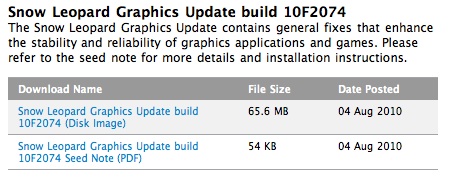
MacRumors reports that “While the exact focus of the update in testing is unclear, it appears from the areas in which developers are being asked to focus their testing that it addresses several aspects of graphics performance including VRAM utilization and hot-plugging and wake-from-sleep issues.”
Hopefully this will solve some of the Starcraft 2 graphics problems with the Mac client!


Hi,
i play starcraft 2 on an iMac late 2013 and after i played the campaign without any problems i can’t play any game online or vs bots… When i start the game, the loading screen appears, and i load till 90% and than the game crashes… what’s going on? can you help me?
Luigi
…Or just use windows 7 and you will see a good performance increase and less issues.
i tried a second installation and it didnt work is that because i installed into the same folder as before?
I have a MacBook Pro and I have being StarCraft 2 on it for sometime but every now and again a patch will come along that seems to make My StarCraft not Open. I try to open the game normally, but I see SC2 jumping in the dock but it disappears again and does not open. This has happened before and I fixed it with a second installation, is there another way?
i installed Starcraft 2 on my mac just few days ago. installation was fine, but when i tried to play it, it asked me to log-in and create my account. when i tried to log-in to play it, it says “invalid version, please try again”. i thought maybe it was not updated, so i downloaded the latest patch. when i am going to apply it, it says “The file “StarCraft II.app” could not be found.” what should i do now? i want to play this game badly.
i use window xp
um cant mac run on windows
i am using a laptop that only has like 3gig ram, on low im gr8
i am more worried about my internet connection than anything else, i drop out occasionly only on multi
@ZergRush, arent you that person on the back of the game case?????
I was having similar unfixable black screen problems until I figured out my graphics card has TWO physical ports on it. Switching the monitor cable to the other port, after shutting down then restarting computer fixed everything and the game is now working perfectly every time! It’s normal operation to blanking the “secondary” monitor port at the start of the game even if only one monitor port is connected.
Trying to run Starcraft II on my Mac
Quad core i5 27″
ATI Radeon HD 4850
and it crashes at startup. Can’t login
But why ?
same here diff type of macbook
Will Apple ever fix their terrible NVidia drivers? This problems seems to have just been around far too long. =\
[…] of their games. This has been the case since Warcraft 2 as far as I know. Most recently, the Starcraft 2 Mac client was released and, although it’s had some performance issues, it’s otherwise a […]
shermie, i have bootcamp on my macbook also, everything runs smooth and then the computer just shuts off, its reaally annoying, and when i try to play sc 2 on mac version it just lags and all, i have a mac os x 2,13 ghz intel core 2 duo 2gb 800 mhz ddr2 sdram NVIDIA GEFORCE 9400M,
u guys have and suggestions over what i should do??
This is an overheating problem. It’s something set in the OS of Windows. I never have this problem on Mac (probably coz I can never have the settings higher than Medium anyway where I have it on Bootcamp at High settings). Weird solution but I use an electric fan to cool the MacBook down (in Bootcamp) while playing. Another solution is to use those external coolers – which will help you prolong the life of your MacBook anyway.
Baz and jonas, i’ve solved the issue I think. I’ve done the following:
– Repair Disk Permission in the Disk Utility on my hard drive. It found some stuff and repaired it.
– I my home directory I’ve removed Library/Application Support/Blizzard
The game will automatically create a new directory.
Now I can login again.
Hope it works.
I have the same problem too. The game has been working alright since I bought it but today it just freezes at login. No clue why…
i have the same problem baz, reinstalling the whole game doesn’t work.
does anyone have a sollution? thx
hey does anyone have the same problem:
–> i start the game and get into the intro screen, the music plays but no menu, the planet isnt spinning and nothing else happens.
have to quit with alt+cmd+esc.
know a solution??
[…] has videos of more games and also some other apps running in Parallels 6. I wish they had reviewed Starcraft 2 since performance in Mac OS X isn’t as good as it should be, but I’m sure someone will run SC2 in the VM […]
Oy there!
I don’t have problems with crashing fortunately! I have a macbook and an iMac. Usually some games in OSX like World of Warcraft and Age of empires 3 runs even smoother on my iMac than on my roomies PC which actually have higher specs.
But then came Starcraft and i agree with the others, i have to run many things on High and a few things on medium in OSX.
In BootCamp i can set everything to Ultra and watch the beautiful graphics run smooth and nice, but it’s a drag to reboot the iMac into windows every time.
The question is: World of Warcraft runs fine in OSX as does a few other games, why does Starcraft have issues? :(
Hello!
I am running it on a MacBook Pro, the newest released one at that… and this game crashes USUALLY when Im doing great in 2v2… as a matter of fact… if there is a fight going on, and i click the mini map to check out the action, instead of side scrolling TO the action, it has a 45% chance of crashing for some reason… I’ve noticed this is what triggers my crashes most often.
-David
HEi
i’m using macbook 13″ with VGA intel GMA 950..can I play Starcraft 2?i’ve tried..but the screen always blank …then I’ve update my mac with new graphics update..is it possible that I can play starcraft 2???
please email me
urgent
i’m really wanna play starcraft 2
thank
my mail is :danztensai[at]gmail.com
Growing very tired of trying to continue PC (and now Mac) gaming. Sure console games are more stable due to controlled hardware, but c’mon guys. Hardware is very controlled on the Mac platform so the fact that a company even releases a game with this many problems is just garbage. Unless game developers on the PC/Mac platforms start releasing stable games that perform well we have no choice but to move to the console platform. We are customers – not beta testers!
I have a mac pro that in no way is lacking in computer power. I have 2 NVIDIA graphics cards with enough power to run about anything I could find. Yet my game crashes so much that I generally go a few days where I am completely unable to play it. I have sent probably 150 to 200 error reports to blizzard (and I dont send them every time). When I restart my computer it will usually open once or twice before it starts crashing on the loading screen.
It also crashes in the campaign upgrade consoles, sometimes when starting multiplayer games, and during the challenges. When it starts crashing on start-up though its done. I generally can’t play it anymore. (sometimes it will open once or twice after a few days) I’m remarkably aggravated that this problem is obviously not a hardware issue but a lacking on blizzards programing and an inability to fix it. I am running leopard (not snow) and haven’t been able to play starcraft in 4 days. I love the game but I’m until they fix it it appears I have blown $60.
I’m a PC *wink. Joke. xD
I can’t even get the game to run on my 2009 iMac it crashes on launch.
I’ve deleting everything and reinstalling thegame after downloading form Battlenet
Same issue
None of the game files. Repair etc work
Blizzard aren’t responding to e-mails or quiries
I’m returning my copy and advising friends not to buy this game
Blizzard have really stuffed this up
I’m running the game on my 2010 15″ core i7 and it runs great in both OS’s.
The one this I will say though; default settings are everything on High. However, actually using these settings in OSX causes the frame rate to go as low as 16-17 in some parts of the campaign mode.
I tweaked some of the less obvious settings down to medium while still keeping the gameplay looking practically the same and I’ve gotten it to run at 35-40 FPS for the most part during campaign.
But in Boot Camp running under Windows 7 with the exact same settings I get roughly 10 more FPS. So i’ve been running it under Windows more often than in OSX.
Hopefully Blizzard will release a patch that fixes the Mac issues and I can get even better performance out of this awesome game without having to reboot and go into Windows.
[…] Update for Snow Leopard, and this is particularly good news to Mac gamers. Remember those pesky Starcraft 2 crashes I wrote about two weeks ago? This update specifically addresses some of the problems with Starcraft […]
So I’m running SC2 on Bootcamp, and didn’t even try to run it on the native side because of the difference in the beta’s performance I noticed. My question is, does this new graphics update that I just finished downloading and installing help frame rates in SC2 on the mac side?
Im using a black macbook 07 and when ever I try to play the game the video doesnt come out. I already installed the game twice and I already minimized the screen. I could here the sound perfectly, I could even see the cursor, but I cant see anything else. Does anyone know what I can do to play it on my macbook?
My machine randomly crashes when I play Starcraft 2 on my Mac. I have a Mac Pro dual quad core 2.26 with 16GB RAM. My Mac completely locks up and I have to hold in the power button to shut it down. I’ve played plenty of games on this Mac, and this is the only time I have EVER had a hard crash. I wish Blizzard would fix this. I am able to do advanced video editing with Final Cut Pro, but I can’t play Starcraft without crashing my Mac??
i was trying to play on a macbook 13′ with gma 950 card and it wouldnt even start
i got a newer version of the macbook 13′ with nvidia geforce 320 which is supposed to be decent
i played abunch of online games smoothly but recently, after the load screen the textures flip out and it freezes forcing me to cmd+alt+esc. idk whats wrong and i cant find any drivers for this card (for mac at least) suggestions?
i was trying to play on a macbook 13′ with gma 950 card and it wouldnt even start
i got a newer version of the macbook 13′ with nvidia geforce 320 which is supposed to be decent
i played abunch of online games smoothly but recently, after the load screen the textures flip out and it freezes forcing me to cmd+alt+esc. idk whats wrong and i cant find any drivers for this card (for mac at least) suggestions?
Mine crashes at the “Create a character” screen, it’s happened roughly 30 times now.
Any xperience with the imac 27″ i5?
So it doesn’t work on
Mac OS X Version 10.6.4
Processor: 3.06 GHz Intel Core 2 Duo
Memory: 4 GB 1067 MHz RAM
Startup Disk: Macintosh HD
?
It should work fine on that hardware, but you will want to double check your video card to be sure.
Remember that the graphics performance is currently crippled compared to the potential, fixes from Apple and Blizzard are in the works.
Definitely the video card. I had the same problem- all my system requirements were fine except the video card (Intel GMA 950) on my Macbook couldn’t handle it.
I’ve since gotten a brand new Macbook Pro and the game still isn’t running well. I was worried at first but I’m glad to hear I’m not the only one having this problem
Holy Crap, I though *I* had problems with SCII on my MBP (Late 2008 15″ Unibody w/4GBs RAM running 10.6.4). Downright sucks to be some of the people up there.
I came here to complain about the nvidia crashes. During the campaign levels, it mostly works, but it seems to go black screen whenever switching from a game to the score-screen in AI multiplayer.
Praying for a fix soon!
With my system (Macbook pro with snow leopard) I noticed, that after pushing “ok” in the suggestion to download and install a patch, you have to wait A LONG TIME for the actual updater to pop up and reboot the Star Craft II launcher
Of all the times i’ve played sc2, only 1 of them I turned it off on my own, because it always turns it off and says that an error occurred and I have to send a message to blizzard.
The only time I turned it off on my own was because after 30 minutes of playing it, it started to show lots of graphics glitches. I had to reboot my macbook pro because the graphics glitches were in the OS too… I’m afraid that if I continue to play the game, my computer will die…
[…] to randomly crash which is likely part of the wider bugs but the framerate cap listed on the Starcraft 2 bugs and fixes page seems to […]
[…] to randomly crash which is likely part of the wider bugs but the framerate cap listed on the Starcraft 2 bugs and fixes page seems to […]
I have a brand new MacBook Pro i7 (3 weeks old) w/ NVIDIA GeForce GT330M card — StarCraft II total sucks balls on this thing. Black screens, freezing, timing, crashing, SO FRUSTRATING!!
I’ve been waiting for this game to come out for so long— this is super disappointing.
Thanks for the reply. Here’s what it says in my SC2 Log folder when I click on the launcher log.
00:02:10.1548 Launcher version 2.1.2.1558
00:02:10.4893 Failed to retrieve version information from Battle.net.
Hey Mate,
I have the same problem with my Starcraft 2 as U, have U been able to fix it so far?
Please help. The game installs fine and when I click to play it I get the message “starcraft 2 requires a patch, would you like to download and install the patch now” I click yes, and everything closes. The game won’t start. My imac meets all required specs. Some fixes I’ve tried thus far: Upgraded to Snow Leopard (been meaning to anyway), open all required ports and when that didn’t work I unplugged my router all together and hardwired my connection through my cable modem, made sure all security functions were disabled (Peer Guardian, firewall set to allow all connections) I’ve reinstalled countless times. I saw on another forum that others were having the same problem.
Does anyone have any ideas?
Does the game allow you to file a crash report? Send one into Blizzard if it does, but it should also give you an idea of what’s causing the crash.
To get Starcraft 2 to run the best on my Mac, I quit every other open application, you may want to try that but it’s not too likely they are interfering.
The other thing you could try is to delete the sc2 app and reinstall the entire thing.
I’ve heard of a lot of people having problems installing the Starcraft 2 patches and the game crashing while it downloads leaving them unable to play, it’s really ridiculous and a bug that needs fixing bad… of course even if they fix the bug, unless they release an outside download for the update you wouldn’t be able to patch the game from within the client since it crashes constantly.
Judging by their blog post on the patches, it’s more common than it should be for Windows and Mac users: http://us.battle.net/sc2/en/blog/413788
hello to everyone
i have a problem
i bought a russian retail version of the game and it’s not launching
Mac os 10.6.4, NVidia GeForce 9400, MacBook Pro 13′
receiving a message like “Program of launching Blizzard should be in the same folder, as the game”
i tried to reinstall the game, to launch from files “SC2” and “SC2Switcher”
SC2: shows a message “u should start from launcher”
SC2Switcher: launches, then i see a black window, then a message “u should update to launch the game”, clicking “yes”, and it’s crashes
i had the same problem with the beta version of the game
but that time launching from SC2Switcher solved the problem
but now i don’t know what to 2
i’m really f***ed up with writing on different forums and searching in the web some information about this problem
if u don’t know what to do, please, tell me who can help me
thx!
Starcraft has just completely rooted my system.
Im running snow leopard on the lastest Mac Pro 13inch, and was stupid enough to walk away during installation (at about 85%) , when i came back, the system had attempted sleep, now I cannot actually log into OSX at all, Finder quits immediately after every restart. Fortunately I have bootcamp so can continue using my computer in the meantime, but WTF?!?!?!
again… mid-MP-game, on the winning hand, incredibly cool game, but for no apparent reason, the game crashes and goes to OSX. As usual.
Thanks Blizzard, for not reacting to any of my 50+ error reports. Crappy service.
And waiting for some kind of nVidia driver update seems like a load of crap as well.
Well, that’s the problem with 10.6.4 and apple’s drivers.
We’ll get soon a graphic update that hopefully resolve everything.
I’m getting SICK and TIRED of all the random crashes of this game…. I’m on a Macbook Pro 2007 and the game runs very smooth on somewhat lower settings. I’m content with that…
But in the small week I’ve had this game, I must have experienced about 50 random crashes already. The game simply stops, quits to OSX, then shows me some Error Reporting Tool which I fill out EVERY ****ing time. I giving them my email address every time as well and I’m getting ever more anxious to demand a refund or some other compensation or something. There’s just NO response from Support. At all.
My online stats are completely screwed now. I lost over 35 of my 45 (or something) matches, with like 30 of em because of these stupid malfunction.
Crap Blizzard and their shitty support.
There. I got that off my chest =)
my macbook pro is about 2 years old and runs starcraft fine.
on the l.o.w.e.s.t. possible settings.
i’ve tried every combination trying to get the best looking picture without sacrificing any fps…
right now the conclusion is i can have the unique animations on high, and my resolution at 1440×900. everything else must be on low or off. sometimes i get get away with physics on low instead of off, but other times i even need to go down to the lowest resolution.
also if you’re still having frame rate issues, try turning off reverb and the amount of sound channels down to 16. i don’t need to hear every marine’s gun going off and when i’m using my ipod headphones in the middle of the night, i don’t need crisp quality sound.
i hope this is something that just an update can fix, because just turning shaders on medium does a world of difference. i had no idea there were decals on every unit or building until i tried it out.
all in all. still the best game i’ve bought this year.
See that’s the problem, you should be able to run the game on higher settings but Blizzard barfed on the Mac code so it runs all slow and choppy on a Mac. My friend was telling me that the beta ran much faster on much higher settings on his iMac and now he can barely run it with the final release, that is bad programming.
The recommended settings for my machine are high and the game doesn’t even get 10FPS when those settings are activated, and this is what the game itself is telling me to run when I use graphics options!!
It’s your video cards, folks. I just upgraded to an ATI Radeon 5770 and my 3 year old Mac Pro is running the game RIDICULOUSLY smoothly with everything maxed out.
I’ve found that on my system (with NVidia graphics), the crashing mainly occurs when I click on the in-game TV (like in the Cantina) and it zooms in to show the current news programme. Also, during one of the cutscenes when it does the same thing automatically. I hit Esc quickly before it could show, and avoided the problem.
It’s very unprofessional for Blizzard to have not caught this. (Did they not test on NVidia cards at all?)
I noticed early that the game was hiccuping a bit when graphics settings were about medium. So I tried to run the game on literally the lowest settings I possibly could on my macbook pro, and although the framerate problems are gone, After an hour or two the game always crashes, often right in the middle of a competitive match O.o I’m 100% sure that it is due to the Nvidia card, but it seems like there is nothing that can be done about it at this point.
I’m waiting on a new motherboard for my gaming rig >.< It's gonna be a couple weeks. I can't wait to play the game on something that can…well…play it.
In fact they did, I was there, and, as a mac user running the game on literally the minimum hardware, this game runs fine. There are some slowdowns during the first game of every session, but beyond that there’s nothing really bad about it. And just as an aside, it was well noted that running the game in Bootcamp was slower than running it on native mac sometime during the beta.
Um, I’m running a Mac Pro I bought last year and it is crunching down at random. It’s well above the operating specs and it seems to happen at random…
it has to be a video issue…
The game runs awful in Mac OS, I am just using it in bootcamp until Blizzard fixes their crap. Didn’t they BETA TEST this thing????