Move Files from Android to Mac OS X and Vice Versa with Android File Transfer
 Have an Android phone or tablet that you want to transfer files and movies to and from your Mac with? Maybe you got a new Kindle Fire that is freshly rooted, and you’re looking to move some of your own movies and pictures to it? No sweat, there are some really easy ways to do this, one of which is Google’s free Android File Transfer app, which is compatible with almost every Android smartphone or tablet out there.
Have an Android phone or tablet that you want to transfer files and movies to and from your Mac with? Maybe you got a new Kindle Fire that is freshly rooted, and you’re looking to move some of your own movies and pictures to it? No sweat, there are some really easy ways to do this, one of which is Google’s free Android File Transfer app, which is compatible with almost every Android smartphone or tablet out there.
By far the simplest solution for Mac users to move files between Android devices and any sort of Mac, Android File Transfer (AFT) works very similarly to a standard FTP program, without the login, and it provides a simple interface for accessing and modifying items on the Android device, making it a virtual no brainer to use.
Using Android File Transfer with Mac OS X
If you’re new to this app, here’s all you need to do to get file transfer between Android working with Mac OS X:
- Download Android File Transfer tool and install the app by dragging it into Launchpad or the Applications folder
- Connect the Android device to the Mac via a USB cable
- Launch the Android File Transfer app and let the app detect the connected device, this may take a few seconds
- Once connected, you can browse around the Android device, drag and drop files to move or copy them, add folders, delete files, etc
This is what the AFT app looks like in Mac OS X when it has been connected to a device, as you can see there are a variety of folders accessible:
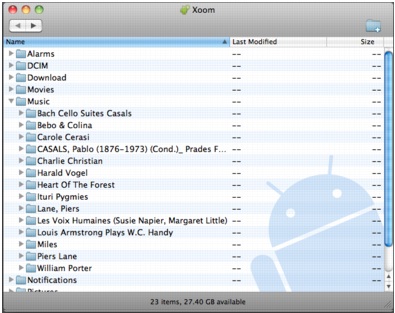
Creating new folders with AFT is just a matter of clicking the little folder icon with a plus on it, and you can use the arrow keys to move forward and backward. Renaming files is the same as native Mac OS X, just click into any file/folder and hover with the mouse cursor until it becomes changeable. The app has full drag & drop support, so you can copy things from just about anywhere in the Finder, or even transfer them from apps that also support drag and drop.
After it has been used and setup once, subsequent connections between the Android to the Mac will cause the app to automatically launch, you can adjust that in the settings though if you would rather it not auto-launch. This app does the job with ease, and the only real limit is a 4GB file size limitation for transfers, that is due to Androids file system which uses FAT32 for it’s storage portion. A huge benefit to the FAT32 file system in use is that it can be accessed from Mac OS X, Windows, and Linux, without any modifications, giving access to files from just about any computer imaginable.
Do note that if you’re using this app for image and photo management, there are better ways of moving pictures from an Android smartphone to a Mac, and the best way is to basically treat it like a camera as described here because it will give you thumbnails of each image and the entire importation process is handled for you.
Android File Transfer says “No Android device found”, now what?
When you are attempting to mount certain devices with the AFT app you may encounter an error that says “No Android device found – Please connect your Android device with a USB cable to get started.”

If you see this error, don’t sweat it. For most Google, Samsung, LG, and Motorola devices, all you need to do is:
- Disconnect and reconnect the device through USB
- Quit and relaunch Android File Transfer app
Everything should now work as intended.
If that doesn’t work and you still see the error message, it usually just indicates that the app isn’t compatible with the device you’re trying to use it with, which means it’s not even necessary with that specific Android device. Instead, it can be mounted as if it was a disk drive like any other USB storage device, allowing you easy access to files through Finder without the need for the Android File Transfer app at all, something which is increasingly common with devices from certain manufacturers like HTC, and with smartphones that have storage expansion options.
Other Android & Mac Syncing Abilities
If you opted out of the iOS route, AFT and WinAmp for Mac OS X will make your Android & Mac life easier, since you can move files and documents around easily, and even sync your iTunes collection to the Android device with WinAmp. Don’t forget you can also easily sync the important stuff like Calendars, Notes, and Mail between Macs and Android smartphones too, a process which is also quite simple to configure. Happy Androiding!


Thank’s.
But, i ever see problem when launched Android Transfer File on my MacBook Pro.
Anda now, i use Wi-FI and ShareIt App to transfer all my files from Android device to MacBook Pro and iPhone.
It’s so easy.
why won’t ringtones and notifications and even alarm sounds show up to transfer from my motor to my moto e. makes no sense
So, would rooting my Android phone make this file transfer business easier?
Wow, seems I have another option for wireless file transfer! I used to employ Web PC to do the job for me.
[…] all Android OS devices support this ability, and some devices will require usage of the dedicated Android File Transfer app to move files around. This is particularly true with older devices, those without storage expansion […]
Seriously. This sux big time!
Picasa cannot import photos? There’s no FUSION support for the Android filesystem?
I have to use a cranky tool to move files to and from my Android phone?
Android guys, think it over again pls!
[…] File Transfer is a file management app that lets you copy files to and from a Mac to an Android device, and naturally that means you’ll also have access to photos and movies too. If for some […]
Hello,
I’ve been trying to find a way to transfer my files from my Android and MBP. I have a Galaxy Nexus and I will have to connect MTP.
http://www.android.com/filetransfer/
Pressed “Download Now” button
I got directed to
https://dl.google.com/dl/androidjumper/mtp/371389/*
where it says “Not found”
Is there a more RELIABLE source?!?!
I use dropbox or google drive to share documents all over board, more convenient and practical
does not work anymore with OSX 10.8 and Samsung Galaxy Nexus.
i downloaded n installed, but it just don’t work.. it says “..had close unexpectedly..”
any other way?
Hahah this is a hilarious stick figure. I tried it out and really had a good laugh after. Seriously, my kids will surely love to try this Draw A Stickman figure too. Thanks for sharing!
it does not work on Lion & Samsung Galaxy S II :(
Same here – very poor :(
For samsung galaxy s2 user only.Try this… After installing the android file transfer software. Then go to phone settings>wireless and network>more>USB utilities> then press ” connect storage to pc”, then connect the USB cable to pc or Mac. Then click the USB mass storage. Wait for a sec, then your hard drive phone will appear on screen.
perfect. After looking for two days, this finally solved my issue.
Shouldn’t this work without rooting the Fire? It’s Android after all?
Don’t know why, but it doesn’t work. I’ve tried other similar apps like AirDroid and AirMore. They are fine. Did I do something wrong?
do not waste your time when you google for android file transfer and you find this useless app. IT DOES NOT WORK
Android File Transfer works perfectly to transfer files from a Mac and Android, there is no other option that works as well or that is not some weird app. If you know of a better one, let us know because I use AFT.
AFT no longer works on the phones I have, so I’d agree, don’t bother with it. This happened the last time they updated it in 2017. If you can get it to connect, AFT looses the connection. This has been the case on 4 android phones that worked with the previous version. 2 from Samsung, one LG, and one Motorola phone.
The Samsung phones will tell you you need the AFT app to connect to the Mac when you connect in the phone to a Mac computer. All settings are correct, phone detects the connection and asks you to allow it if AFT is installed. AFT opens, may close immediately or while you are trying to transfer files. Its at best unreliable. USB settings on the phone are set correctly. USB cable is not faulty. Phone screen is not locked , , ,ect. Had been using AFT for years before.
AFT will not work on the next version of Mac OS as its currently a 32-bit app.
I have started using TunesGo in 2016;
https://tunesgo.wondershare.net
So far, it seems to work well. More powerful than AFT, but not as good as getting you phone mounted as a drive in Mac OSX. You can try it out before you buy it.
Also know that many USB cables are intended for charging only and not high speed data transfer. Last phones came with cables that didn’t transfer data at USB 3’s speed, tho the phone port is spaced at the USB 3 speeds. Computer tried to transfer data at the higher speeds and this created issues.
Android File Transfer works fine for transferring data from Android to Mac with MacOS Mojave, High Sierra, Sierra, El Capitan, Yosemite, Mavericks. I use it to copy stuff from my Android to my Mac and it is easy.
But yes going forward if Google does not update AFT then Android File Transfer being 32-bit might not work in a future upcoming release of MacOS because of 64-bit requirements.
It also depends what your copying. Image Capture on Mac will import photos from any Android phone and it does easy. So does Photos app. Connect the Android phone to the Mac with USB (USB-C too) and then open Photos and import from there, it transfers photos from Android to the Mac easy.