Turn the iPhone Camera Into a Macro Lens Using a Water Drop

Want a free instant macro lens for your iPhone camera? Carefully apply a tiny drop of water to the lens, flip the iPhone over, and voila, you can suddenly take extreme close ups of just about anything. I know that sounds a little weird, but it works, and the results are fairly impressive.
How to Use a Water Drop as Macro Photo Lens for iPhone
- Flip the iPhone over so the iPhone camera lens is visible (if the camera has multiple lenses, decide which lens to use, or put a water drop on all of them)
- Get a glass of clean water, and gently put barely the tip of your finger into the water so a tiny drop of water is on the tip of your finger
- Bring your finger close to the lens until the water drop transfers from your finger tip to the iPhone camera lens, it should be a tiny droplet that’s 1/4 to 1/2 a centimeter wide, just enough to fit on the lens but not go over the border
- Now carefully turn the iPhone back over so you don’t lose the water drop, and open the iPhone camera app to start using the water drop macro lens trick – you will need to get very close to objects for this to work
The drop of water has to be tiny and fit pretty much perfectly on the camera lens, aim for a droplet between 1/4 and 1/2 a centimeter wide, just enough to fit on the lens but not go over its border. You’ll want the droplet to be as circular as possible too, otherwise you’ll end up with strange edge effects. I managed with a finger tip but it’s generally easiest to use the end of a pen or pencil to apply such a tiny water drop.
Here are a few sample images of extreme closeups of a $10 bill and another iPhone screen, taken with a good old iPhone 4 and a water droplet on the lens:

As you can see in the dollar bill images, the quality is good enough to see fibers in the paper and detailed ink lines.

You can also make out places where ink bled, something that would otherwise be invisible to the naked eye.


Using the water droplet macro lens to take a picture of another iPhones screen was equally impressive, clearly showing pixel level details.
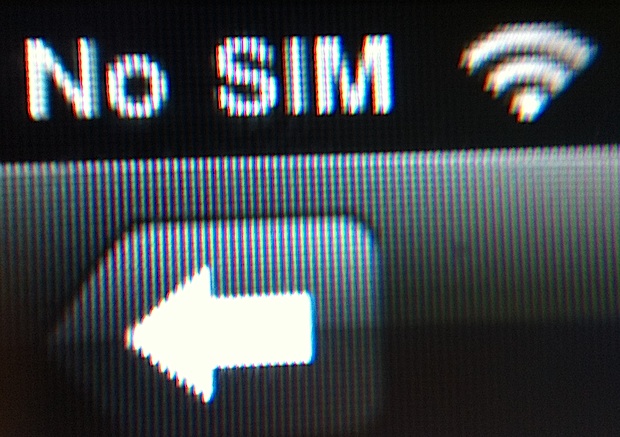
I got the idea from Scientific American, who calls it a “microscope”, which may be a bit of a stretch, though they did take some pretty interesting pictures of a few bugs and plants.
Give it a try yourself, just be very careful with water on the iPhone, you don’t want to accidentally trigger the water sensors or damage the phone.


This works on any phone — I did it on my LG, worked first time, no damage done to the phone. Using a water drop as a macro lens has been around since the 1600s (eg. http://golubcollection.berkeley.edu/17th/138.html).
Serious question – I’ve done this and got it to work – but – can the water seep into the camera through the edges of the camera hole? Curious how sealed that is.. This seems like the sort of thing that could ruin the whole phone in a second and you’ll look like a huge idiot for trying. But. I don’t know if I can resist..
The size of the water droplet used should be small enough to not touch the edges or seep anywhere, as long as you have a cotton cloth to absorb the water it shouldn’t be a problem. But yes of course there is potential for doing something wrong and borking an iPhone, so please be careful and if in doubt, skip it completely :)
Does the water not drip off the back of the phone when you turn it round to take the picture?
Because the drop is so tiny, the surface tension keeps it in place. As long as you don’t hold it sideways or shake it around much, it will maintain it’s position on the camera lens.
So, can someone post a macro picture of the water drop adhering to the iPhone?
I can’t for wait for the story that someone destroyed their iPhone by using way to much water :)
Here we go, my iPod touch experiments, including a closeup of my own finger where you can see specks of dirt BETWEEN the ridges (yes, I’ve washed my hands since.)
https://plus.google.com/photos/111387293674064586384/albums/5719273834321037297
I can confirm that this ALSO works beautifully on the iPod touch 4G! Took me two tries to get the water droplet centered just right, but it’s amazing. I’m currently uploading these pictures to my G+ account, and yes, it’s not as great a quality as an iPhone since the %$#^* camera is less than 1 MP, but it’s stunning the detail I could capture. My own finger, the tiny hairs on a potholder, a closeup of a sesame seed asian seasoning mix… I’m LOOKING for things to photograph!
Wow! I can’t believe it but it works… and works good.
It works! This is much cooler than I thought it would be, what a fun party trick too.
Water and iPhone. Deadly combination.
Try pulling out the lens out of an old disposable camera.
Just make sure to discharge the flash and pull out the battery before you do.
I tried it. Took about 3 tries to get the drop the right size on my iPhone 4. At first, I thought it wasn’t working, but you really need to get the iPhone lens almost touching the surface of the object for it to be in focus.
I got some impressive up-close pictures of a US stamp and the perforations!
Kinda fun!
Got this to work – I may have some tips for others.
First, I used a toothpick to get the water on. Dipped it in, touched it to the camera, the water transfers. It was a small orb of water right in the center of the lens. But at first it wasn’t working, got very blurry / wobbly / distorted images.
So what I did was lightly shook the camera, and the droplet of water spread out evenly over the lens, seemingly wrapping around the metal ring, creating a smoother and more stable droplet / lens. It was almost fixed in place. I flipped the camera back over to try again, and the image was much more stable and the macro actually worked.
I’d attach an example photo I took but this site may catch it in the spam filter, so I’ll submit this comment and try to post a link. If it doesn’t go through it will be imgur (dot com slash) MuKvk.jpg
Here is the photo I took to test it out. http://i.imgur.com/MuKvk.jpg
I was unable to achieve this on the first try. i think my drop was too small though. will have to try again later.
anyone get good results?
maybe this is why they use the awful water drops wallpaper in iOS?
Would love to know the story behind discovery of this one… “I was outside in the rain and went to take a picture and WOW! Things are suddenly so close!”