Restore Accidentally Deleted Apps on iPhone & iPad

Don’t freak out if you or someone you know accidentally deleted an app from an iPhone or iPad, because they can be easily redownloaded and restored at anytime through either of these simple processes.
How to Restore Accidentally Deleted Apps to iPhone / iPad by Name Search
- Open the “App Store” application and use the ‘search’ box to find the name of the app that was deleted (for example, if Angry Birds was deleted, search for ‘Angry Birds”)
- Locate the matching result through the results carousel, if there are several matches you can always to get more information about the found app by tapping on it
- Choose the little cloud download icon to start the app restore process – tapping on it will start the download again, you may need to confirm the Apple ID login in this process
Here’s an example where restoring the Angry Birds app after it was deleted, note it’s the Star Wars version that was removed and thus you must find the exact name match from the search list – easy enough.

Many apps also store data in iCloud so restoring them through the App Store like this will also usually restore their accompanying data – unless it was specifically removed when the app was deleted. That can also apply for games and Game Center scores, again, unless it was specifically removed as well when the app was deleted.
How to Restore the Deleted Apps Through a Purchased List on iPhone & iPad
- Open “App Store” and choose “Updates” followed by going to the “Purchased” section at the bottom of the screen
- Tap on the “Not On This iPad” tab at top (or “Not On This iPhone”)
- Find the accidentally deleted app in the list and tap the cloud arrow icon to redownload the app, enter Apple ID password when requested
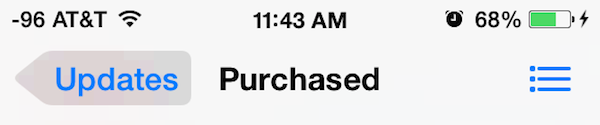
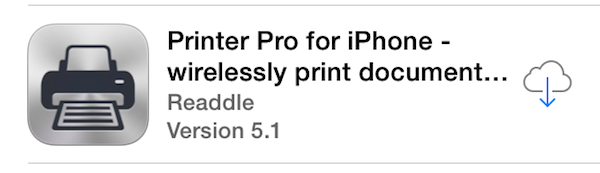
Note: the iPad can go directly to ‘Updates’, whereas the iPhone and iPod touch needs to tap the “Updates” button and then “Purchased” the difference here is due to the screen sizes of the devices. On the iPad, things look a bit different simply because there is more screen real estate available to display buttons. The process is identical in all versions of iOS though it looks slightly different (as well as the entire user interface for that matter) from the older versions of iOS to the most modern versions.

Whichever method you choose, the app will redownload and reinstall itself. You will not be charged for redownloading apps that you already own as long as the Apple ID is the same that was used to buy it in the first place. If you see a price tag rather than the download cloud button, that’s usually a good indicator that you’re not using the same Apple ID, and if you see a price listed on the app name you would be charged.
Worth mentioning is that iOS apps alone are not the only thing that can be recovered and redownloaded easily. This easy restore method will also work with iTunes Store purchases like music, movies, and TV shows, and on the desktop side of things, apps that were acquired through the Mac App Store as well.
Note: you must be using the same Apple ID to redownload the app without getting charged again. Of course, free apps are always free to download, but you won’t find them in your app history which is what this trick relies on.


Yes, this method really works! Thanks for sharing. Before I will always rely on different tools, I have been using “Fone Keeper” and it can help me recover anything from my iPhone.Hope you can share more of this tips!!! Thanks
I deleted Facebook by mistake and I don’t know how to get it back I don’t have funds for App Store. Is there an easier way. Please help
My iPhone 8 Plus has lost the UPDATE button on the setting – app. List. How do I restore it?
this worked! thank you!!
My App Store itself is gone I tried to search my phone I even asked Siri to open it and it said sorry can’t find it
Accidentally deleted Bejeweled blitz , how do I recover it
The cloud icon is not showing.why
I’ve accidently deleted my most fav app… The secret photolocker and gallery vault.. I want them back.. I tried to get thm back by installing many types of app like aapstore … Such a stupid apps… I want an app seems to be true.. And may get thm back…
Same as Jody above….no ‘purchased’ to be found.
Tap on your name or picture icon. It is unintuitively hidden here.
there is no “purchased “that I can find , anywhere in the App Store.
I have lost my notepad in which all my personal data, information, dates, id now, secret pin for all important login are recorded, can anyone help in recovering
all missing records. They are deleted when
performing Factory reset.
I’ve just realised the secret calculator App I had on my iPhone 5c has disappeared. I can only think it disappeared when I did a factory reset about 6 weeks ago? Everything else is there, but this one App. How do I retrieve the photos back that were in this? I’ve retrieved the App, but, it’s empty? Please help!
Somehow my I phone phone appointment ( the green icon w the telephone receiver) has been deleted. How do I get that back. I can’t find it in the appointment store but I do find it under Siri. I can open under Siri but I can’t transfer it back to my main screen. Help!!
I’m doing this on my phone with GarageBand, but it’s been on it and there is no cloud icon nor is it on the purchased menu.
that’s one of the default apps that came with the factory setting on the iPhones right? I don’t think there is a way to redownload it as they also come in a packaged deal and not individual apps. (Numbers, Pages, iTunes, iCloud, App Store, Notes, Calendar, etc). you have the option to delete individual default apps easily, but to reinstall it I had to restore the phone from factory setting again. I rarely use the default Apps myself but created a Default App folder for the ones I don’t use in case to avoid complete factory reset just in case.
How did you get back icons that came with the iPhone ?
In 2016, the purchased tab is at the top of the screen. But once I realized that, I was good to go.
Thanks for the help!
Don’t have a Google play store app it’s gone. Can’t download help. I’m going to the flip phone again. Everything says open play store there is none!!!!!
i am not an android user but when i tried out Galaxy to see the difference vs. iOS. i was also having issues with Open Play Store and wasn’t able to load any money onto that account or purchase apps. I also don’t like how you can have multiple user accounts on the same device it doesn’t make me feel secure regarding privacy since the device was getting my friend’s new email notification when they added their account onto my phone for games. it depends on what you got use to first. For me I had my iPhone first then 2 years later I had the Mac than i added the iPad so now everything is Apple for me.
My daughter deleted by accident game app. Can she retrieve it without loosing game data files like her levels, gems, coins and whatever else they have there? Thanks for any help, it is very serious situation here 😬😬
I just got an new iphone and i accidently deleted icloud not realizing the find my phone app went also. the icloud icon is there asking me to create a new apple id. I put my old one in with pass won’t take no longer available. so I us my other account one and said it’s not valid ? which it is. so what do i do to recover step by step please am new to this stuff thank you in advance
This article walks through restoring deleted apps, it does not address iCloud or Apple ID. If you can’t remember your Apple ID try this:
https://osxdaily.com/2014/12/23/forgot-apple-id-password-reset-recover/
You got a new iPhone, you should call Apple and let their official support walk you through what you describe. They are paid to help you, whereas this is a free website.
How do I retrieve my deleted Uber app in my iphone
I accidently uninstalld watsapp in m iphone 5s.. I cnt restore it pls hlp me
I’m trying to recover things from the internet that I put on my home screen with the button that allows u to do that. I can’t find them anywhere! Help! This is my first I phone and I so miss my android😒
The App Store app was accidentally deleted on my iPhone 5s. Is there a way to recover it?
I had the same issue as Kathy! I go thru the directions bit as soon as I hit the cloud icon it flashes to the downloading icon then instantly right back to the cloud icon.ive tried over & OveR with no luck.someone plz help me!
Seems like the Windows apps/data are a whole lot easier to manage. This is so tedious and “iffy”.
I accidentally deleted my reminders app that came with my iPhone. I still can’t figure out how to restore it. I can’t find it in the App Store.
You can’t delete stock apps in iOS, you probably moved it into a folder. Use Spotlight to find it.
I had a couple of apps that were not working properly, so I deleted them. Now they won’t reload. I find the little cloud with the down arrow, and tap it; the download circle appears briefly, then the cloud returns, and nothing downloads.
I’ve signed out of my app store account and signed back in. Doesn’t change anything.
I’ve reset my iPhone; that didn’t change anything, either. These are apps I depend on, and I really need them back on my phone. What do I do now?
Thanks!
Kathy
Make sure you have sufficient storage space on the iPhone to hold the apps, if there is not enough room they will not download.
Also be sure the iPhone is on a good wi-fi connection.
Rebooting can help sometimes. Hold power button and home button until you see the Apple logo.
my iphone and ipad takes a while to re-download or update certain apps. I had to delete and re-install Netflix like 4 times and sometimes it would take the whole day and don’t download at all (not a internet connection issue). For some apps you just have to keep trying and one of those time it will download properly. Old data that was under the deleted app might not retain depending on where you saved those files (locally or over cloud account of app developer)
if you accidentally deleted all the apps (i dunno how to do that myself lol) your safest bet to recover everything is to wipe your device completely clean by doing a factory reset and reload it from your last iTunes sync backup file. Hopefully no additional iTunes or iCloud synching occured AFTER the accidental deletion and by restoring with the latest backup file. you should also be able to regain/retrieve the files you saved under each app.
It worked great, thank you
My nephew delete an app from my phone and I want to know how to get it back without going to the App Store because I own money money on the card and by the way it’s a iPhone 6
I’m actually having a problem with apps that were seemingly deleted when I let my daughter use my phone (I cannot find them on the phone anywhere), including the APPS app. When I do a “search” of them, I can open them from the search function, but am still unable to locate them from an “app” button
When I go the APPS app to download them again (again, opening from the search function) it shows them already downloaded???
Can anyone help with this?
i accidentally deleted all my iphone apps..my iphone is still locked from a network provider..my phone send from canada and im frm phillipines..how do i retrieve my apps without using sim from canada?
Often I accidentally delete apps and iPhone is in the pocket. Is there anyway to find out what
Please re connect my whatsup
How do I retrieve the ap store icon on my iphone
I had an app that was deleted on my iPhone that was $2.00 I can’t get it back it’s telling me to buy it
These instructions do not work for me. My wife uses the NY Times app on her iPhone5. Due to problems with her iTunes account (since resolved), the Apple phone operator told her to eliminate all non-Apple apps, including the NYT, which she did. Now that the iTunes issue is resolved, we tried to reinstall her NYT app from the Apple store. Of course, we found the NYT app easy enough, but there is no cloud or buy option displayed. I clicked on that space anyway, but all we get is an unclosed circle that continuously turns (not the updating wheel). We are having the same problem on all the non-Apple apps.
If there are too many problems with iTunes account (I had to create my 3rd one 2 years ago) Apple with permanently disable the old account and can restrict certain access on the new account (so no non-Apple apps). just send an email to support service and tell them to remove the restriction. It is not a hardware issue. They restricted in-app purchases for my account for a while until activities became stable again (there was a major fraud issue with my first account and was permanently disabled). I believe they have to do it on their end. I don’t believe users can set such restriction under Settings. (But there is the option to disable “in-app purchases” yourself on the iphone)
How do I restore deleted apps that come with the iPhone eg health, camera, colander etc? PLEASE HELP ME!!!
minecraft got deleted!! I WORKED SO HARD ON IT AND WhAT??????? IT BETTER BE THERE.. (sad face)
Why did you delete minecraft if you didn’t want to delete minecraft? Re-download Minecraft to restore it, it’s that simple. And who uses ALL CAPS to talk? With a million question marks? Get it together, Ashley, no wonder your parents deleted minecraft from your iPad.
Wooopsie Daisy please don’t be so judgmental. You could be talking to a 9 year old girl and just crushed her sense of self worth. If you were a mum you’d know how easy that is to do to a child. She didn’t swear or carry on like a turd. Kids are expressive and on a keyboard is no different. Sometimes apps auto-uninstall because of lack of space. You’re making assumptions that her parents deleted it and could create repercussions on her family life (even if she says nothing to them about it). Please be more considerate of others who are obviously younger. Not all expressive kids are turds. And by the way, my child just accidentally deleted Minecraft which is why I’m here trying to figure out how to reinstall it because the download cloud isn’t next to the app. It asks for the $10.99 again. Remember that life is rarely black and white, and it’s good to put yourself in another’s shoes once in a while.
Thanks for info.
Thank you! I deleted an app to get rid of the documents and increase storage space and intended to reinstall it from the app store, but it wasn’t there. It says no longer available in US. I was able to transfer it from a backup on my laptop.
I accidentally deleted an mileage app on my iPhone, I got the app back but how do I get the plots data back?
Hi All,
A few apple apps disappeared from my phone (5C) like the camera button, weatherzone and others including the apple store and that is the reason I cannot recover them. I believe my nephew accidentally deleted them. Has this happened to anyone? How do I recover any app if I don’t even have the apple store????
Any tips would be great.
Thanks
I have this app called I keyboard and on accident I deleted the app and now when I am looking for it and it’s just not there anymore and I am agitated
My son deleted itube by accident on his iPod touch. It isn’t in the purchased app section… I searched the App Store but it is a different version of the app. How do I get the old one back?
That previous message was suppose to read “Hot Schedules”
I had to delete an app (Hot Schedukes) as it stopped syncing with my calendar. ‘Help’ mentioned to delete and reinstall, after other “fixes” failed. This is the second time in the past year I’ve had to delete the app. And again, just like last time, the app is charging for the reinstall. I paid again last time. But not again. Yes, I’m using the same Apple ID. I have had only one Apple ID ever so… What gives??
Restoration of app will highly be appreciated and thankful
I DELETED AN APP BY ACCIDENT, CAN’T REMEMBER WHICH ONE!! IS THERE ANY WAY TO LOOK IT UP??
THANK YOU SO MUCH
Often I accidentally delete apps and iPhone is in the pocket. Is there anyway to find out what I deleted?
Often I accidentally police apps on my phone is in my pocket.
What if you deleted an app but don’t know which one it was because you know where it was on your screen but don’t remember what it was?
my ipod broke and I need to get a new one. does anyone know if I will be able to get my videos in videostar back
I was able to recover the app however it was the newer version and my data wasn’t there. Is there anyway I can recover the data.
Dear Sir
I have accidentally deleted my contacts icon(Folder) from i phone 4s .How can Back on screen.Please suggestions me ?
Thank you SO much!! My daughter deleted my favorite app which is no longer available in the same version and I don’t like the new version. I was thrilled to know how to get my app back!
I am using an IPod 7.0 and deleted the old version of Words with Friends. The Words 2 isn’t able to be installed since you need 9.0 to run it. Is this similar to your situation ? and how did you re-install it as it is no longer in the app store. Any help would be appreciated. Thanks!
How do I get the short cut back on my screen or do I have to go into the purchased but every time I want to play the deleted game ??? Xx
I am attempting to restore a deleted app and in the app store when I click update I do not have a purchased option. All that it shows is that all apps are up to date? I need help
Thank you! Saved my life :-)
After I reinstall a deleted app, I can run it from the search window, but it didn’t reinstall the icon. How do I get the icon back?
Sorry, this is a question for iPhone.
My daughter fiddled around with my pass code for iPhone. Afterwards it automatically reset and I lost all my apps and email settings which is done thru my corporate account. Is there any way I can restore my iPhone to the old settings including my contacts and all other apps? Pls help.
*delated
See this is how mad I am I can’t even spell anymore. I meant deleated!!
Hi I had the crush saga downloaded to my iPhone 5 & was addicted to it. I got to level 30 & it all of a sudden stopped loading, so I couldn’t play anymore. I delegate the app in an attempt to reinstall it. I went through the App Store where it didn’t have the free logo anymore but install instead. So I did. Again & again & again. The app installed each time but when I wanted to play the game it wouldn’t load. I went into not purchased on this phone & pressed the cloud & reinstalled it & it still appears as an app icon but opens says loading for a few seconds then flicks off back to just showing the icon. It is so frustrating, please can you help & tell me what I need to do. Thanks
Thanks so much for this ……….they don’t make it obvious on i tunes and my Wife’s I pad just got wiped after a software update
Now all I have to do is recover all her books
hi there i am using iphone 3g, i was using viber on it since July 2012, somehow i accidentally deleted viber :( now am unable to re-install it .. its now saying to update ios 4.3 don’t why cause i used viber without updating to ios 4.3
please help me
What if u deleted App Store on accident
Hi there. I accidentally deleted some apps on my iPhone 3G but when I go into the app store and into updates there is no button marked purchases to be able to follow the above advise. Can anyone help me find this please? Many thanks
Hey,
I’ve accidentally the star maker app, and after re-installing, every songs I purchased is gone….. What should I do??
Deleted 4od but cannot reinstall as button greyed out. Help!!
I deleted an app then realised I did need it. It was a purchased one. When I follow the instructions above the app does not show in the not on this iPad button. When I find it in the purchased section the button is greed out and says installed. No cloud button for re-install. I can’t even buy it again as it is showing as installed.
Jennifer I have this problem too. Help someone!!!!
Hi
I have accidently deleted my calendar and not sure how to add it back – any suggestions?
Leann
i accidentally deleted my old fb app on my iPhone 3g. Now i cant download new fb app as it requires ios 4.3. How can i get old app that will work on my old phone. Any suggestions???
Hi
Before this i already purchase garmin for my iphone 4s from app store.
Suddenly i accidentaly deleleted this garmin apps..
I never back up all this to my pc..
My question.. If i re-install again from apps store.. Are they charges me again
No, if you bought it already and use the same Apple ID, you will not be charged again to redownload any app.
You can read more here:
https://osxdaily.com/2011/02/07/buy-an-iphone-app-once-and-all-following-downloads-of-the-app-are-free/
I synced my iPad with my computer and several apps disappeared but are on cloud. When I re-installed my password manager (1password Pro), all the data has disappeared. Can I retrieve it ?
THANK you so much.
Worked a treat.
: D
[…] This is what you’d do if you want to reinstall an app you deleted to quickly free up some space on an iPhone, iPad, or iPod that has run out of storage capacity. Likewise, this is the same procedure to restore an app that was accidentally deleted. […]
What about an app that has downloaded files in it? Our download manager has disappeared, along with all the downloaded movies. Can we get this back?
Does this work for apps that are no longer available in the App Store? It did not when I tried it last year.
What about the in-app-purchases? I tried it 2-3 times and I did not pay for the repurchase of the in-app options.
This doesn’t restore data associated with the app though, does it? That still leaves plenty of reason to freak out.
App data is stored in iCloud so you should be fine
Do you mean that if I delete Angry Birds and reinstall then all my stars and scores will be back? I will try this out. Where is my water has a separate option to store your progress in icloud, probably to sync between devices (at least Im using it to sync between ipad and ipod).
There are some apps which let users choose whether the app data is stored in the device itself or into the iCloud, say ‘SoundHound’. In ‘SoundHound’, there’s an option for you to choose to save history and bookmarks by using iCloud. I guess what ‘SoundHound’ does is that they let the user choose to store the app data up in the cloud. Now, let’s say you have an iPhone and an iPad, and both use the same Apple ID and have installed ‘SoundHound’. If you enable to use iCloud to save the tagged songs and bookmarks, no matter which device you use to tag the songs, the tag history and bookmarks will both appear on your iPhone and iPad (as you use the same Apple ID on both devices and the data is stored in the iCloud).
So I guess ‘Where’s My Water?’ is doing the same thing.
How do you do this on iPhone? I don’t have the ‘purchased’ menu in the app store.
Update –
You click ‘Updates’ – and then the ‘Purchased’ button is at the top.
so i noticed that too and on settings at the very top there should be your name and a picture right above it. when you go on app store there should be that same picture. click on it and then click ‘purhcased’. i had to figure that out on my own and it took forever i had to search every deleted app lol
The same menu lets you install apps that aren’t on the phone or ipad too.