Ask Siri to Find You a 7-Eleven, The Response Is Unexpected
 If you’re a regular reader here, you already know that Siri can be used for directions, and you know there’s plenty of funny commands to ask, but this one is an unexpected combination of both… Grab your iPhone (or iPad) and ask Siri to find you a 7-Eleven (yes the global 24 hour convenience store), you’ll get a rather unexpectedly hilarious response. For whatever reason, whether it’s intentional or Siri is trolling everyone, Siri turns your 7-11 inquiry into a math problem.
If you’re a regular reader here, you already know that Siri can be used for directions, and you know there’s plenty of funny commands to ask, but this one is an unexpected combination of both… Grab your iPhone (or iPad) and ask Siri to find you a 7-Eleven (yes the global 24 hour convenience store), you’ll get a rather unexpectedly hilarious response. For whatever reason, whether it’s intentional or Siri is trolling everyone, Siri turns your 7-11 inquiry into a math problem.
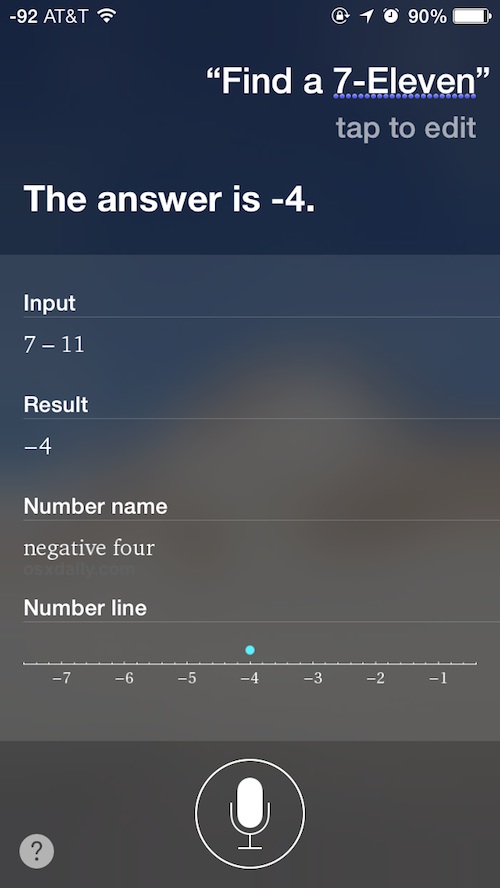
Try it yourself, bring about Siri and say “Find a 7 11”.
Making this even more funny is that Siri properly converts the “7-11” request into the correct spelling of the store chain “7-Eleven”, but nonetheless she/he feeds you a mathematical answer of -4 anyway. You’ll even get a nice number line showing where the number is. In reality, this probably has little to do with Siri and more to do with Wolfram Alpha, the engine behind much of Siri’s behavior and responses that also turns up a plotted graph as a response if fed the 7-Eleven question directly.
Of course you can do intentional math with Siri too by feeding your iOS AI brain some simple equations, genuinely useful for things like calculating tips and other brain-offloading tasks.
This was originally discovered by @kylenw on Twitter and, yes, we can confirm it works exactly as shown in the image, assuming you ask the ‘proper’ (or is it improper?) way.
So that’s your goofy Siri response of the day, perhaps better suited to the funny commands list than anything particularly helpful.


Siri gave me a list of the 5 closest Mobil gas stations. Odd
Find me a 6-14…
The answer is -8.
Very good Siri, thank you.
“Siri doesn’t have time for me”, that’s funny!!!!
The first week I had my IPhone 5s, I asked Siri a question. She told me she was busy!!!!! What? She doesn’t have time for me out of millions of people asking her questions?
That was the ultimate form of rejection, Siri doesn’t have time for me.
“Find me a 7 – Eleven,” results in the math problem, but “Find me a 7 – Eleven store,” gets the closest stores.
Siri just gives me directions to the closest 7-Eleven also.
LOL, if I say “find me a 7-11” it does the math, if I say “show me 7-11 nearby” it gets me the store
Siri just gives me directions to the closest 7-Eleven
Yep, Siri gave me fourteen 7-Eleven results. No problem on mine.
These type of issue with Apple predates Siri. What I mean is…
keeping auto-correct enabled on your Apple Mac – any one of them is clueless at many words. Not even an option of the word mistyped, but numerous words that have no relationship to the mis-spelled word. And what I have done EVERY TIME over these years is copy my mi-spelled word, paste it into Google and Google gets it right EVERY TIME. I
ve emailed Apple this over the last few years.
The iOS devices continue this path of bad “guessing” of a mis-spelled word.
And Siri? Well some work needs to be done Apple. And this with Siri with 7-11? More typical than funny.
How can Google get this stuff right literally for me – 100% of the time? And Apple at BEST is 45% of the time.
I’m a LONG Apple buyer, user and do Mac support, And I have filed numerous reports to Apple over these years regarding their auto correct and dictionary on Mac. It’s worthless pretty much for users. And DOESN’T get better and we are into Mavericks now. It’s the SAME. And yes I have emailed Apple. Never a reply of course.
This is the sh… stuff Apple that people truly notice. Google nails it without fail what Apple resources can’t even guess at. And there is absolutely zero excuses for this.