Type an Email Address Faster with Automatic TLD Shortcuts in iOS Mail
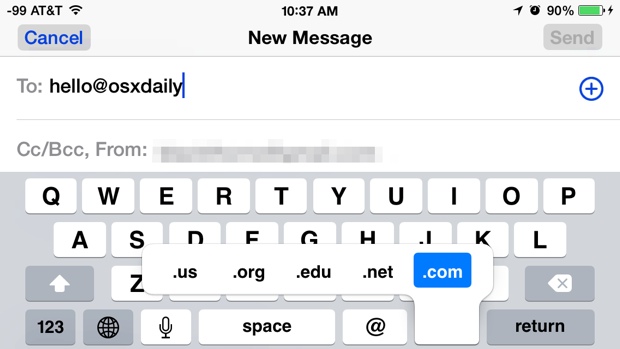
Did you know the quick access TLD trick in iOS expands into Mail app for quickly typing email addresses too? If you didn’t, you’re certainly not alone, and though many iPhone and iPad users are familiar with the Safari TLD shortcuts accessible on the iOS keyboard, not as many seem to know that this expands to the Mail application as well. To be clear, the TLD shortcuts we’re talking about automatically type out a Top Level Domain, like .com, .net, .org, .edu, and .us.
Using these TLD shortcuts in Mail app is basically the same as it is in Safari, but of course rather than completing a domain name for going to a website, it completes the domain name as part of an email address. Here’s how to use this nice productivity boosting feature in Mail app:
- Open Mail app and compose a new email message (yes the TLD trick works with replies, drafts, etc)
- In the “To:” section of an email composition, start typing the recipient email address as usual and when you get to the TLD portion (the .com, .net, .org .edu, etc) tap and hold on the “.” button to bring about the TLD menu
- Choose the desired TLD to complete the remainder of the email address
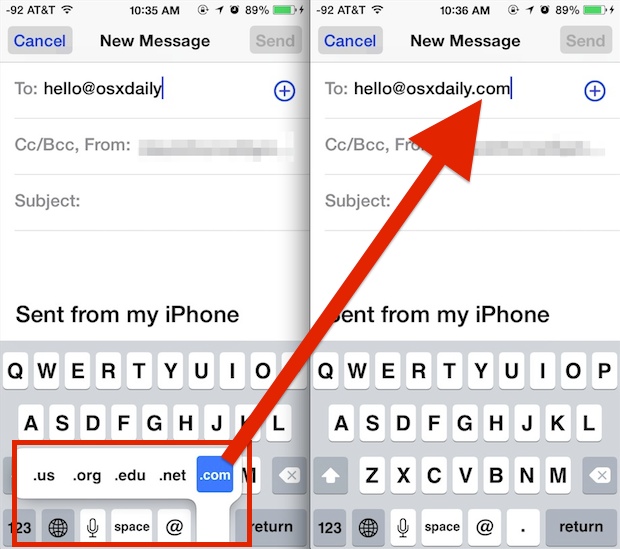
This also works in the cc: and bcc: fields of an email composition. It takes a little bit of practice to make perfect, but this is much faster than manually typing out the end of an email address. Of course, for recipient addresses that you’re sending email to often, you should just add them as contacts within iOS since that brings about auto-completion by name, or you can always create an address shortcut for the email recipient too.
This “.” trick has been around for a while in Safari as a means of quickly typing TLD’s and quickly getting to a website, and having it within email is equally as useful for speeding things up. For those sending a lot of international emails, presumably the international TLD trick works too.


It would be a nice feature to be able to edit the TLD’s.
@Matthew Janssen
I use keyboard shortcuts a lot on my iOS devices. The only downsite is the leading space after it when you press the spacebar to let iOS replace the shortcut. Specially when using the shortcuts in a login box.
Here’s a cool tip for typing your own email address quickly. Don’t like having to type every time you have to log into an app? I use the built-in text replacement/expansion system so that when I type `eml` it automatically replaces it with my email address. Saves a LOT of time! I’ve got a few of the same base expansions for some different email addresses too, `eml` for my main email, `meml` for my @me.com address, and `geml` for my Gmail. It’s really handy.
Indeed that is a great tip!