How to Stop Fortnite Purchases on iPhone and iPad

Fortnite is the latest gaming craze that seemingly every kid, teenager, and many adults, are obsessed with. The cooperative shooter game may be tons of fun for the players, but what can be less fun is the discovery of a big expensive bill from Fortnite by way of in-app purchases.
This article will show you how to stop Fortnite purchases and prevent any unauthorized buying or purchasing of anything from the in-app and in-game temptations.
How to Turn Off Fortnite Purchases on iPhone and iPad
Want to disable buying stuff and purchases in Fortnite on an iPhone or iPad? Whether it’s your own, a kids, or someone else’s iOS device, here is how you can disable the in-app purchase mechanism:
- Open the “Settings” app on the iPhone or iPad you want to disable Fortnite purchases for
- Go to “General” and then to ‘Screen Time’ or “Restrictions” (depending on iOS release)
- Tap on “Enable Restrictions” (if you have not done so already*) and then enter and confirm a restrictions passcode – note this will be different from the general lock screen passcode in iOS
- Locate the switch for “In-App Purchases” and toggle that to the OFF position
- Exit out of Settings as usual
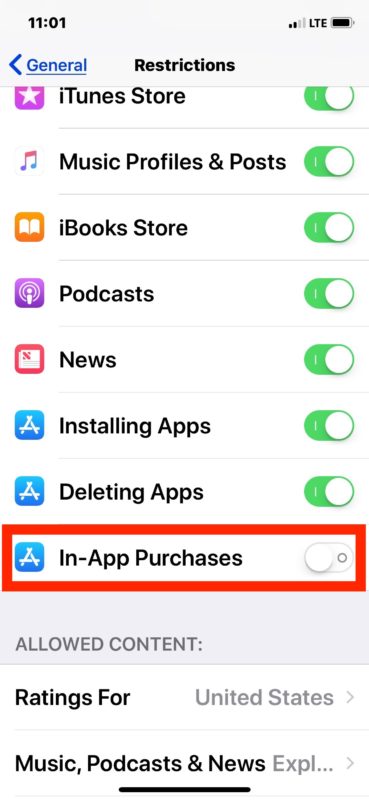
With in-app purchases disabled, no app can make purchases from within the application. This will prevent any and all accidental (or intentional) purchasing from Fortnite as well as from other apps on the device.
* If you set the Restrictions passcode some time ago and forgot it, you can reset a forgotten restrictions password in iOS by resetting the entire device and restoring from a backup. A bit of a hassle, so don’t forget the restrictions passcode!
The Restrictions feature is sort of like parental controls for iOS, and turning off in-app purchases is one of a variety of features available to restrict individual device usage and activity on the iPhone or iPad.
This particular setup is going to disable all in-app purchases on the iOS device, but perhaps down the road a future version of iOS will allow for disabling or enabling specific apps to have the purchasing ability, while also retaining some control over spending limits.
There are other options to control purchases as well from Fortnite as well as other apps. For example, you can setup and use Family Sharing and “Ask to Buy” which requests a request to be sent to you (or the parent) before making a purchase. You can also set up an App Store / iTunes allowance which will set that as the limit of purchasing activity, though it should be noted that it can be easy to spend money fairly quickly with in-app purchases in many games, Fortnite included.
There are other ways to play Fortnite, and this article is obviously geared towards preventing purchases in Fortnite from an iPhone or iPad. But if you’re on another device, or the person is playing Fortnite on an Xbox One, a Playstation 4, or a computer, then you can follow separate instructions for disabling unauthorized purchases on those devices too at this Lifehacker guide. Thanks to Lifehacker for the handy tip idea!
Do you know of another way to stop purchases in Fortnite? Let us know in the comments below!

