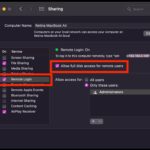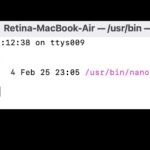How to Download iCloud Photos via the Command Line

Ever wanted to download all photos from iCloud Photos using the command line? Thanks to the third party icloud_photos_downloader tool, you can do just that. Called icloudpd for short, it works to access and download photos directly from iCloud using the command line on a Mac, Windows PC, or Linux.