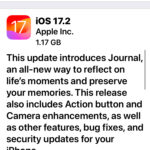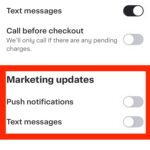5 iPhone Tips for the Holidays & Christmas

The holidays are here, so let’s cover a few iPhone tips that will help you get the best use of technology over Christmas and New Years. From capturing and sharing moments, making sure your device lasts through the festivities, getting festive, to staying connected to those you’re apart from, let’s use your iPhone well this … Read More