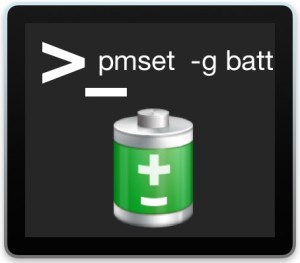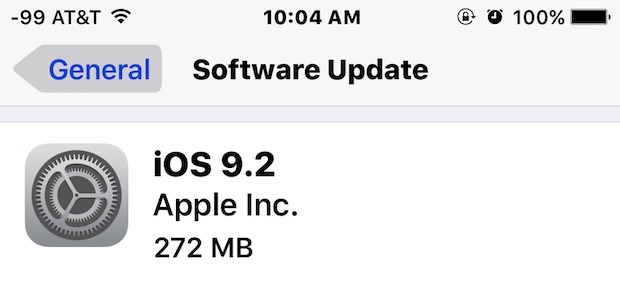How to Update Apple TV tvOS Software

The new Apple TV models have many improvements and features that make it a great addition to a television and living room, but to get the most from the new Apple TV you’ll want to be sure you regularly update tvOS, the system software that runs on the device. Updating tvOS is simple enough and there’s actually an option to handle it for you automatically as well. For the purposes here, we’re going to show you how to manually update your Apple TV tvOS software so that you can be sure to have the latest version with the latest features.