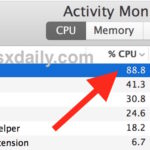How to Copy Photos from SD Card or Camera to iPad

Need to get pictures from an SD card or digital camera to an iPad? If you want to import photos from a digital camera or SD card directly to iPad, then you can do so easily as long as you have the proper equipment. In this case, you’ll need an adapter that works with the … Read More