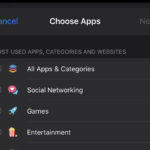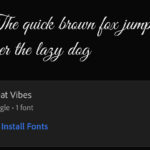How to Delete Apps from iPhone & iPad via App Store with a Gesture Trick

Have you ever gone to update apps and then realized you don’t even want some of these apps installed on your iPhone or iPad any longer? Now you can easily delete those apps right from the Updates section of the App Store. As you likely know by now, updating apps on iPhone and iPad with … Read More