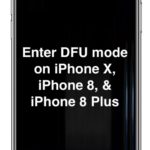How to Enter Recovery Mode on iPhone XR, iPhone XS & XS Max, iPhone X

Sometimes an iPhone must be placed into Recovery Mode to be able to effectively troubleshoot the device. Usually this is only necessary when an iPhone XS, XR, XS Max or X is stuck on the Apple logo for an extended amount of time and does not boot, is stuck on the iTunes logo with … Read More