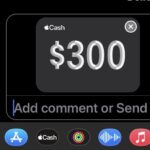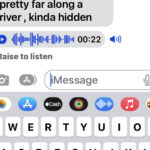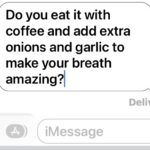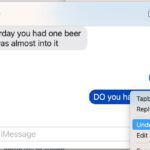See Who Sent You a Link in Safari on iPhone, Mac, iPad
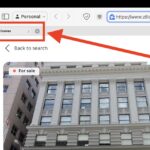
The latest versions of Safari for Mac, iPhone, and iPad, support a handy feature that allows you to quickly identify who sent you a particular link or webpage that you have open in the browser. This ‘sent from’ link feature is useful if you engage in a lot of exchanging of URLs between friends, coworkers, … Read More