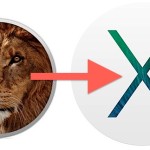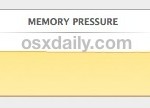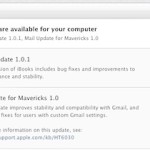OS X 10.9.2 Update: Fix for Mail Problems, SSL Security Flaw, & More

Apple has released OS X 10.9.2, a fairly major update to OS X Mavericks that includes resolutions to many problems and bugs encountered by Mac users. Critically, the OS X 10.9.2 update patches the SSL / TSL vulnerability for Macs that was fixed earlier for mobile devices with the iOS 7.0.6 update. The SSL fix … Read More