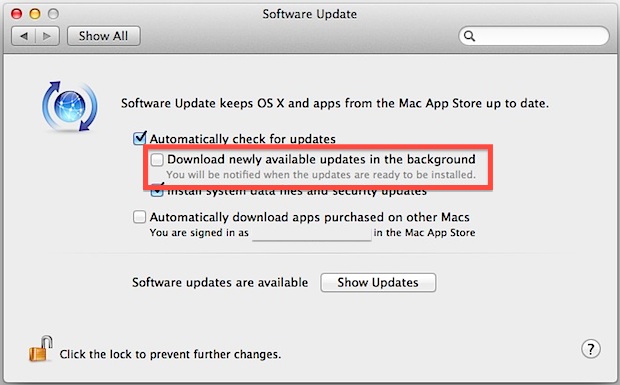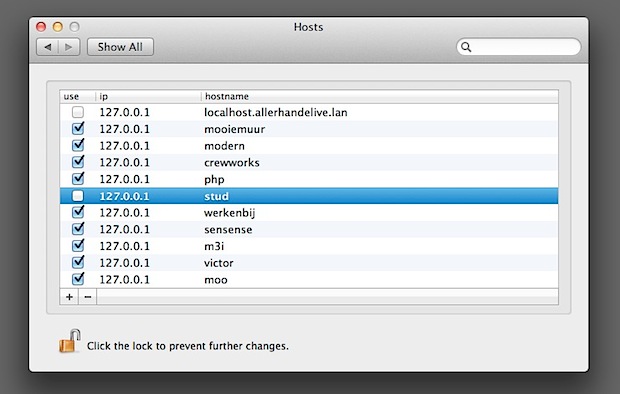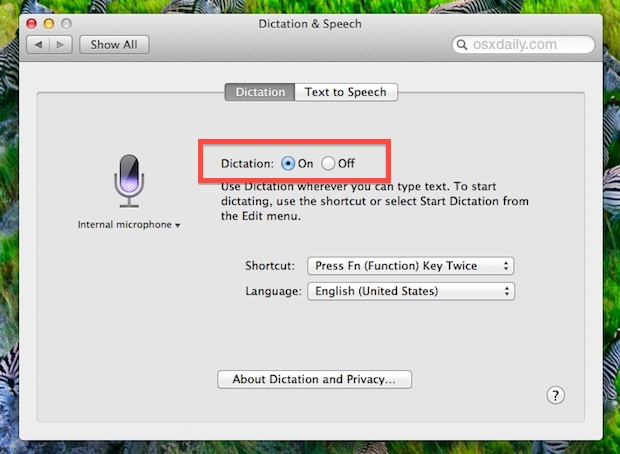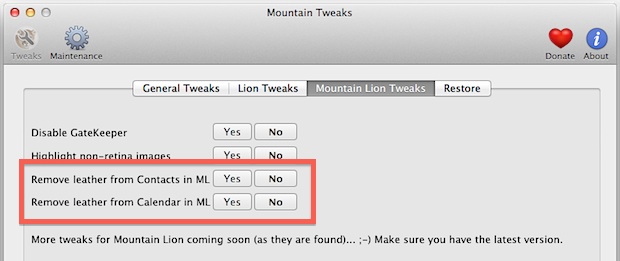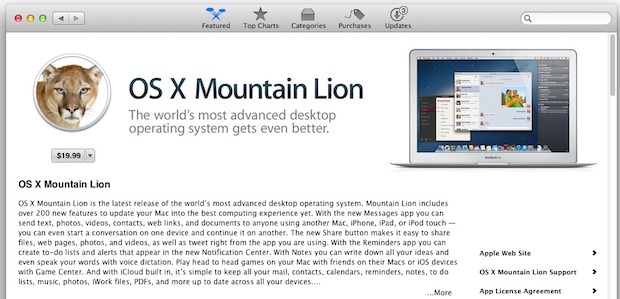Mute Notification Center Alert Sounds in Mac OS X
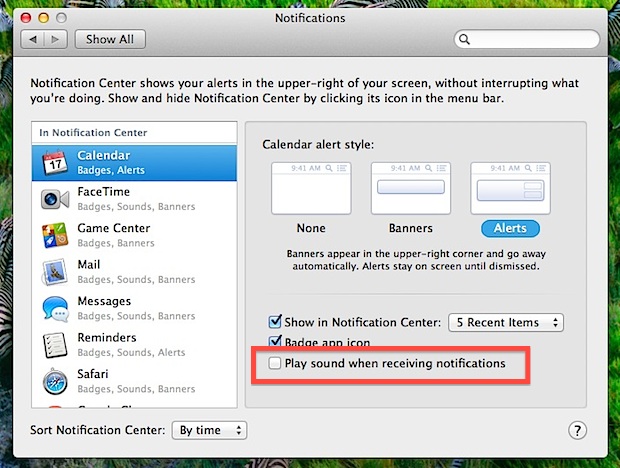
Notification Center is a great addition to Mac OS X, but the alert sounds coming in with each banner notification from a million and one different Mac apps and updates can be pretty annoying fairly quickly, particularly if you have a lot going on. Rather than muting all system audio to hush the constant chiming, … Read More