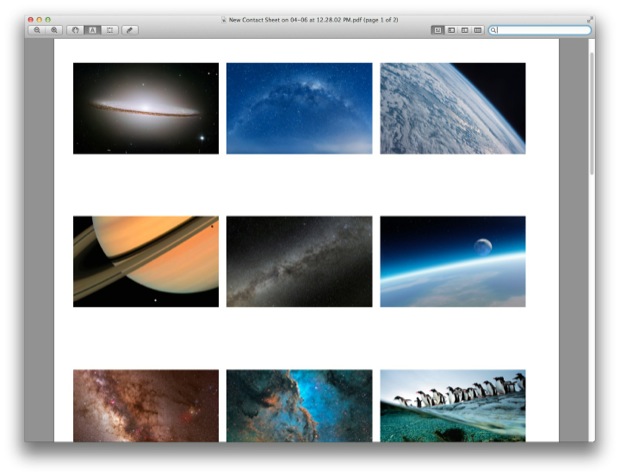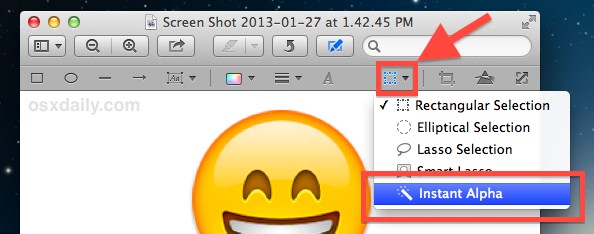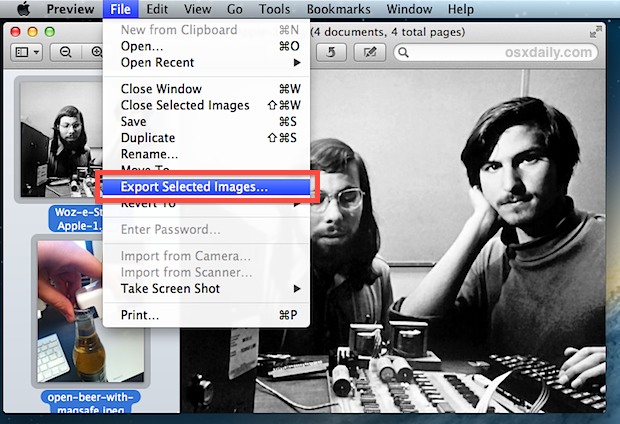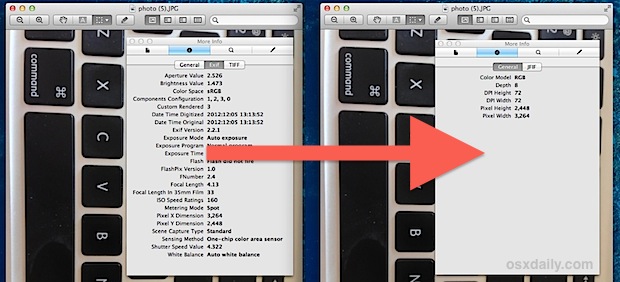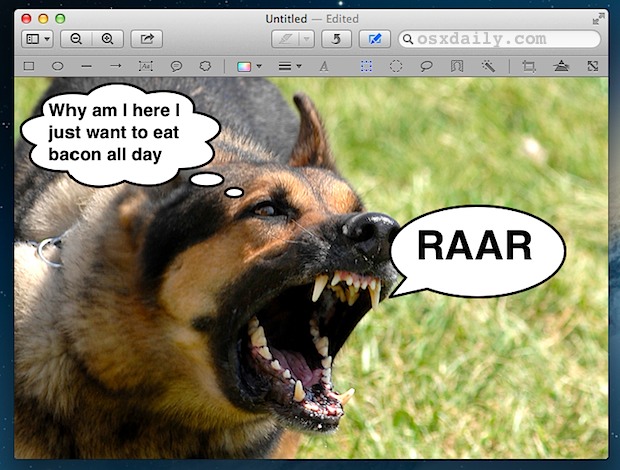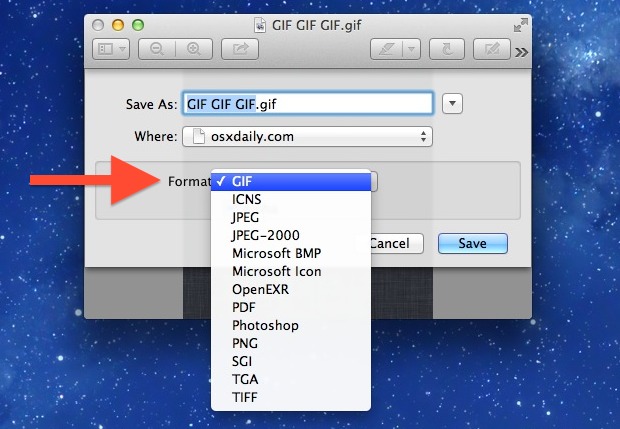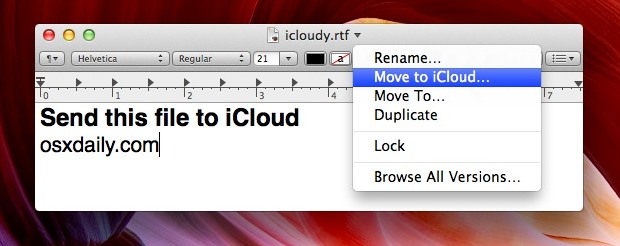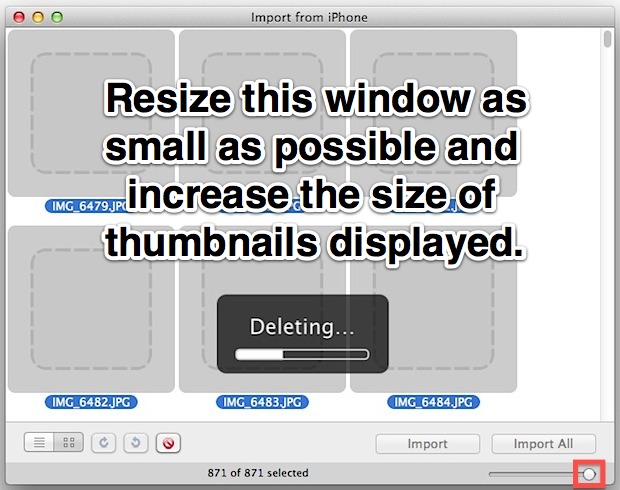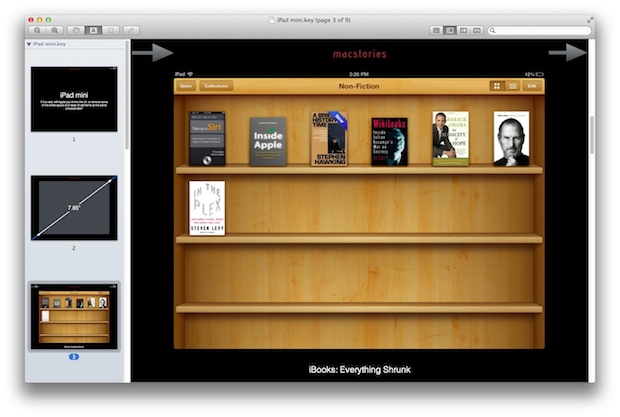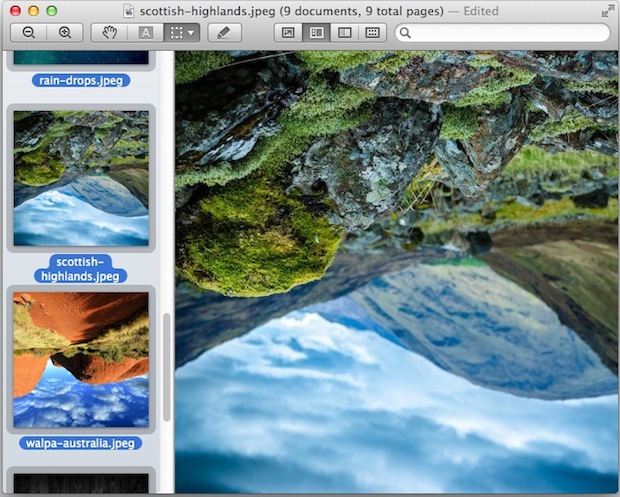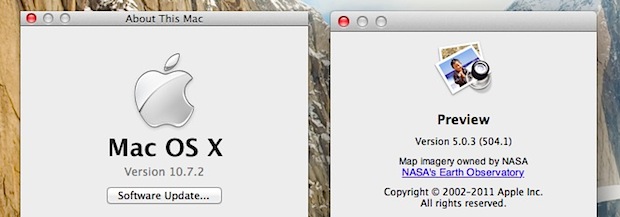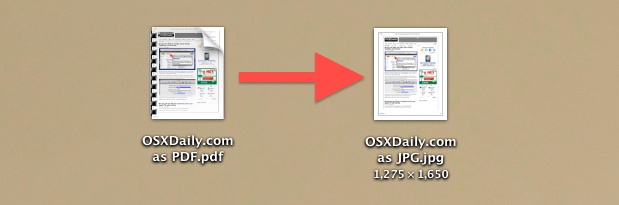How to Crop an Image in Mac OS X with Preview

Cropping is an essential image editing function, helping to improve composition of a photo, to emphasize the focus of an image, or to reduce unnecessary parts of a picture. While many Mac users use third party tools to perform image cropping, no additional apps are needed to perform the task in OS X, because the … Read More