Open a New Terminal From the Current Finder Directory With Go2Shell
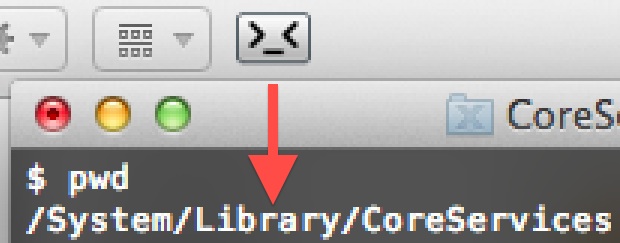
Go2Shell is a free Finder toolbar add-on that creates a new Terminal window from the current directory of any desktop folder in Mac OS X with a click of a button. This is similar to the services option that can be added to the right-click contextual menu, but Go2Shell is faster due to resting in the Finder toolbar and being accessible with a single click.
Installation is easy, download Go2Shell from the Mac App Store and then drag Go2Shell into any Finder window toolbar. The app works with OS X Lion and Snow Leopard, although the icon needs updating to fit Lion’s UI. Removing Go2Shell from the toolbar is achieved by holding down the command key and dragging it out.
If you favor iTerm2 or another terminal application other than the OS X default Terminal.app, you can select that as the default by accessing the Go2Shell configuration window. Just type the following at the command line:
open -a Go2Shell --args config
Here you’ll be able to change the terminal application and adjust the command/message that appears anytime Go2Shell is used (default is cd %PATH%; clear; pwd).
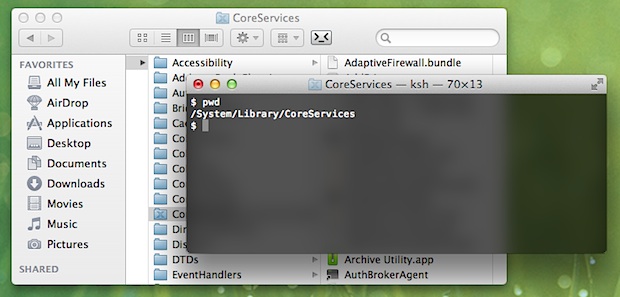
This was recommended in our comments instead of the Services option. Outside of being quicker, the other added benefit is Mac OS X 10.6 support, which is lacking with the services menu addition. Snow Leopard users can also follow the drag and drop to print the path approach.

