iOS 15.4 Update Released, Download Now

Apple has released iOS 15.4 for iPhone, and iPadOS 15.4 for iPad. The new software updates for iPhone and iPad include a variety of new features, along with security enhancements and fixes.
iOS 15.4 includes iCloud Keychain notes, official support for using Face ID when wearing a mask, a gender neutral Siri voice option, an Apple Card widget, a stalking warning during AirTags setup, support for COVID EU digital vaccine passports, support for contactless payments using tap-to-pay, and dozens of new Emoji icons.
Additionally, macOS Monterey 12.3, watchOS 8.5, and tvOS 15.4 are also available.
The new Emoji icons available in iOS 15.4 and iPadOS 15.4 include a melting face, a troll, a pregnant man, finger pointing at you, salute, disco ball, biting lip, bubbles, a face with tears, hands forming a heart, empty nest, empty jar, x-ray, coral reef, beans, and more.

How to Download & Update to iOS 15.4 on iPhone
Always backup iPhone to iCloud, Finder, or iTunes before beginning a software update.
- Open the “Settings” app on iPhone
- Go to “General”
- Choose “Software Update”
- Choose to “Download and Install” for iOS 15.4 when it shows as available
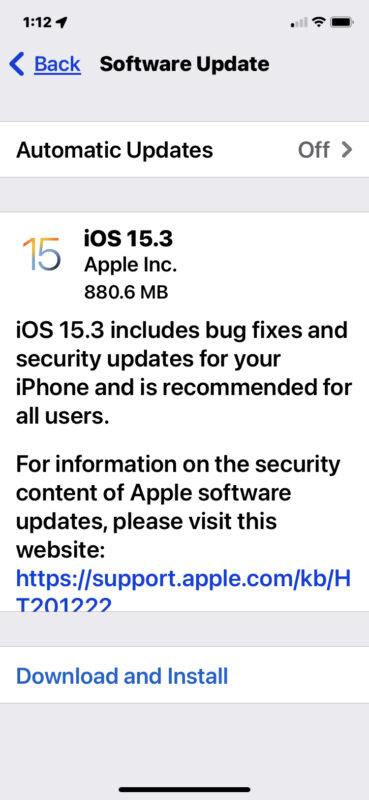
The update will require the device to restart to complete installation.
Optionally, users can choose to update their devices through Finder or iTunes, or by using IPSW firmware files, available to download from the links below.
iOS 15.4 IPSW Download Links
- iPhone 13 Pro Max
- iPhone 13 Pro
- iPhone 13 mini
- iPhone 13
- iPhone 12
- iPhone 12 Pro
- iPhone 12 mini
- iPhone 12 Pro Max
- iPhone 11 Pro Max
- iPhone 11 Pro
- iPhone 11
- iPhone XS Max
- iPhone XS
- iPhone XR
- iPhone X
- iPhone 8
- iPhone 8 Plus
- iPhone 7 Plus
- iPhone 7
- iPhone SE 3rd Generation
- iPhone SE 2nd Generation
- iPhone SE 1st Generation
- iPhone 6s
- iPhone 6s Plus
- iPod touch 7th Generation
iOS 15.4 Release Notes
Release notes included with iOS 15.4 are as follows:
Face ID
– Face ID while wearing a mask option on iPhone 12 and newer
– Apple Pay and password autofill in apps and Safari can be used with Face ID while wearing a maskEmoji
– New emoji including faces, hand gestures, and household objects are now available in emoji keyboard
– Handshake emoji allows you to choose separate skin tones for each handFaceTime
– SharePlay sessions can be initiated directly from supported appsSiri
– Siri can provide time and date information while offline on iPhone XS, iPhone XR, iPhone 11 or newer
– Siri now includes an additional voice, expanding the diversity of optionsVaccine cards
– EU Digital COVID Certificate support in Health enables you to download and store verifiable versions of COVID-19 vaccination, lab results, and recovery records
– COVID-19 vaccination cards in Apple Wallet now support the EU Digital COVID Certificate formatThis release also includes the following enhancements for your iPhone:
– Safari webpage translation adds support for Italian and Chinese (Traditional)
– Podcasts app adds episode filters for seasons, played, unplayed, saved, or downloaded episodes
– iCloud custom email domains can be managed from Settings
– News offers enhanced discovery of audio content in the Today feed and Audio tab
– Camera in keyboard can be used to add text to Notes and Reminders
– Shortcuts now supports adding, removing, or querying tags with Reminders
– Emergency SOS settings have changed to use Call with Hold for all users. Call with 5 Presses is still available as an option in Emergency SOS settings
– Close-up in Magnifier uses the ultra-wide camera on iPhone 13 Pro and iPhone 13 Pro Max to help you see small objects
– Saved passwords can now include your own notes in SettingsThis release also includes bug fixes for your iPhone:
– Keyboard may insert period between typed numbers
– News widgets in Today View may not open articles when tapped
– Photos and videos may not sync to iCloud Photo Library
– Speak Screen Accessibility feature may quit unexpectedly within the Books app
– Live Listen may not turn off when switched off in Control CenterSome features may not be available for all regions or on all Apple devices. For information on the security content of Apple software updates, please visit this website: https://support.apple.com/kb/HT201222


YOU ARE THE BEST