How to Add Notes to iCloud Keychain on Mac
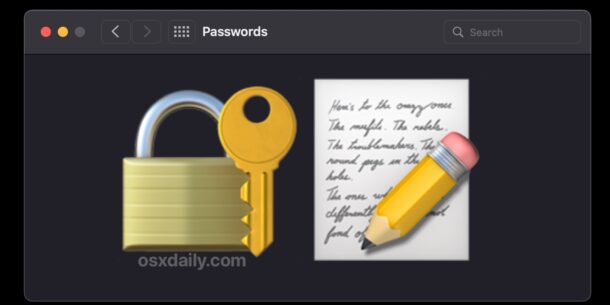
You can add secure notes to your iCloud Keychain account and login entries if you’d like to. The notes can serve any purpose, but they can be particularly handy if you want to reference something specific to that login, whether a log of prior passwords, or the purpose of the account, or whatever else.
For example, lets say you have a specific login to a credit card saved in iCloud Keychain, and you want to attach a note to that keychain entry stating it is a business account only, that’s easy to do. Or maybe you have a Netflix login saved, and you want to add a note reminding you it’s your favorite aunts account and not yours, that’s easy too.
How to Add Notes to iCloud Keychain Account Entires from Mac
- Go to the Apple menu on the Mac and choose “System Preferences
- Choose “Passwords” and authenticate when requested
- Locate the account in the iCloud Keychain list that you want to add notes for and select it
- Choose the “Edit” button in the corner of the account entry
- Add the note you want to attach to the account entry in iCloud Keychain, then click ‘Save’ to finish
- Repeat with other notes if desired
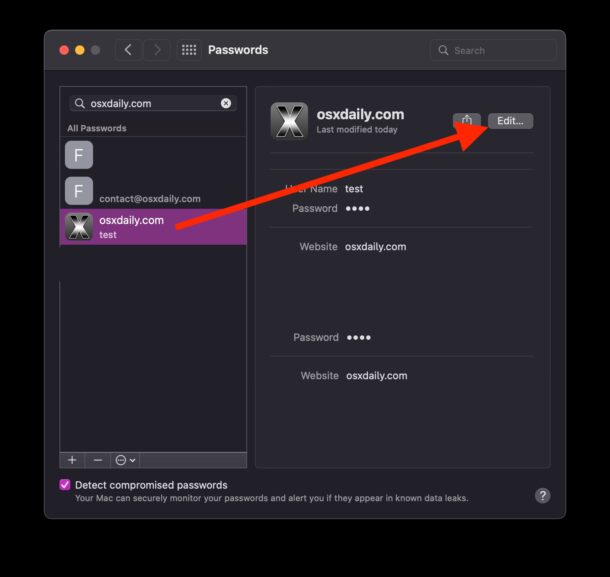
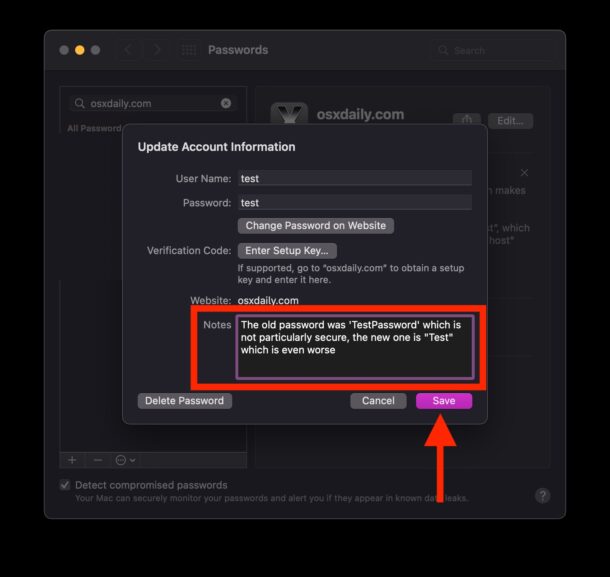
Because this is using iCloud Keychain, any added note will sync to iCloud Keychain on your other devices too.
You can also add and edit notes for iCloud Keychain entries from iPhone or iPad too, through those devices respective Settings apps, but that’s a topic for another article.
The iCloud Keychain Notes feature exists in all modern macOS versions from macOS 12.3 or newer. However, the separate Keychain Access app on the Mac has long included a “Comments” section which may serve a similar purpose, except it’s not password protected the way the iCloud Keychain access is, and it doesn’t sync the same way either.
And in case you were wondering, the notes in iCloud Keychain are not stored in the Notes app, nor are they related to the Notes app at all.

