How to Adjust Backlit Key Brightness on iPad Magic Keyboard

If you have an iPad with Magic Keyboard, you probably noticed it has a nice and fancy backlit keyboard. Keyboard backlighting is particular useful for working in lower light situations, but let’s face it, it also just looks cool.
Some iPad Magic Keyboard users may wish to have their key backlighting be brighter or dimmer, so let’s check out how you can change your iPad Magic Keyboard backlighting brightness levels via the Settings app.
How to Change Keyboard Backlighting Brightness on iPad Magic Keyboard in Settings app
One way to change iPad Magic Keyboard keyboard backlighting is through the Settings app:
- Open the “Settings” app, then go to “General” and then to “Keyboard”
- Choose “Hardware Keyboards” and locate the ‘Keyboard Brightness’ slider, then drag the slider to the left to lower the brightness or to the right to increase the brightness
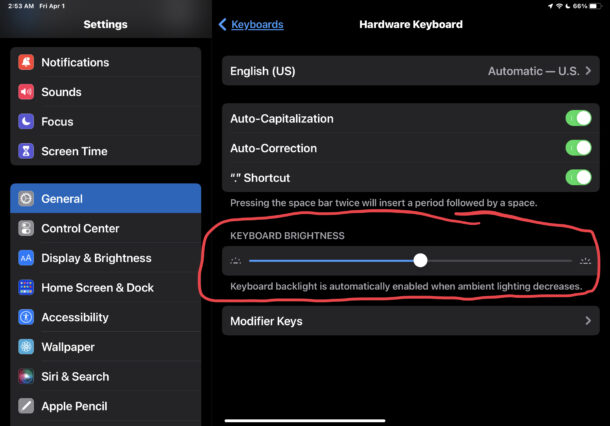
The keyboard backlighting will adjust instantly to be dimmer or brighter, depending on where you drag the slider.
This is somewhat different from changing the keyboard backlighting on a Mac, where there are dedicated keyboard backlighting keys on many models with the feature, and the Mac also uses ambient light sensors to adjust the keyboard backlighting automatically.
What do you think of the backlit keys on iPad Magic Keyboard? Share your thoughts and opinions in the comments.


None of the fixes work for turning on backlight