How to Install iPadOS 16 Update on iPad
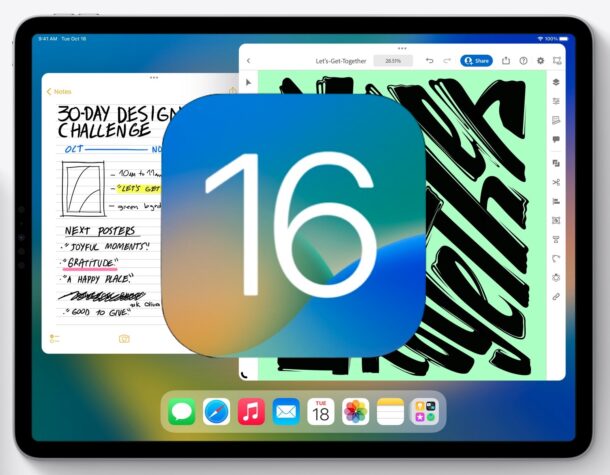
The iPad can finally update to iPadOS 16 (versioned as iPadOS 16.1), so if you’re interested in nice new features you’ll likely want to run the new operating system on your iPad.
If you’re new to the platform you may be unfamiliar with installing software updates, but not to worry, it’s simple, as you’ll soon see.
Is my iPad compatible with iPadOS 16?
Being able to run iPadOS 16 is important, since not all iPad models will support the release.
iPadOS 16 is compatible with all iPad Pro models, any iPad Air from 3rd gen or newer, any iPad 5th and newer, and iPad Mini 5th gen and newer.
iPad models compatible with Stage Manager
Additionally, not all iPad models support all features. For example, Stage Manager, the new optional multitasking interface, runs only on 2018 or newer iPad Pro models, or M1 or better iPad models. Earlier model iPad devices do not support the Stage Manager feature.
How to Update & Install iPadOS 16.1 on iPad
Updating to the latest iPadOS is simple:
- First, backup to iCloud, iTunes, or Finder – failure to backup could result in permanent data loss if something goes wrong
- Open the “Settings” app, then go to “General”
- Go to “Software Update”
- Select to “Download and Install” to begin downloading the iPadOS 16.1 update onto your iPad
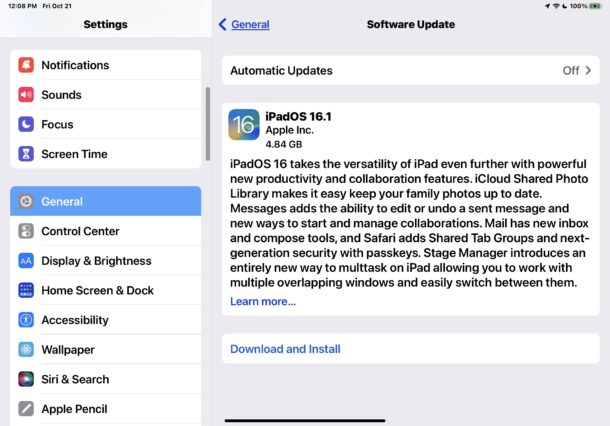
Updating to iPadOS 16.x will require the iPad to restart, and when it’s finished it will boot directly into the new operating system.
If you just installed iPadOS 16 on your iPad, check out some handy tips for the update here to investigate some of the best new features available.

What do you think of iPadOS 16? Let us know your thoughts in the comments.

