iOS 16.1.2 Update for iPhone Released with Improved Cellular Carrier Compatibility

Apple has released iOS 16.1.2 for iPhone. The software update includes security updates and bug fixes, and is said to improve compatibility with wireless carriers. Additionally, the iOS 16.1.2 is said to improve crash detection on iPhone 14 and iPhone 14 Pro models, a feature which aims to detect if the user has been in a car crash and then offer assistance by contacting emergency services on your behalf.
The iOS 16.1.2 update may address an issue some users were reporting where their cellular reception and connectivity diminished after installing iOS 16 onto their iPhone, either leading to the perception of reduced cellular signal quality, or an increase in dropped calls.
There are currently no corresponding updates to iPadOS or macOS, making iOS 16.1.2 a standalone iPhone software update.
How to Download & Update to iOS 16.1.2
Always backup the iPhone to iCloud or a computer via Finder/iTunes before going through any software update on your devices.
- Open the “Settings” app on iPhone
- Choose “General”
- Go to “Software Update”
- Choose to “Download and Install” 16.1.2
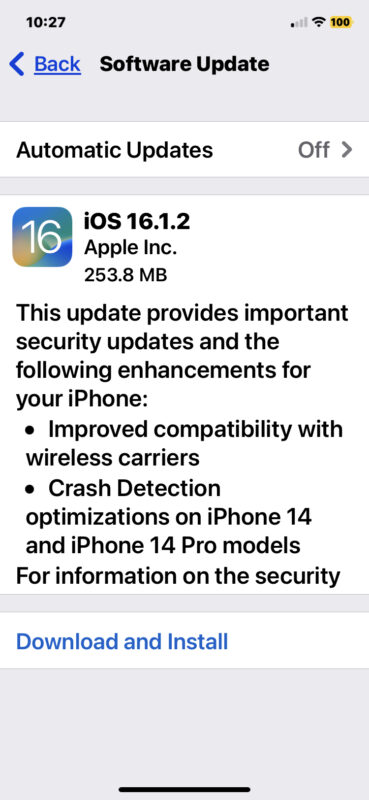
The iPhone update is rather small in size, weighing under 300mb, and should install quickly for most users. Installing the iOS 16.1.2 software update does require the iPhone to restart.
Optionally, users can choose to update their iOS system software through a computer by using a Finder on Mac, or iTunes on PC. Advanced users can also opt to use IPSW firmware files, which are available to download from Apple.
iOS 16.1.2 IPSW Download Links
- Updating…
iOS 16.1.2 Release Notes
Release notes included with the iOS 16.1.2 update are as follows:
iOS 16.1.2
This update provides important security updates and the following enhancements for your iPhone:
– Improved compatibility with wireless carriers
– Crash Detection optimizations on iPhone 14 and iPhone 14 Pro models
For information on the security content of Apple software updates, please visit this website:
https://support.apple.com/kb/HT201222
If you notice anything notable about iOS 16.1.2, or anything different about iOS 16.1.2 that is not mentioned in the release notes, be sure to let us know in the comments.


IOS 16.1.2 led to my iPhone X losing all cellular connectivity. AT&T were no help.
I had to upgrade to an iPhone 14, and attempted to update again. I was going to erase the phone, but it said the cellular update needed to be present or I would not be able to restore.
Well, now it’s stuck trying to verify the update. For about three hours.
Thanks apple.
Sir please help me I’m my Apple ID forgot can you please send me id
And what? The last update sucked and I have an iPhone X. So why should I install this new update? my carrier service is bad anyway, because I am in Southwest Florida where hurricane Ian hit and I have been told by my carrier and buy Apple that the cell towers are not completely up to par. So again, why update when some people only use their phones for basic things and now I have this update remind her on my phone that screaming red icon.
The update is optional. I think you might need to step away from technology for a while. Enjoy the break.