How to AirPlay to Sonos & HomePod Simultaneously
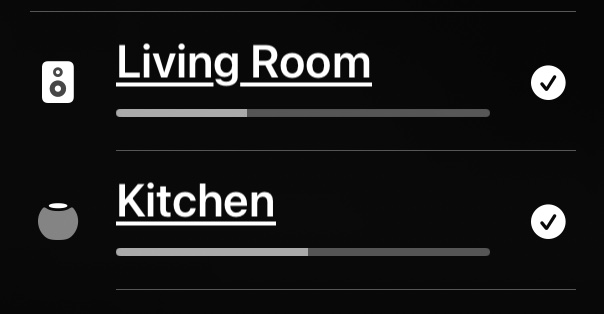
If you have a multi-device household with different brand of AirPlay speakers, like a combination of Sonos speakers and Apple HomePod or HomePod Mini’s, you may be thinking it would be nice to be able to AirPlay music, podcasts, audiobooks, or other audio to all the speakers, despite them being different brands.
Thanks to AirPlay, you can do exactly that. It turns out that as long as the receivers are AirPlay compatible, it doesn’t matter what brands they are, so even mixed brand speaker households will be able to enjoy the lovely experience of either surround sound or audio playing throughout a house.
How to AirPlay Audio to Both Sonos & HomePod Concurrently
Here is how you can AirPlay audio to both a Sonos and HomePod Mini at the same time, or even multiple of each devices if you have several of them:
- Play music, podcast, or audio as you typically would through your audio player of choice, in the example shown here we’re using Spotify to play music
- Tap on the AirPlay button, it’ll either be labeled as AirPlay or it’ll look like a little triangle with concentric circles coming out of the top
- Tap on the speaker(s) that you want to output the audio to, in this example it’s a Sonos and a HomePod Mini
- Give it a moment and AirPlay audio will stream concurrently to both devices
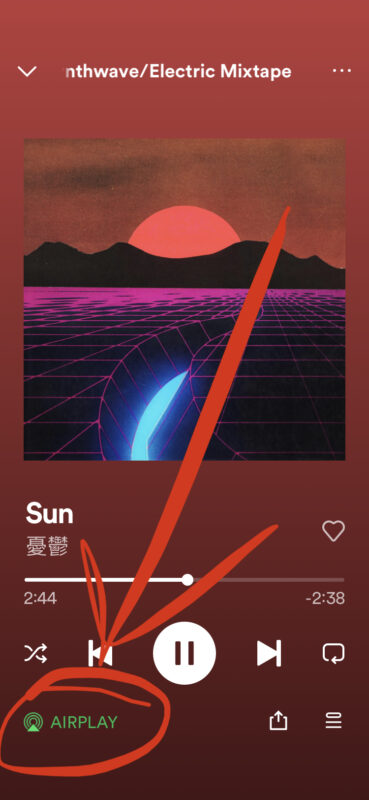

This works the same whether you’re using AirPlay to play music from an iPhone, iPad, or Mac, though the Spotify app for Mac seems to have a hard time locating HomePod Mini’s for whatever reason.
In the example screenshots shown here, AirPlay is outputting the same audio to a Sonos One SL in the Living room, in addition to a HomePod Mini in the kitchen. You obviously can’t tell by reading this, but the experience created is basically surround sound and continuous music as you walk from from one room to another, and it sounds really great.
You won’t be able to create a stereo pair with a mixed brand setup like this, as you can when you have two or more Sonos or two or more HomePods, but having to tap on both brand devices is hardly an inconvenience.
The Sonos One SL are fantastic speakers (as are the Sonos One, if you want Alexa controls as well and don’t mind the microphone in those models), and they while they can’t pair directly with the Siri powered HomePod Mini, they still work impressively well together thanks to AirPlay. Give it a try if you’ve got a smarthome and speaker setup, you’ll surely be impressed.

