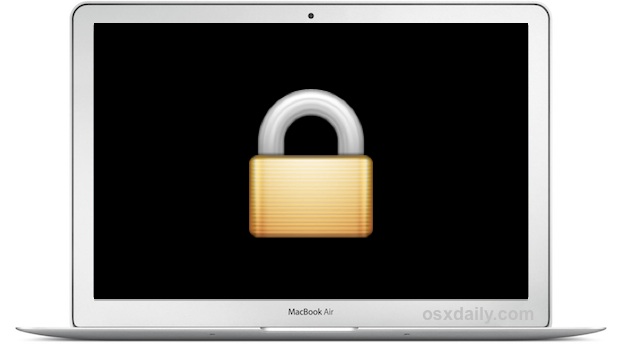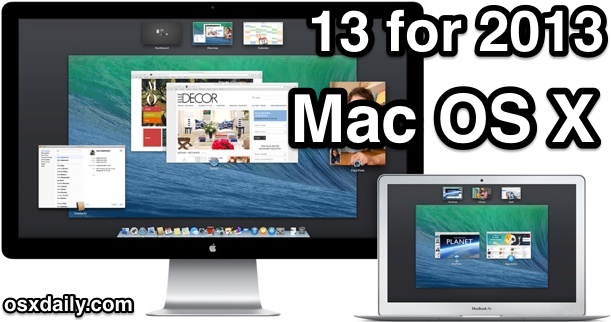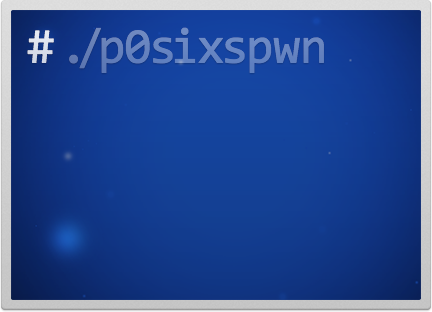How to View a Macs Disk Usage & Storage Summary in Mac OS X
 Ever wondered where on earth your Mac hard drives disk space has gone to? There’s little reason to wonder, because Mac OS X has a very simple disk usage summary tool that that will show you exactly where drive capacity is being used, conveniently sorted into a variety of file types.
Ever wondered where on earth your Mac hard drives disk space has gone to? There’s little reason to wonder, because Mac OS X has a very simple disk usage summary tool that that will show you exactly where drive capacity is being used, conveniently sorted into a variety of file types.
Looking at the storage summary panel is a helpful way to determine if a Mac is running low on drive space, to figure out what file type is consuming the space and give you an idea on how to free up space, and the panel can also be helpful for determining if an upgraded hard drive would be a worthwhile investment for the Mac.
This tutorial will detail how you can view a disk usage and storage summary on a Mac.


 Do you use the Safari browser and shop on the web often from a Mac with Mac? If so, you can greatly speed up your checkouts and online ordering by storing credit cards securely within Safari’s AutoFill Keychain.
Do you use the Safari browser and shop on the web often from a Mac with Mac? If so, you can greatly speed up your checkouts and online ordering by storing credit cards securely within Safari’s AutoFill Keychain.  Twitter has long had integration into iOS and OS X, from being able to
Twitter has long had integration into iOS and OS X, from being able to 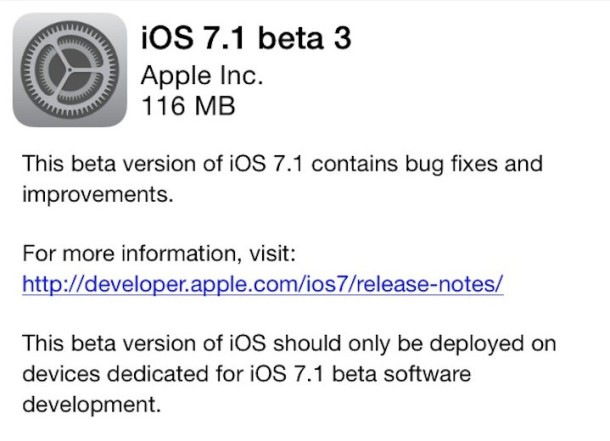
 If your iPhone voicemail box gets hit up constantly and you actually listen to the messages, each voicemail message gets downloaded locally to the iPhone and takes up some storage space. For most users, this is usually an inconsequential amount of data ranging from 5MB-100MB, but for those who send a lot of calls
If your iPhone voicemail box gets hit up constantly and you actually listen to the messages, each voicemail message gets downloaded locally to the iPhone and takes up some storage space. For most users, this is usually an inconsequential amount of data ranging from 5MB-100MB, but for those who send a lot of calls