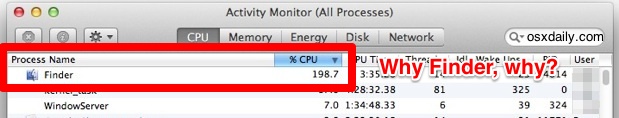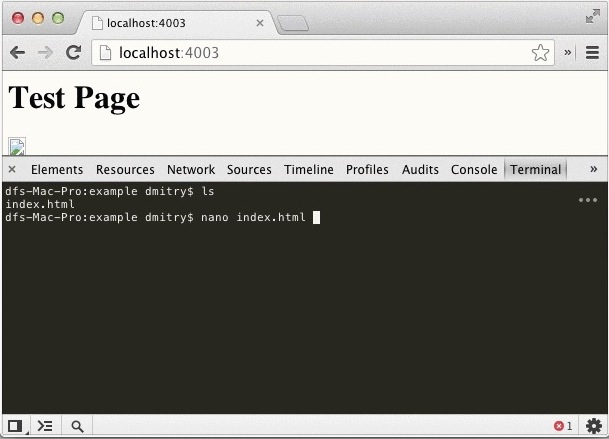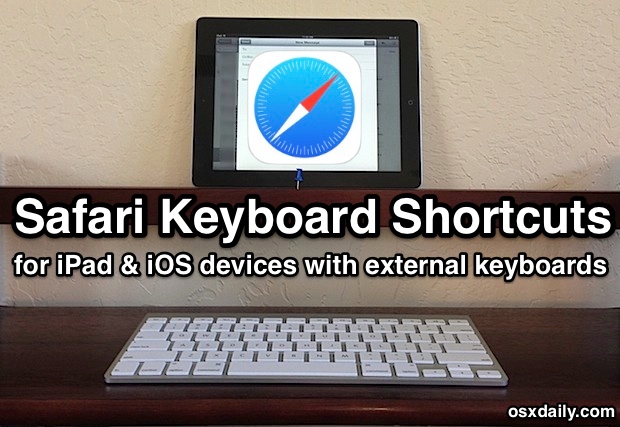Internet Connection Down? Get a Voice Alert When Your Mac is Back Online
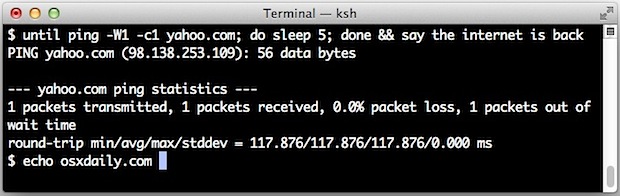
We’re all incredibly reliant on our internet connections these days, but sometimes those connections aren’t so reliable. Whether it’s due to an ISP failure, a router being down, someone tripping over a cord somewhere, or whatever other occurrence, it can be frustrating to wait for a downed internet connection to come alive again. We’ve all known users who simply hit the “refresh” button on a web browser repeatedly to see when things revive, but there is a better way. Users who are comfortable with the command line can use a better solution, which utilizes the ping tool to detect an active internet connection and the text-to-speech say command to verbally announce when things are live again. Be sure to have the volume turned up on the Mac to use this.
Read more »

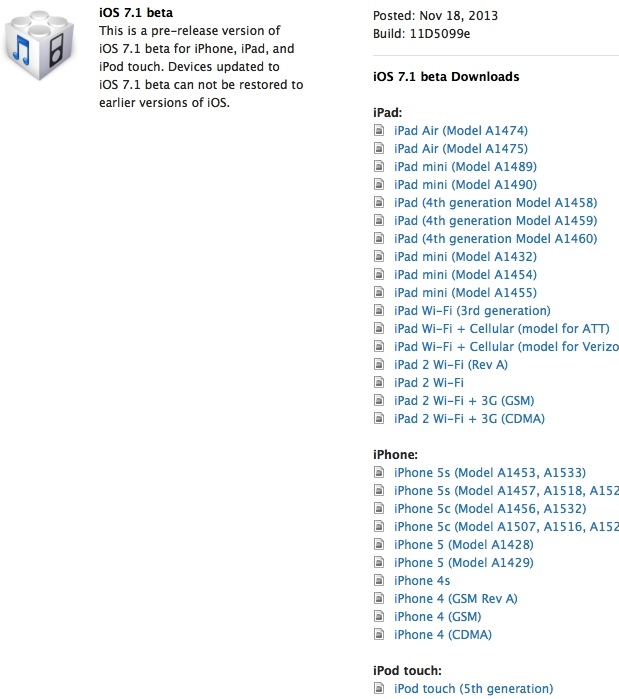
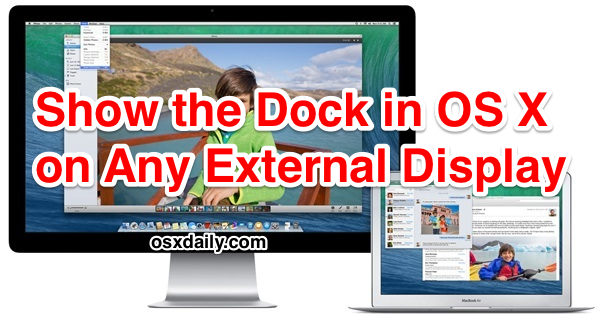
 File tagging on the Mac is part of Mac OS X, but those who have been using the Labels feature to help manage their files in prior versions of Mac OS X will notice it’s actually quite similar. Basically you ‘tag’ a file, and then it becomes associated with that tag, allowing for easy file sorting, searching, and management. Tagging is easy to use, and what are likely the two simplest ways to tag files are during the file saving process, which we discussed
File tagging on the Mac is part of Mac OS X, but those who have been using the Labels feature to help manage their files in prior versions of Mac OS X will notice it’s actually quite similar. Basically you ‘tag’ a file, and then it becomes associated with that tag, allowing for easy file sorting, searching, and management. Tagging is easy to use, and what are likely the two simplest ways to tag files are during the file saving process, which we discussed 
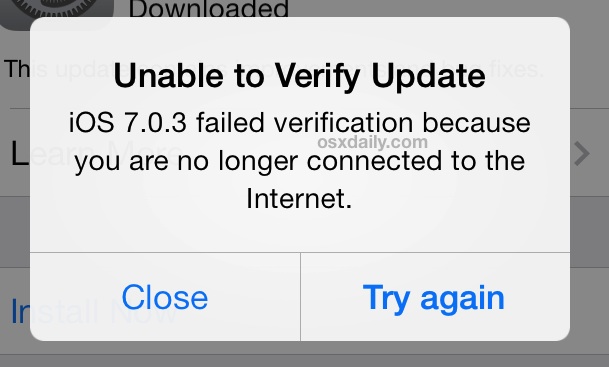
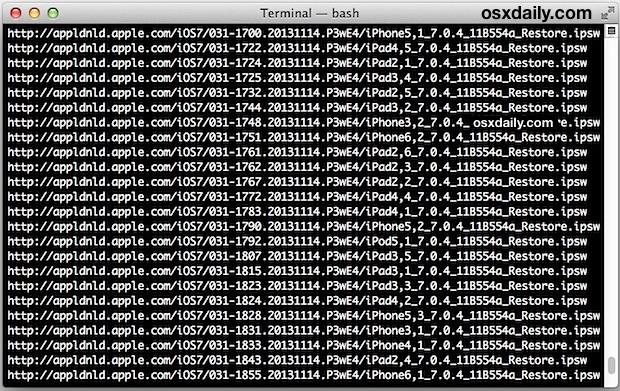

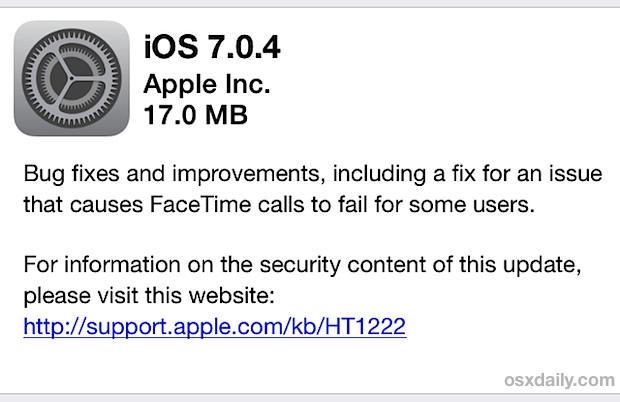
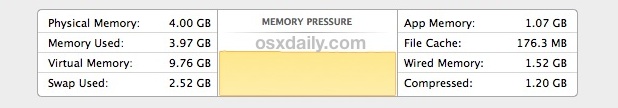
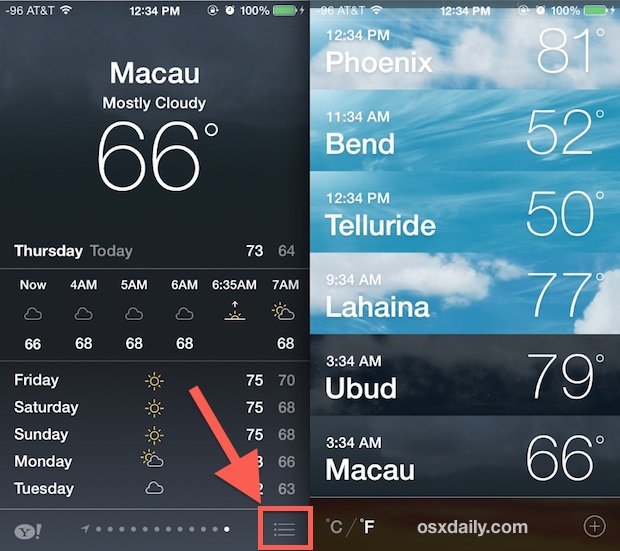
 Finder is the file manager in OS X, and it’s actually one of the oldest components of the Mac operating system, having been around since the earliest days of Mac OS. Despite it’s long history, many users who have upgraded to OS X Mavericks have discovered some peculiar behavior with Finder, where it can become extremely sluggish and slow doing when in use, even when doing just about anything. With some minor investigation through Activity Monitor, it’s typical to discover that the Finder process is pegging CPU, sitting somewhere between 80% to 200% – again, Finder is seemingly doing nothing strenuous or out of the ordinary.
Finder is the file manager in OS X, and it’s actually one of the oldest components of the Mac operating system, having been around since the earliest days of Mac OS. Despite it’s long history, many users who have upgraded to OS X Mavericks have discovered some peculiar behavior with Finder, where it can become extremely sluggish and slow doing when in use, even when doing just about anything. With some minor investigation through Activity Monitor, it’s typical to discover that the Finder process is pegging CPU, sitting somewhere between 80% to 200% – again, Finder is seemingly doing nothing strenuous or out of the ordinary.