How to Change Screen Brightness on iPhone via Settings

The iPhone, iPad, and iPod touch displays have precise brightness controls, and thanks to a light sensor, they’re smart enough to automatically adjust brightness depending on environmental lighting conditions. But it’s not always perfect especially if you use it at night, and if you’re in frequently changing lighting conditions that behavior can reduce battery life.
To put an end to those auto-adjustments of brightness and to change and set the brightness level on iPhone to anything you want, you can head to the iOS Settings app and toggle a switch. You can also use this to change screen brightness to any brightness or dimness setting you want


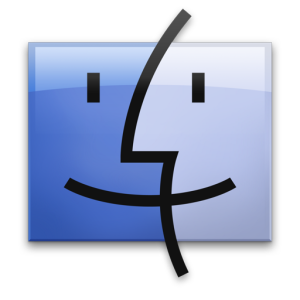 Like other forms of unix, the root directory of Mac OS X is simply /, but from the Finder it also takes the name of your primary hard drive. By default that is “Macintosh HD”, and newer versions of Mac OS have started to hide the root folder from users because most users simply don’t need to access the root subdirectories. But of course, some Mac users do need to access and get to the root directory of their Mac, and that’s what we’re going to show you how to do here.
Like other forms of unix, the root directory of Mac OS X is simply /, but from the Finder it also takes the name of your primary hard drive. By default that is “Macintosh HD”, and newer versions of Mac OS have started to hide the root folder from users because most users simply don’t need to access the root subdirectories. But of course, some Mac users do need to access and get to the root directory of their Mac, and that’s what we’re going to show you how to do here. Effectively filtering the nonstop noise from email can make or break the productivity in your day, and VIP lists are one of the easiest ways to help this in iOS and Mac OS X by emphasizing some senders over others. If you’re new to VIP listing, it’s a very simple to use feature that is practically guaranteed to improve your email workflow.
Effectively filtering the nonstop noise from email can make or break the productivity in your day, and VIP lists are one of the easiest ways to help this in iOS and Mac OS X by emphasizing some senders over others. If you’re new to VIP listing, it’s a very simple to use feature that is practically guaranteed to improve your email workflow.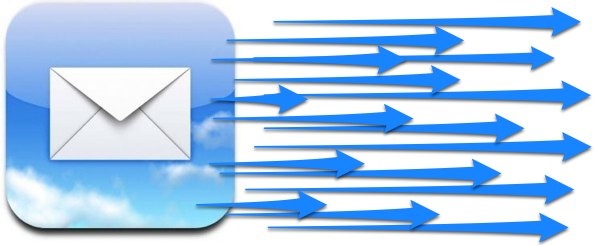
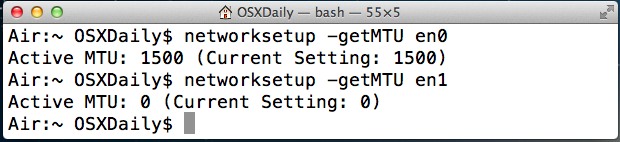
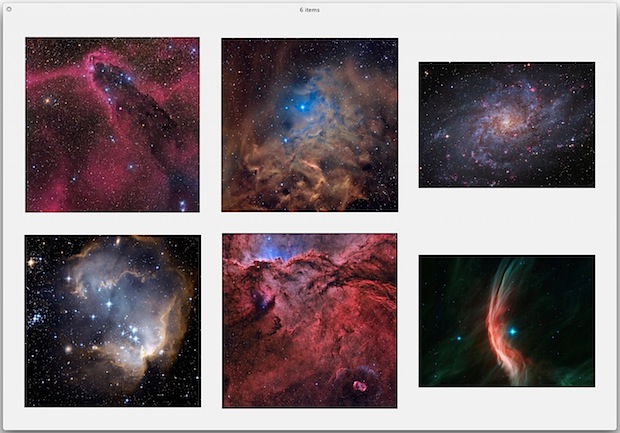

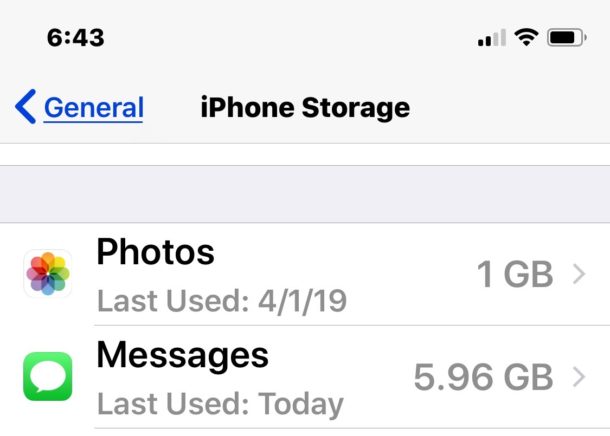

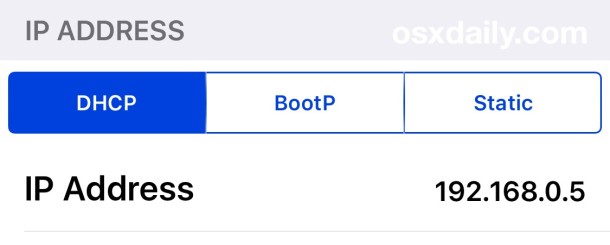
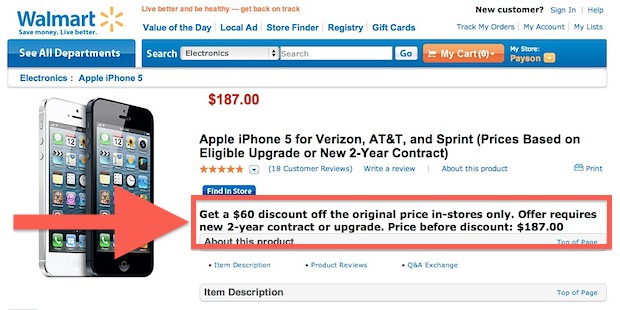
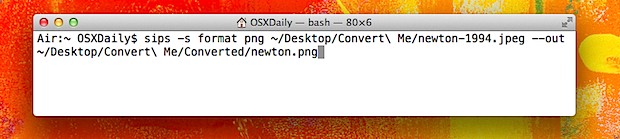
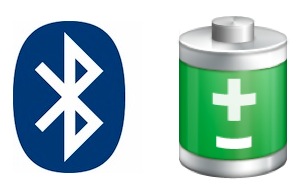 Most Bluetooth accessories don’t have battery indicators located on the device itself, and that includes the Apple Wireless Keyboard, Magic Mouse, and Magic Trackpad. Rather than waiting for the battery to run low, thereby causing the devices connection to weaken, stop registering movements, clicks, or certain behavior, you can choose to manually intervene by periodically checking the battery level of most Bluetooth devices connected to a Mac. This is done easily by looking in either the Mac OS X Bluetooth management menu and Preference panel, we’ll show you how to do both.
Most Bluetooth accessories don’t have battery indicators located on the device itself, and that includes the Apple Wireless Keyboard, Magic Mouse, and Magic Trackpad. Rather than waiting for the battery to run low, thereby causing the devices connection to weaken, stop registering movements, clicks, or certain behavior, you can choose to manually intervene by periodically checking the battery level of most Bluetooth devices connected to a Mac. This is done easily by looking in either the Mac OS X Bluetooth management menu and Preference panel, we’ll show you how to do both.