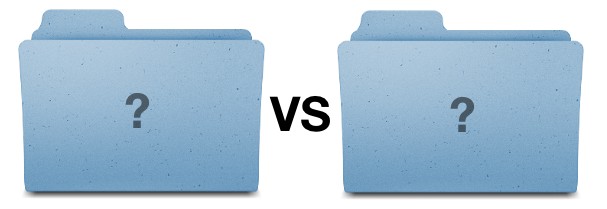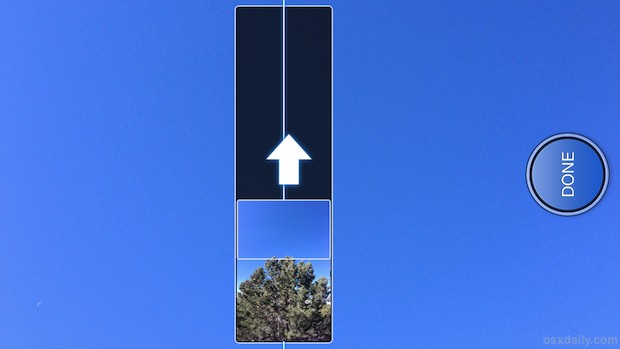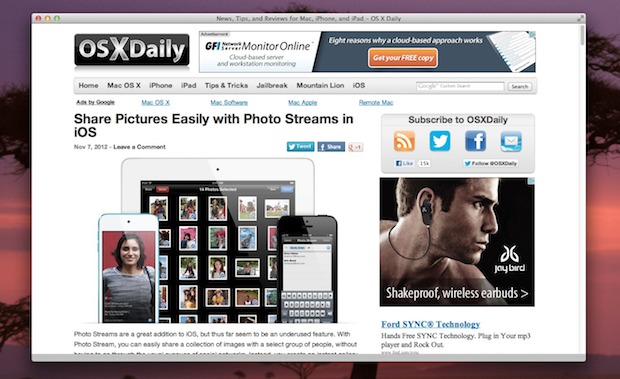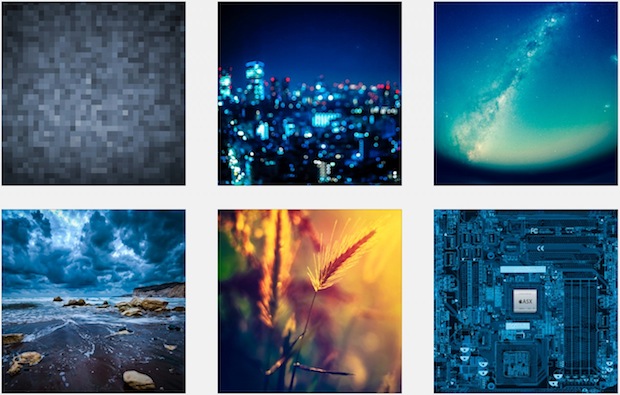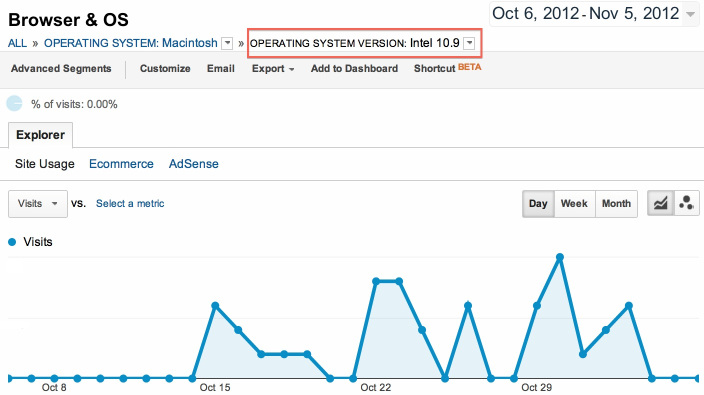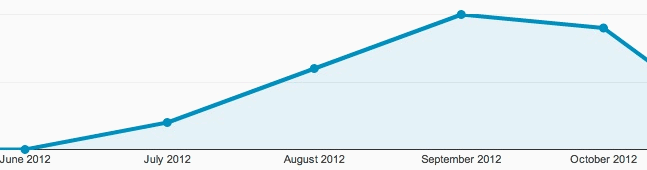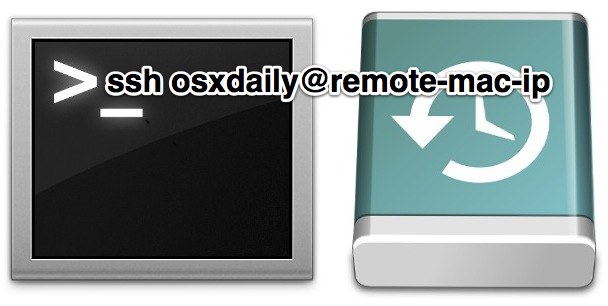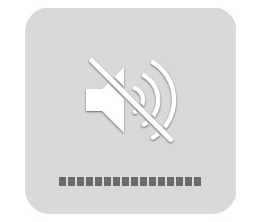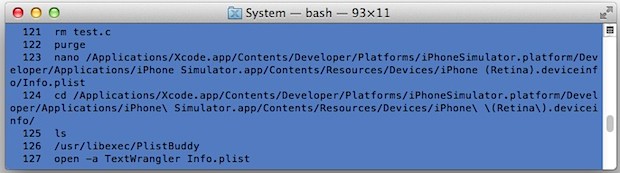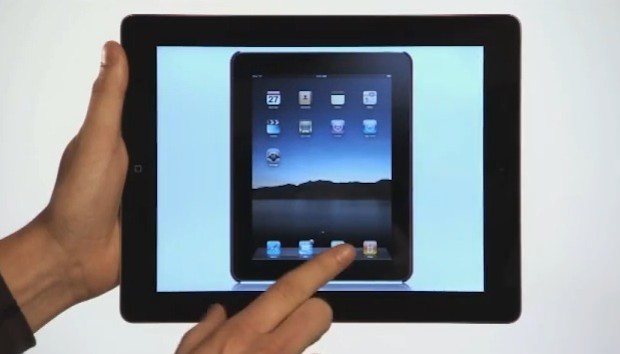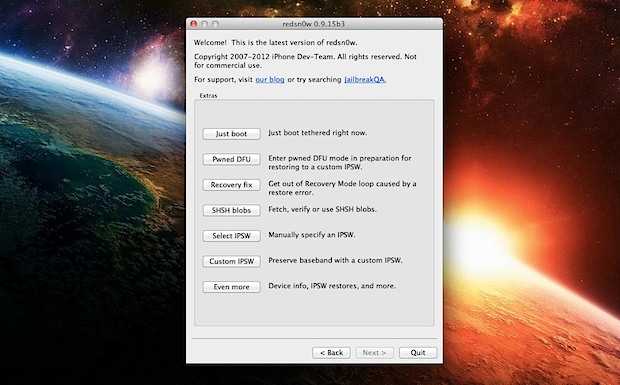How to Generate & Change a MAC Address in OS X the Easy Way
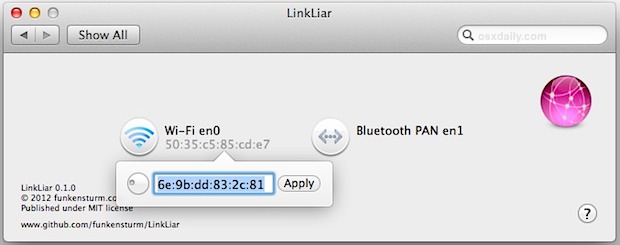
If you need to change a computers MAC address (the unique ID attached to a physical network interface), but aren’t comfortable with the command line approaches that we’ve discussed before, an excellent free preference panel called LinkLiar makes it easy. Not only does LinkLiar make changing MAC addresses remarkably simple for any network interface on the Mac, it also randomly generates new ones, insuring a conflict-free MAC address in the end.
Download LinkLiar from GitHub, then most users will need to right-click the .prefpane and choose “Open” to get around the GateKeeper security warning. System Preferences will automatically open and give you the option to install it for the current user or all users on the Mac.
Once in LinkLiar, click an available network interface, and either enter an address on your own, or turn the wheel to generate random new addresses on the fly. Click “Apply” and enter the admin password to make the changes.
LinkLiar is without a doubt the easiest way to change MAC addresses in OS X, the only complaint with LinkLiar is there is no ‘revert back to default’ option, so you’ll probably want to find and make note of an interfaces default MAC address before making any changes to it.