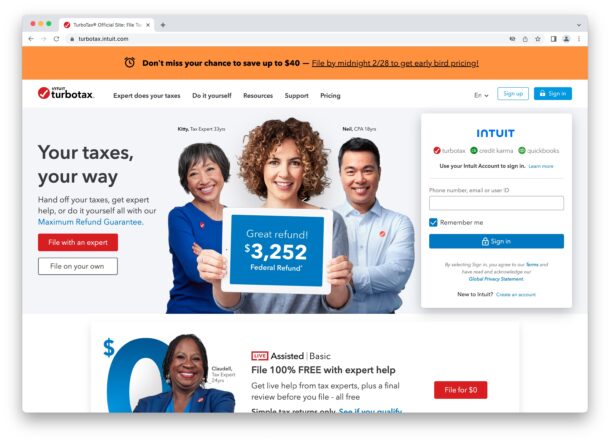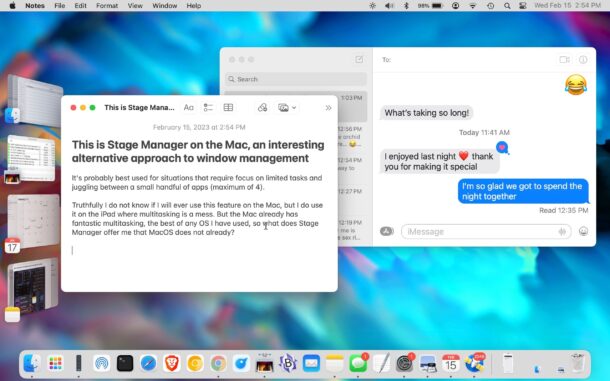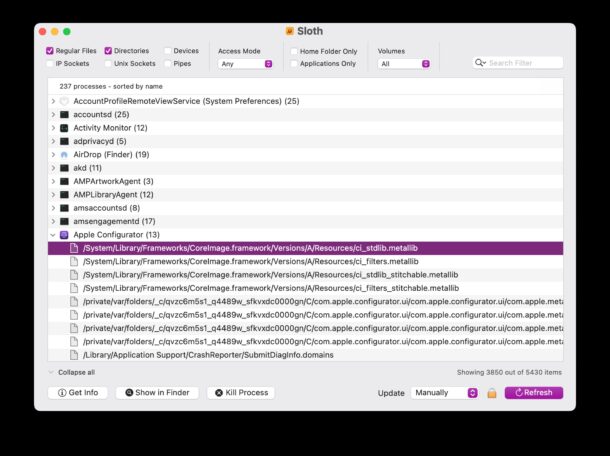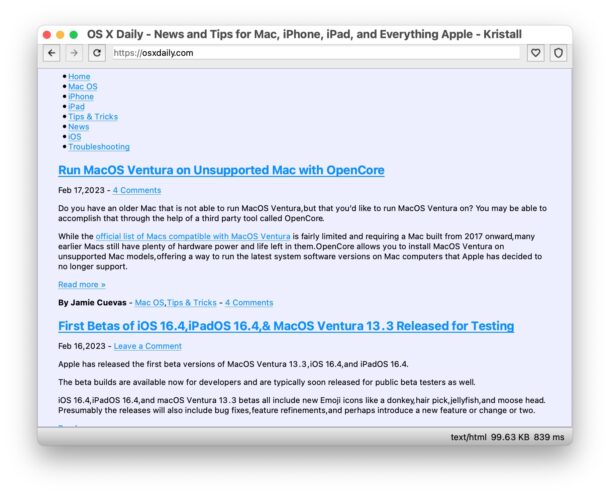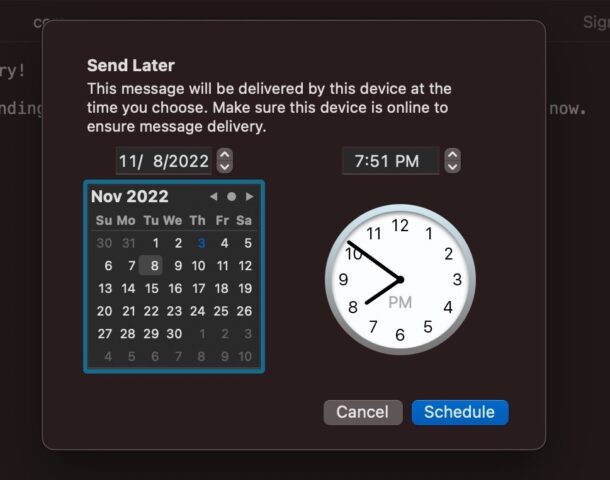How to Change the Lock Screen Wallpaper on MacOS Sonoma & Ventura
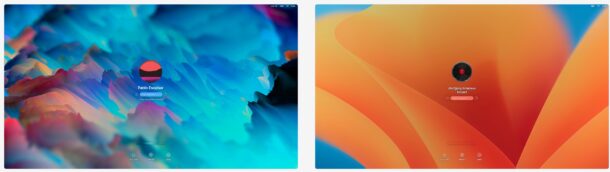
One way to customize your Mac beyond simply the desktop wallpaper background picture is to customize your lock screen wallpaper, which is what shows up when you either log out and go to log back into the Mac, wake from screen saver, or restart a Mac.
You may have noticed by now that when you change your desktop wallpaper on the Mac, the login screen wallpaper changes automatically to reflect that wallpaper too. Some users may be thrilled with that level of customization alone, but it turns out you can actually set these as two different images if you’d like to.
The procedure to change the login screen wallpaper is different in MacOS Sonoma & Ventura, so we’re going to cover how you can customize your Mac login screen background image in Ventura 13 and newer.