Angry Birds for Mac Review
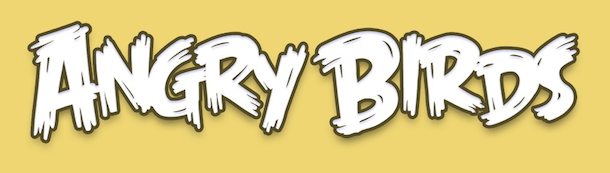
Along with the Mac App Store came Angry Birds, the wildly popular iPhone game that was then brought to the iPad, Android, Windows, and is now making waves in Mac OS X.
If you haven’t played Angry Birds before, it’s remarkably simple in concept, you just fling various birds at objects to try and destroy some green pigs. In practice, it’s a bit more complex and you have to utilize different birds capabilities to knock down objects which respond to contact and gravity. It’s surprisingly engaging (read: addicting) which explains the runaway success.
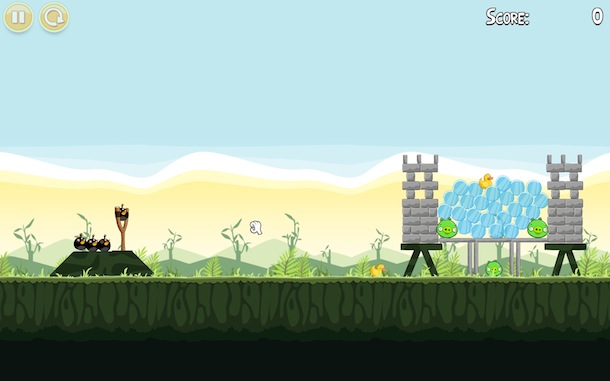
The Good
The gameplay is fun, the controls are great, and the increased screen resolution is a nice bonus. I’m not much of a gamer but Angry Birds for Mac is easily just as addictive as the iOS version, and even more so. Believe it or not, I find myself playing more Angry Birds on the Mac now than I do on the iPhone. Maybe it’s the screen size, maybe it’s the novelty factor of having it on the Mac now, who knows, but it’s fun and I can’t stop playing it. Do I prefer Angry Birds on the Mac? Yea, I guess I do.
It’s not just me though, others in my household who have played Angry Birds on the iPhone are suddenly more interested in playing it on the Mac. No wonder this game is #1 on the Mac App Store.

The Bad
Update 2: Angry Birds for Mac has been updated to include GMA 950 graphics support, this resolves the compatibility problems with older MacBook, Mac Mini, and iMac models.
Update: Angry Birds does in fact have windowed mode, you can access it by hitting Command+F from the app. Thanks to those who pointed this out.
My complaints are a lack of windowed mode and some compatibility issues. Windowed mode would make it easier to play a quick round or two while doing other things. Since it plays in full screen, you can use the Command+Tab application switcher to switch around to other applications, the game is lightweight enough that it’s not a drag on resources to have it running concurrently with other apps.
The compatibility issues? It doesn’t play on all Macs. I found this out firsthand when I tried to play it on an older MacBook. The game wouldn’t even open, it would immediately crash/quit on launch. So what gives? Here’s the notice from the developer, Rovio:
IMPORTANT: Angry Birds requires OpenGL 2.0, which is not supported on GMA 950 graphics adapters. The following hardware is not currently supported: MacBook1,1, MacBook2,1, Macmini1,1, Macmini2,1 and iMac MA710xx/A
I hear they’re working on a fix, but in the meantime, if you have a GMA 950 video card you are out of luck. The fact this wasn’t caught until after the game had been released a few days is disappointing, and helps to point out why the Mac App Store would benefit from allowing demos or time limited trials to download and test out.
Download Angry Birds for Mac
Angry Birds for Mac is $4.99 and you can get it now from the Mac App Store (App Store link)



i like it
[…] 2011, and the game should run on any OS with the Chrome browser. If you somehow avoided downloading Angry Birds, Rio, and the 56,000 other variations for Mac, iOS, Windows, Android, and whatever else, now you […]
[…] game releases of all time. Minecraft is not quite as mindlessly entertaining as something like Angry Birds, but it’s a ton of fun and highly addictive once you get the hang of it. Currently the game […]
How do u install the mac app store onto the macbook os x laptop I have tried everything but cant figure it out plz help me
[…] an Angry Birds addict, I admit it. I played it a bunch on my iPhone, and then once it came to the Mac, I found myself playing it even more. But even a frequent player like myself can get stuck on some […]
[…] Angry Birds for Mac has just been updated to include support for older MacBooks, iMacs, and Mac Minis with the Intel GMA 950 graphics card. […]
I saw Angry Birds Torrent download for Windows recently. LOL
If I bought it on the iDevice, do I need to buy it again for the mac? (assuming same appleid account)…
LOL are you guys that clueless? ⌘F toggles full screen mode.
There should be an Angry Birds twelve-step program! I think I’ll start one in my area.
Windowed mode works fine on mine. Cmd + F to toggle.
Also, in addition to the hardware requirements, you have to be running Snow Leopard OS 10.6.6. Lame for us who are running 10.5.x and have no way of upgrading.