Jailbreak iPad 2 with iOS 4.3.3 by Creating a Local Web Server

Update: JailbreakMe 3 is out! It’s the easiest jailbreak ever and works to jailbreak iPad 2 running iOS 4.3.3. It is recommended to use JailbreakMe.com directly.
Want to jailbreak your iPad 2 running iOS 4.3.3? Getting impatient for JailbreakMe 3.0 to be released? You can jailbreak your iPad 2 right now running iOS 4.3, iOS 4.3.1, iOS 4.3.2 and iOS 4.3.3 by creating your own local web server. No, it doesn’t have the ease or beauty of the expected JailbreakMe 3.0 release, and it’s not as simple as clicking on someone elses hosted PDF files, but it works and it’s pretty fast thanks to python.
Warning: this is using the same experimental leaked beta iPad 2 jailbreak, there could be bugs and other issues with this method. This is not recommended for novice users, and it is advised to wait for comex to release his official jailbreak for iPad 2. Always backup your data, and proceed at your own risk.
Here’s what you need to do:
- Create a simple index.html file that holds links to the leaked jailbreakme beta PDF’s that correspond to your iOS version
- Download the jailbreak PDF files from here
- Create a local webserver on a Mac (or linux machine)
- Access that webserver from the iPad 2
After you’ve downloaded the PDF rar file and created a simple ‘index.html’ file linking to the corresponding iOS device and version you want to jailbreak, use python to create an instant web server by entering the following command in the Terminal:
python -m SimpleHTTPServer
That will automatically publish whatever is labeled as index.html in the directory it is launched from. Now all you need to do is pull up your Mac’s (or linux box) IP address from Safari on the iPad 2 and click on the PDF file you embedded, it will look something like this:
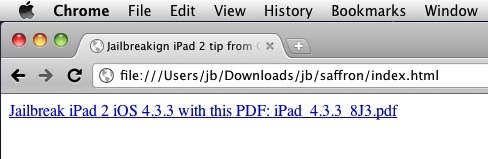
The jailbreak then proceeds to close Safari, and a Cydia icon will appear on the iPad homescreen. Once the Cydia icon disappears, reboot your iPad 2 to enjoy the jailbreak. Remmeber, this is a beta version of jailbreakme, and could come with various bugs or have unexpected results.
This is based on the guide from Ryan Vanniekerk’s posterous and the PDF bundle linked above is from him as well. The main difference is that instead of going through Mac OS X System Preferences to setup web sharing, this uses python for an instant web server. It’s faster, less configuration, all around easier, and it works, try it yourself.


Guys, keep in mind that people who are able to jailbreak are the ones with iPad 2 WIFI (not 3G version). Seems jailbreak for 3G version on its way, that’s why Comex mentioned it’s still beta so not to disappoint 3G owners of iPad 2.
jailbreakme is out and running fine! dump this crap folks and head on over.
servers are jammed, will take a bit of trying.
tested this on my ipad 2 verizon with ios 5 beta 2 and works perfect. thanks again, very little bugs, cant wait for final release.
After all the months, weeks and days waiting for Comex, I doubt he will come through, not because he doesn’t know how but rather he made some kind of business with his jailbreak or he is enjoying his fame and teasing the world. That is why I’m willing to go forward with the leak.
But the leak doesn’t work for 4.3.3
JailbreakMe 3.0 has been released and works for 4.3.3
https://osxdaily.com/2011/07/06/jailbreakme-3-0-is-now-available/
tried it, does not work. waiting for Comex.
Yep, I’ve done this and it works PERFECTLY on a WIFI iPad2 running 4.3 – no issues whatsoever – Comex calls this a beta, but I doubt it – again, runs perfectly with zero issues
It says that its not supported on my device(iPad2). How am I suppose to fix that so I can jailbreak my iPad2?
Tried and it didn’t work on 4.3.3 8J2 safari closes and nothing happens. Anyone else have any luck with this?
Has anybody done this procedure and can call it a success? Also, is there a way to do this from Windows? I don’t have a Mac or Linux
Why bother creating a web server at all? Just throw the index.html into your web browser and install through that by connecting through the iPad?
You can’t access an index file sitting in a local browser on your iPad, it has to be served from a web server so the iPad can access it using Safari.
Because it’s been a damn lifetime since the iPad 2 was released and people have waited long enough?
why is everyone so impatient? just wait for comex jailbreakme, it will be reliable and easier than all this
[…] 4: Another alternative is to setup your own webserver and host the jailbreak files yourself. stLight.options({ publisher:'fe5e0a84-1fac-40de-8014-9f89fc1cbe6a' […]