Re-Download OS X Mavericks Installer from the App Store of OS X 10.9
 Already installed OS X Mavericks, but now you want to create an install drive for other computers? Or maybe the Mavericks installer became corrupt during the process? Whatever the situation, you can easily re-download OS X Mavericks from the Mac App Store.
Already installed OS X Mavericks, but now you want to create an install drive for other computers? Or maybe the Mavericks installer became corrupt during the process? Whatever the situation, you can easily re-download OS X Mavericks from the Mac App Store.
Re-Download OS X Mavericks Installer on a Mac Running 10.9
If the Mac is already running OS X Mavericks, redownloading the installer is extremely easy.
- Open the App Store and search for “OS X Mavericks” or just click the direct App Store link (free, downloading one times or 200 is always free)
- Click the “Download” button and confirm that you want to download the OS X Installer again by choosing “Continue”
- The “Install OS X” app will appear in Launchpad, and not in the Updates section of the App Store


The OS X Mavericks installer will wind up in your /Applications/ folder as usual, and Launchpad or the Launchpad Dock icon will show you the progress and transfer speed. The file is 5.3GB, so it can take a while to download depending on your internet speed.

When finished downloading, you can either copy the Installer over to other Macs, make a simple installer drive, do a clean install with a fresh system, create a bootable installer with the command line method, or whatever else you want to do with it.
This is obviously much easier than it used to be in prior versions of OS X, which required various Option+Click maneuvers which caused a lot of confusion and frustration with many users. A nice big “Download” button is easy and obvious, just remember to
Re-Download & Fix a Corrupted OS X Mavericks Installer
Some Mac users encountered an issue where the Mavericks installer becomes corrupted during the initial installation attempt. This is easily resolvable by doing the following:
- Quit the App Store application and go to the /Applications/ directory
- Locate the “OS X Mavericks” installer file that is corrupted or not working properly and delete it
- Re-download Mavericks through the App Store search, “Purchases” tab, or by choosing “Download” from the direct link
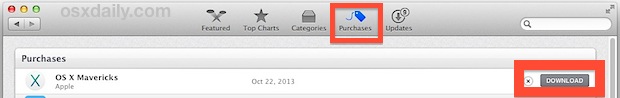
Some individuals have reported better success with the “Purchases” tab, so you may want to try that if you experience difficulties elsewhere.
It’s not entirely clear why some users encounter the corrupted download issue, but deleting the Installer and trying again seems to resolve it every time.


Well, using that link there for the direct download i get a popup with “Not available in Australia”. go to the “Purchases” screen, “you have not purchased any apps” so how do i get this OS to reinstall on a Macbook pro with a flashing question-marked folder? yes, it has a new HDD in it, the old one went in the way of “click of Death”
To redownload the OSX 10.9 or 10.10 installer, you must do this on the Mac you used to download Mavericks or Yosemite in the first place. The button in the list of the “Purchases” tab in your App Store app will then be live and not dimmed. If you try to redownload on any other Mac, all you get will be a dimmed “downloaded” button.
I never thought I would say this about my Mac…
I got the “Blue Screen of Death” today….
MacBook Pro ver late 2011 – 16gb – Toshiba 256 SSD
OsX 10.9.?? ( just did the latest updates yesterday 5/7/15)
I can boot in safe mode, but only about 30% of the status bar is displayed before it fails.
I can do the Boot Option start, but that does not work either…
I removed the Toshiba SSD 256Gb drive and plugged it into my Mac Tower and am currently transferring my drive data onto another drive…
Everything I have read tells me I should be able to reinstall Mav’s on
the drive in question…
My question is will that install wipe the drive..??
approximately how big is the install..??
Can I run the install from the SD card slot..??
I have a 32gb micro card…
I have several proprietary software installs and I am hoping the reinstall will overwrite the affected/damaged file and leave the rest alone…
Any help here will me greatly appreciated..!!!!
Dano
Hi, after downloading Mavericks on 10/24/13, I noticed the download button in the Mac App Store is dark and continues to read “download”. Does this indicate a problem with the original download ? I have noticed comments about a corrupted downloader issue and I have odd things occurring like files disappearing, beach balls spinning for the smallest things, apps like iMessages where I cannot attach a file, etc. I fix preferences frequently in disk utility, but never improves. I am aware an SSD may help, but I also often have to sign in twice for no apparent reason with overall very slow performance.
Buenas Muchachos
muy buena informacion pero alguien tiene el enlace del archivo sistema Mavericks en otro link de descargar me dice que la tienda ya no tiene disponible esta aplicacion
Gracias
Greattttt thanks a lot man i’ve been trying to figure it out how to redownload :)
Doesn’t work on Yosemite. There is no way to continue with the download.
It should still work in Yosemite, but you’ll have to find the download in your purchase history: click on Purchases at the top of the App Store window and then find the OS X download. After the next major release of OS X (in this case Yosemite), Apple takes down the normal page for the previous version (in this case Mavericks), so you can’t just search for it and download it. You have to find it in your purchase history.
what can i do do download mavericks? my mac came on mavericks, and it isn’t in my purchase history.
Have you tried “Option + Click on OS X Yosemite download”
er, 10.9.1 updater, until a combo exists. Numbers (sigh)
also you need the 10.1 updater, right? Apple will presumably have a “Combo” installer once it has a 10.2 update.
I have already got Mavericks installed and am trying to locate the OS X Mavericks Installer from the Applications folder but it is not showing up. I have searched with spotlight but it seems it is not on my MAC anywhere.
Do you have advice please.
Regards
Fred
The OS X Mavericks installer deletes itself after you install it on the Mac, that is why you must re-download it if you already installed it.
The link for creating a bootable installer is old information – that method no longer works.
Use this link instead: https://osxdaily.com/2013/10/23/create-os-x-mavericks-install-drive/