Run Hypercard on Modern Mac OS via Web Browser
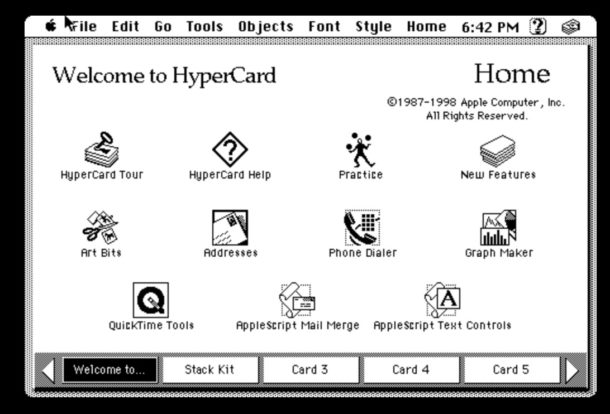
Do you remember Hypercard? If you’re a (very) longtime Mac user, you might recall tinkering with the amazing Hypercard application, described by the creator as “a software erector set, which lets non-programmers put together interactive information” using the HyperTalk scripting language along with an easy to use interactive interface builder.
Though Hypercard was never brought along to the modern era in Mac OS X or iOS (sigh, maybe some day), if you’re feeling nostalgic for geeking out in HyperTalk one more time, you can easily run the entire Hypercard application and enjoy a bunch of retro HyperCard stacks on your modern Mac right now thanks to the great in-browser emulator on archive.org.
To run Hypercard today, all you need is a modern web browser running in Mac OS, Mac OS X, Windows, or Linux. Yes really.
We’ll link to four different ways to run HyperCard in a web browser, the first is simply Hypercard on it’s own in System 7.5.3, whereas the other three links are Hypercard with large collections of pre-made Hypercard stacks – some of which you will undoubtedly recognize if you geeked out any of this stuff decades ago. Each link below runs Hypercard atop an old Macintosh OS release in the web browser, all using emulation, you do not need to download or install anything, simply click the link to launch a new window and then click to boot up the browser based virtual machine.
Is this cool or what?
For many old Macintosh uses, Hypercard was their first foray into the mere concept of creating software, whether it was just a goofy soundboard, a simple application, or a game. Dedicated developers even built entire elaborate programs and games on the Hypercard platform, including the wildly popular 1993 game Myst.
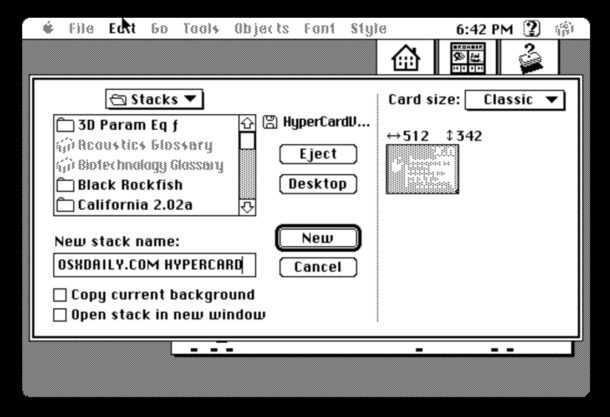
* The video below from 1987 discusses Hypercard with the famous Apple engineer Bill Atkinson:
If you’re enjoying this retro blast from the past, you’ll likely enjoy our other emulator topics as well as running classic Mac OS in a browser based Mac Plus emulator too. Have some retro fun!


PS, just saw the ad for SuperCard – I’m really just after a nostalgia trip and to show my grandson, but not really interested in the new software.
Cheers, Jane
Great to see the old HyperCard! I used Hypercard lots to make my own stacks and as did kids in the classes I taught. While it’s fun to see the ready mades, the emulator doesn’t seem to talk to my system. I’d very much like to run these old stacks – is there any way of doing this or am I missing something that’s already there?
That’s finally actually some useful tutorial after really cheesy “tips” appearing here for months
Nice! Any way to get HyperCard to install it in SheepShaver on my MBP? I have SheepShaver running but don’t know how/where to get HyperCard to install on it. Thanks!
Yes you can get Hypercard in Sheepshaver running right on top of modern MacOS (I have it in 10.12.x Sierra). You can download Hypercard 2.4.1 here, the 1998 release you can install into Sheepshaver or Basilisk yourself if you already have it setup and working on the Mac:
http://macintoshgarden.org/apps/hypercard-241
Personally I have found the easiest way is to use a pre-made image of Hypercard for Sheepshaver and classic Mac OS. This is one with Mac OS 9 and Hypercard, it worked for me immediately and just booted right up after configuring sheepshaver.
https://jamesfriend.com.au/running-hypercard-stack-2014
https://jamesfriend.com.au/hypercard/hypercard-ca520e219.sheepvm.zip
I have that exact setup running in Sheepshaver, I even brought it online with a web browser and everything. It’s pretty fun!
Great thanks for that.
Another thing that is useful for running Mac OS 7 and Mac OS 8 locally is Basilisk II
You will need a Mac ROM for it you can find those here
https://archive.org/details/mac_rom_archive_-_as_of_8-19-2011
http://www.emaculation.com/doku.php/basilisk_ii
and Mac OS 7.5.3 system disks
http://www.emaculation.com/basilisk/os753/
Oh I see you mentioned Myst on Hypercard already. It was the perfect way to interact with that game though. I was really into the Myst soundtrack. One of the brothers used an E-MU Proteus synth for all the music. I still have mine and all those cool and creepy sounds are all on there.
It might be cool if OSXdaily occasionally featured reader’s System 6 and 7 era machines. I still have a Mac Classic and it’s in near mint shape. No case yellowing. Boots fine. Not as cool as my Quadra 650 but I’m glad I still have it.
I’m a bit envious of your fully functioning Mac Classic! I agree it would be cool to feature retro workstations, we used to do the Mac setup posts every weekend, they’re a lot of fun but they were fairly dividing (some readers loved them, others hated the posts… go figure). Maybe I will revive the setup posts again in some way or another, ideally it’d be somewhat self-moderated since wading through submissions and editing them takes a surprisingly significant amount of time.
Myst ran on HyperCard! And the only Mac virus of that era was a Hypercard virus.
I wish I still had my old Quadra 650 running System 7.1.2. That was one of my favorite Macs and favorite versions of the classic Mac OS. Starting with 7.5 it started to go downhill with that awefull TCP/IP coding. But the Motorola 040 @ 33MHz was a snappy CPU. It’s FPU allowed me to build my first software based recording studio and I could run Photoshop on it.
Myst was awesome. Even more awesome that it ran on Hypercard on the Mac and PC too.
Hi guys. Would it be possible to get a old mac printer printing off from a MacBook Pro 17″. I have one but can’t find any information on how to make this work.
The printer is a Canon A4 Apple branded label with old cables.
Thanks
There’s a spinoff of Hypercard called Supercard, very powerful, and runs on the current Mac OS. Check it out.
Interesting I had never heard of SuperCard but it is quite like Hypercard! And it even has a Hypercard stack to Supercard converter!
Cool! Will check this out, thanks.
http://www.supercard.us/got-hypercard.html
Hypercard was a lot of fun, I used to play with Hypercard, Resedit, Kidpix, and Sim Ant – those were my big four childhood geek explorations. A lot of fun, good learning tools.
Anyone looking for a HyperTalk-based development platform should investigate LiveCode. LiveCode Community is a free, open source platform that enables development of applications for MacOS, Windows, & Unix. Android (& iOS I think) applications can also be created in the Professional ($500) version.
LiveCode (formerly Runtime Revolution) is what HyperCard could have become if Apple had understood it’s full power and potential.
Cheers!
The question is ‘why bother’. I don’t miss previous to Multifinder either.
HYPERCARD! You guys are awesome!!
What about browsers that do not track and record your every step?
thanks!
The browser feat Hypercard works fine in Safari, Chrome, or Opera
…nice thx – very fun son…