How to Change a Third Party Apple ID Email to iCloud Email

You can now change the email address used as your Apple ID from third party emails to an @icloud email address, if you so desire. This means if your current Apple ID email login is something like “BloatedPetriDish99@hotmail.com” you can change it to an Apple domain like @icloud.com. Note this is completely different from changing the Apple ID used on an iOS device, because the intention here is keeping the same account data but simply changing the login email, rather than using a completely different and unique account.
But there’s an important catch: this is a one way street and you can’t change the email address back to a third party email address after you switch it to an Apple domain.
Whether or not you want to change your Apple ID from a third party email service like Yahoo.com, Gmail.com, Hotmail.com, Outlook.com, or otherwise, over to an iCloud.com, me.com, or @mac.com account, is entirely up to you. But be aware this will be a bit of a hassle if you have multiple devices using the same Apple ID.
Unless you have a strongly compelling reason to do so, it’s probably better not to bother with any of this process as it could certainly introduce headaches with other devices that are using the same Apple ID, amongst other potential issues like forgetting an Apple ID or password. But, despite the potential hiccups and troubles, some users will want to know how to get this done, and thus we’ll share the steps that Apple outlines to accomplish the task.
How to Change an Apple ID from Third Party to iCloud.com Apple Domain
Do not take this process lightly, as it is a one way street and can not be undone. Be absolutely certain you want to proceed and permanently change an Apple ID email address before going any further.
We’re going to assume you already have a @icloud.com, @mac.com, or @me.com email account from Apple, and that will become your new Apple ID login. If not, create an iCloud email address before going any further.
- Log out of ALL devices using the current Apple ID – every Mac, iPhone, iPad, etc
- Go to the Apple ID management website https://appleid.apple.com/ and sign in to your Apple ID
- Under the “Account” section choose “Edit”
- Look under your Apple ID at the top of the screen and then click “Change Apple ID”
- Enter the new Apple ID (@icloud.com or otherwise) you want to use and click Continue
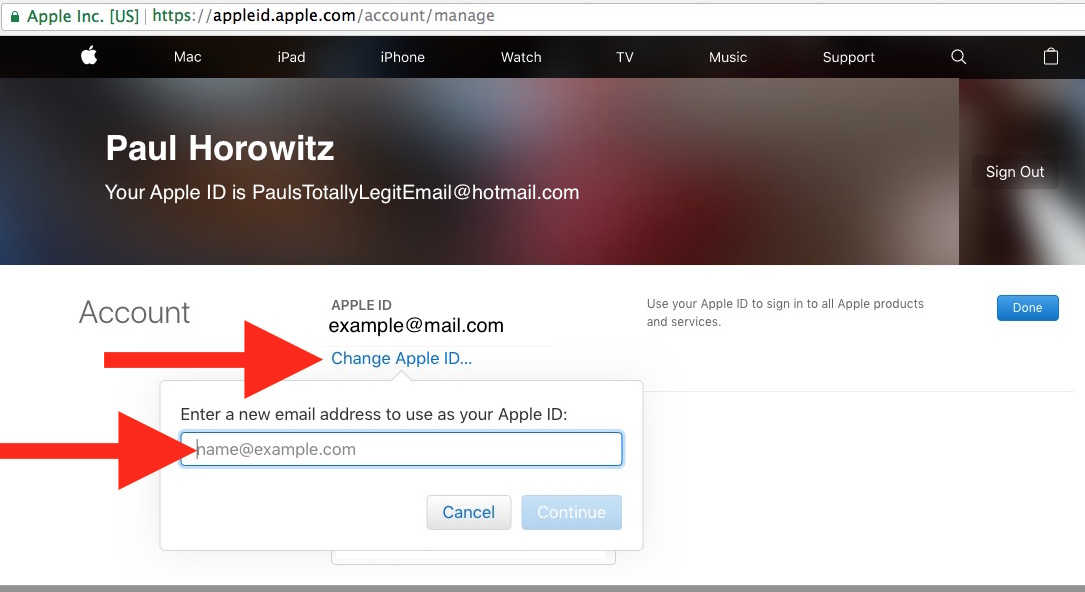
You will then need to log back into every single iOS device, Mac, and Windows PC that is using the Apple ID, using the new Apple ID email address you just set.
The process of changing an Apple ID from a third party email address to an Apple email address is essentially the process of changing the email address that is linked to an Apple ID, except that going to an Apple email can not be undone.
According to Apple you can also change the Apple ID Email address from an iOS device:
Changing Apple ID Email from an iPhone or iPad
Log out of all other iOS devices before beginning:
- Open Settings in iOS and tap on your name, then tap on “Name Phone Numbers, Email” and login
- Tap “Reachable At” and then tap “Edit” then delete the current Apple ID
- Next add the Apple ID you want to use
Again, you will need to log out and back into every single iOS device or Mac using the same Apple ID with the new Apple ID email account, just as if you were changing the Apple ID used on a particular iOS device or computer.
If this sounds like a hassle, well it can be one, which is why it’s not recommended to do just for fun.
Again, this is a one way street, which is another reason this should not be taken casually. As for the prior email address in use with the Apple ID, Apple says the following:
When you change your Apple ID to an @icloud.com, @me.com, or @mac.com account, you can’t change it back to a third-party email account. Your former Apple ID that ends with a third-party email, becomes an additional email address for your Apple ID account.
Perhaps the most worthwhile use of this is if you have an Apple ID setup with a work email account, or a domain or some other email service you no longer want to use. For example if the only reason you continue to you use a particular yahoo.com email address is for an Apple ID login, then that might be a valid use case.


WOW I am frustrated and this page seems to have knowledgeable instructions so here’s where I am at. Originally created App ID -AID- with full name including underscores @hotmail so it’s obnoxiously long and annoying if not saved to have to type it in. I created an easy @icloud. I only use one device, my IP 8. I logged out of hotmail AID and into ICloud and merged when given option. Didn’t pay attention to what wasn’t Xferd in merger SO— Under AID1 (Hotmail my original) I can’t add my ICloud as an “also reachable at contact” it tells me the email isn’t valid. I’ve been trying this off and on for weeks so no typos etc. I try deleting AID1 and it tells me I must have the AID2 (ICloud) already registered as alias or whatever before I can replace Hotmail for ICloud. I’ve tried 3 new ICloud addresses I created so not isolated to just 1 email. I’m not too attached to old AID for any reason, I just don’t want to lose anything on the cloud or anywhere really. ANY ADVICE FOR REPLACING HOTMAIL WITH ICLOUD? I followed your steps too, same thing i was doing but I step by stepped to be sure- same error.
“Invalid email.
This email address isn’t available. Please choose another”
The only way I’ve gotten past is by typing in non-existant email which it attempts sending Ver. Code to, but if I exit screen requesting code input (to try and quickly create said email and retrieve code in theory) then it restarts whole process. So I understand the issue is it is wanting me to create a new email, but I’m lost as for the reasoning and basically lost on this whole thing. I’m about to say Fk it, just start using iCloud ID and hope I don’t lose anything. sorry for long message I’m burnt out on this. Not sure if anyone had same issue and thanks in advance for any help!!
My email AND Facebook are locked down at the moment. My understanding of the Apple ID is far from clear. This is all that is lacking for a finished profile with iCloud.
But on the other hand I am concerned with my iPad. Does the iPad have to be a part of all this shuffling around or does iCloud take care of the iPad. Should the iPad be turned on or off.
Is this just for US users? I have tried this (as I have in years past) but still get “you cannot use @me.com address as your Apple ID. Tried on my Mac, iPad and iPhone and it doesn’t work. Even tried @iCloud.com still no go. Whats up with this site? I just wasted hours logging out of all my devices and attempting this multiple times. An answer would be nice too.
Thank you for this. Maybe I can finally dump an old email address I’ve kept active for years that I no longer use. I just completed this. One thing I’d like to point out. I did not log out of all my devices and they were automatically updated with no problem. Did not have to log out and log back in.
My 1st AppleID was for iTunes (@hotmail.com) and when I got iPhones and Macs, I continued using that to purchase apps. I then got a MobileMe account (@me.com). When iCloud launched, the @me.com account became my iCloud login, but I still used @hotmail for App Store and iTunes purchases.
I have made a handful of purchases with the @me.com login, so I switch between iTunes\App Store logins from time to time. The Apple Store app uses iTunes login, but I generally make appointments and purchases\pickups using my iCloud account, so geo-fencing doesn’t work properly unless I remember to switch iTunes logins before arriving.
All this to say, it remains a hot mess. I assume if I were able to use my iCloud credentials to login to my iTunes account, I would be creating an even bigger mess as the credits and purchases on the two AppleID would presumably not combine.
I get it that Apple is reluctant to allow purchase and credit transfers, but it would be nice to be able to do so once, to an iCloud account only to allow me to simplify my life. That, or allow me to login to two iTunes accounts simultaneously, provided one is iCloud.
Now, try and revert it…impossible. Even called Apple Support and was told I could only use my iCloud email to login, not my Gmail…#nothappy
yep – that’s working as designed as noted several times in this article:
“But there’s an important catch: this is a one way street and you can’t change the email address back to a third party email address after you switch it to an Apple domain”
Still holding hope for the day when Apple will allow you merge purchases made prior to *@mac.com Apple ID with your current Apple ID. This would free up 2 positions in my current family account…
Such a wonderful change. I waited years to finally be able to use my Apple email for my Apple account without having to retain a third-party account. Pretty ridiculous it took this long.
I have got such a new one from iCloud and it was working for a time. But since Windows has got all e–Mailbox together, it cannot working.
Thank you very much for helping us !
Mark: not true, you can use your iCloud account. I got it working. Took a few tries but did work.
I believe Mark is correct. My Apple ID, which I use as my main email address (@icloud.com), contained my married name. When I changed my name to my maiden name, I wanted to change the email address to match my maiden name. But you can’t change an icloud.com Apple ID so I had to create an alias.
I use the alias for all email but to sign into *anything* that requires my Apple ID, I still have to use the version with my married name. An alias is not accepted when logging in with your Apple ID.
I wish Apple would revise this whole policy. Years ago I unknowingly created a second Apple ID. Once I realized what I’d done, I wanted to combine them into one but that’s not possible. So I’m stuck w/2 Apple IDs and always need to remember which one I’m using for what.
Nice to know it’s possible but what are the benefits? Why changing if there’s no added value? Maybe I’m missing something.
It should be noted that if you’re using two-factor authentication, you need to turn that off BEFORE signing out of all your devices or you won’t be able to use one or another to validate against the others.
Also, you apparently can’t use an icloud ALIAS as your new Apple login. It has to be the ORIGINAL icloud (or .Mac) account name you set up. I learned both these things the hard way, because… “It just works!”