How to Setup a WyzeCam Security Camera with Motion Detection Alerts Sent to Your iPhone


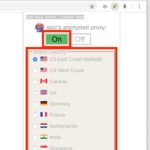
Ever wanted to change your IP address or geolocation when using the web? Whether for privacy reasons, or to access certain regions web content, with Epic Browser, you can easily do either. While the privacy use-case is fairly obvious (maybe you just want to be a bit of anonymity while you browse the web), the … Read More
A serious privacy bug has been discovered in FaceTime for iOS and MacOS that allows remote eavesdropping on another persons iPhone or Mac, even if they don’t pick up and answer the FaceTime call. Essentially this means that anyone can remotely listen to the microphone of a targeted iPhone or Mac by a remarkably simple … Read More

You can add a second person to Face ID for authentication on an iPhone or iPad. Alternatively, you can use this same feature to add your own face again but with a vastly different appearance. For example, maybe you want to add your spouses face to Face ID so they can unlock your iPhone or … Read More

If you have connected an iPhone, iPad, or iPod touch to a USB accessory, or even a Mac or PC lately, you may have seen an “USB Accessory – Unlock iPhone to use accessories” message appear on the screen (or “Unlock iPad to use accessories” for iPad of course). This message appears on screen due … Read More
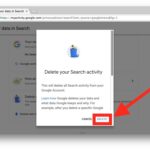
Google has made it easier to delete all Google search activity data that is related to your Google account, meaning all the stuff you have searched google.com for and clicked on while logged into a Google account, you’ll be able to clear out and permanently delete if you feel the need to do so. This … Read More

Modern versions of Mac OS ship with System Integrity Protection (SIP) enabled by default, which aims to protect critical system folders by locking them down, and the vast majority of Mac users should always keep SIP enabled for that added protection. Nonetheless sometimes Mac users must disable SIP in Mac OS in order to modify … Read More

System Integrity Protection (SIP) locks down certain Mac OS system folders to prevent modification, execution, and deletion of critical system-level files on the Mac, even with a root user account. While the SIP security feature is enabled by default on all modern Mac OS releases, you may find yourself in various situations where you need … Read More

Are you interested in seeing a non-alarmist, data-driven, and realistic assessment of the existing malware threat environment for the Mac platform? If so, you’ll want to watch this hour long presentation from Thomas Reed of Malwarebytes. Recorded at the 2018 MacAdmins conference at Penn State University, Mr Reed uses hard data found from the Malwarebytes … Read More

Have you ever wanted to recover deleted Safari history on a Mac? Maybe you unintentionally cleared all history and web data or deleted specific Safari history and you’d like to reverse those decisions and get the browsing history back? Or maybe you’re doing a little bit of investigative work for some reason or another, or … Read More
Signal is the encrypted messaging app that is used by many privacy conscious individuals on various platforms, but the Signal app defaults to showing a message preview on the locked screen of an iPhone or iPad, which may be convenient but it’s not particularly private. Given that Signal is typically sought out by users specifically … Read More
Emails often contain remotely loaded content, and most email clients, the Mac Mail app included, will default to automatically loading those remote images and remote content into an email. This is convenient and desired by many as it makes HTML and rich emails appear as intended, including things like HTML signatures. But loading of remote … Read More

Signal is the popular encrypted messaging app that lets you send and receive encrypted messages across platforms, including Mac, Windows, Linux, Android, and iOS. This makes Signal an excellent choice if you’re a Mac user or iPhone user that also wants to instantly communicate in a secure manner with someone else on a Mac, PC, … Read More

If you’re interested in using the Cloudflare DNS service on an iPhone or iPad, you’ll find it’s a fairly easy configuration process to setup your iOS device to use the ultra-fast and privacy-focused DNS service. This tutorial will detail that setup process.
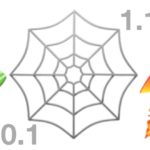
CloudFlare now has a consumer DNS service that is very fast and also centered around privacy. CloudFlare DNS says they won’t log IP addresses or sell your data, which in the modern era is perhaps more important than ever for users who value the vague concept of internet privacy. This article will show you how … Read More

If you ever find yourself wanting to disable Touch ID or Face ID authentication methods on an iPhone or iPad, you can easily temporarily disable the biometric authentication in iOS by using a simple Siri command. With Touch ID or Face ID temporarily disabled, the iPhone or iPad must then be unlocked with a passcode … Read More

One way to increase security in the Google Chrome web browser is to enable strict site isolation, which causes each page renderer process to contain pages from only a single site at a time, effectively placing them in a per-site sandbox. Theoretically this could help to mitigate against certain security risks, like those posed by … Read More

Two major security flaws have been found in modern computer processors, potentially impacting nearly all modern computers in the world. All Macs and iOS devices along with most Windows PC and Android devices are potentially susceptible to the critical security flaws, named Meltdown and Spectre. Theoretically, the vulnerabilities could be used to gain unauthorized access … Read More