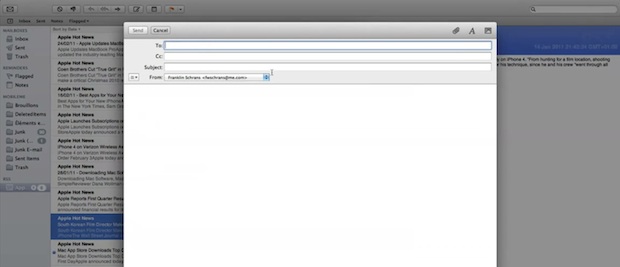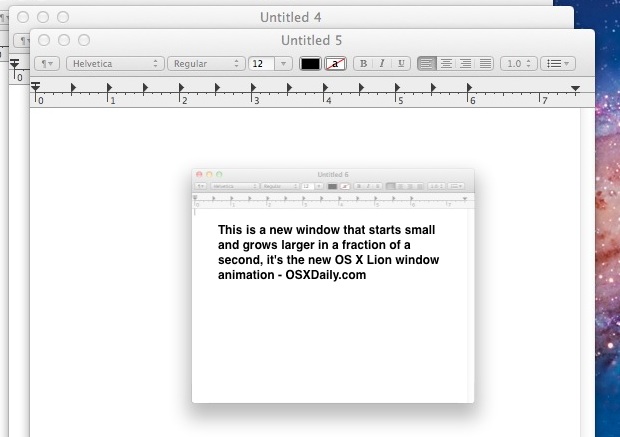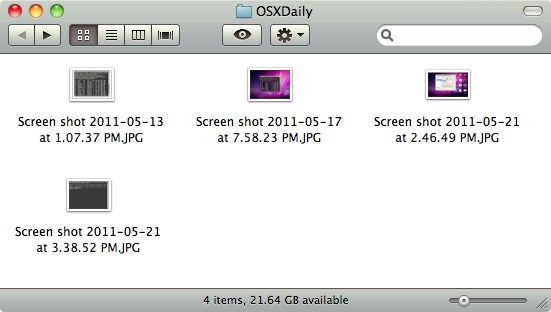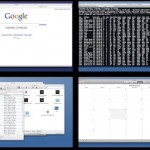Turn Off Resume on a Per App Basis in Mac OS X Lion with defaults write
In our post on how to disable Resume for Safari or other applications in OS X 10.7, several of our commenters pointed out that it isn’t necessary to change the individual app directories permissions. Alternatively, you can turn off Resume on a per-app basis using a defaults write command entered into the Terminal. Turn Off … Read More