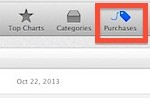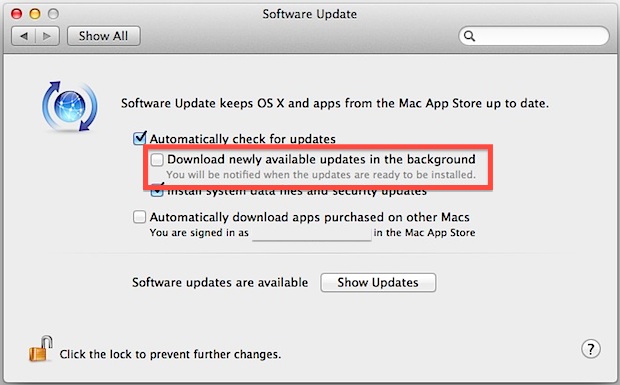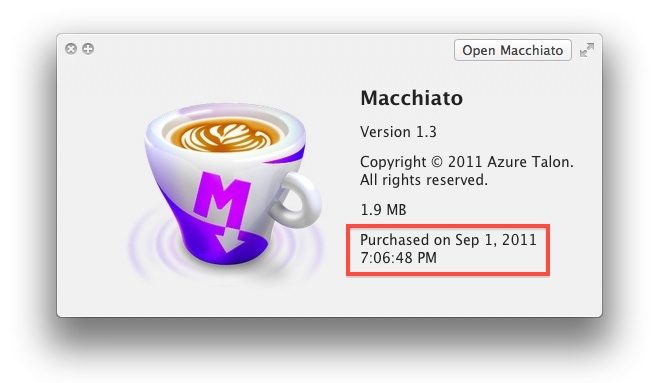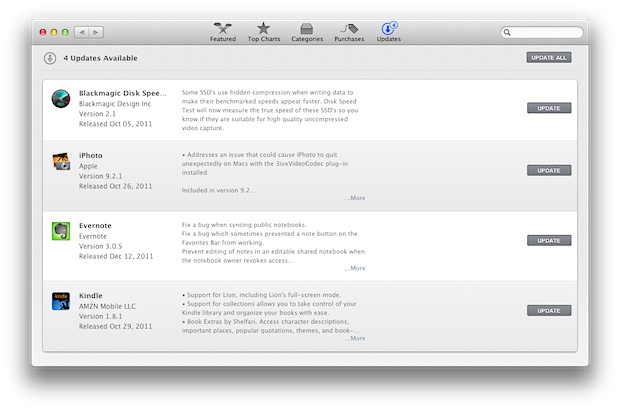Can’t Open a Specific File in OS X? Search the Mac App Store Quickly to Find an App That Can

If you’ve ever come across a file that you can’t open on your Mac, or perhaps that doesn’t open as you may expect it to in a particular OS X app, maybe rendering poorly or like a bunch of gibberish after forcing it, this quick trick can help find a more appropriate application to open … Read More