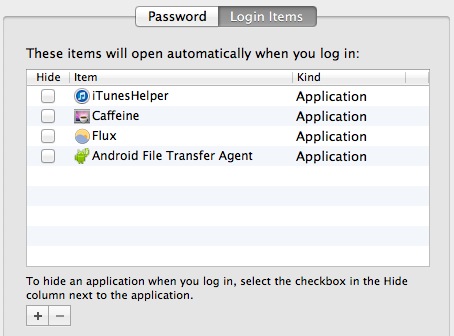MainMenu – Mac Maintenance Made Easy
System Maintenance is probably everyones least favorite part of owning a computer. It’s one of those necessary chores to keep everything running smoothly, but it tends to be such a pain in the butt that we often put it off. Enter MainMenu, a great little app that adds an item to your menubar that allows … Read More