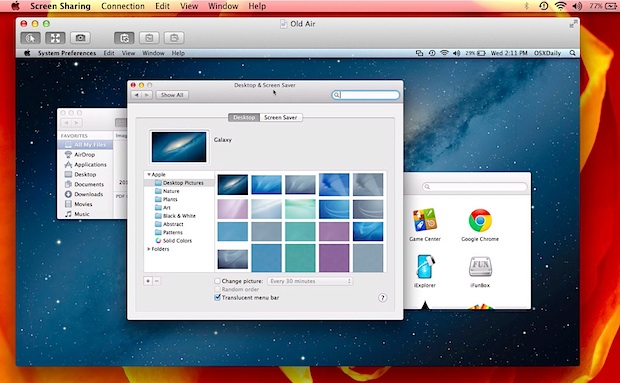Think – limited distraction workspace for your Mac
Ok, I admit, I’m easily distracted while on my Mac. I’ll intend to do something productive, but then my favorite webpage will refresh or an instant message will pop up and I’ll get sidetracked reading an article or chatting. It happens to the best of us. If you are worried about desktop distractions, you can … Read More