Why Disable The Caps Lock Key When You Can Reassign The Function?
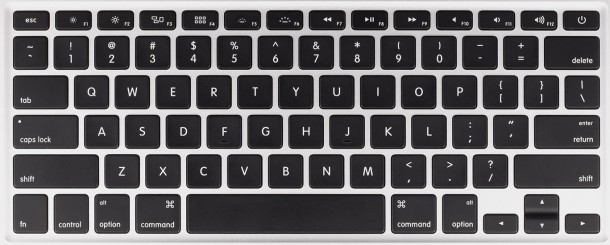
Rather than disabling the Caps Lock key on your Mac, consider a better idea for many users: simply reassign the key to a new keyboard function. This means that if you press the Caps Lock button, instead of initiating THE SCREAMING CAPS LOCK ALL UPPERCASE function, it could trigger something like the Control button, Command button, or Option button. Sound good? I think so to.
It’s easy to reassign the Caps Lock to a new keyboard button function, here’s what to do in all versions of Mac OS X:
- Open the System Preferences app from the Apple menu, and choose the ‘Keyboard’ preference panel
- Select the “Modifier Keys” option and then locate “Caps Lock Key” from the list
- Pull down the menu alongside that and choose another option to reassign the Caps Lock key to a new action; Control, Option, or Command
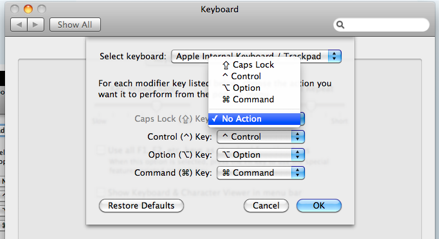
For example, I have a friend who remapped Caps Lock to function as a CONTROL key because it’s easier to press all three buttons at the same time for certain keyboard shortcuts. Of course, you’re free to pick whatever you want as the replacement, but it’s a great consideration that beats disabling the keys functionality entirely – otherwise you’re left with basically a dead key on the Apple keyboard.
If you switch these around, get confused, and decide you want to go back to the keyboard defaults, just click the “Restore Defaults” button to return to normal button functionality.
What do you think? Is this better than disabling the key completely? Or would you rather just lose it?


Disabling the caps lock seems a bit extreme to me. Check out CapSee… it puts a notification bezel on the screen (just like the volume and brightness bezels) letting you know when you bump the caps lock key. It’s free, and it’s currently Apple’s featured download! http://www.apple.com/downloads/macosx/system_disk_utilities/capsee.html
What I’d like to be able to do is use the CAPS lock as a 2nd Shift key (thus not lock).
Purpose: I use my MBP to game and use the shift key a lot. While focusing on the screen action, I often hit CAPS instead of Shift with no expected results of course. Since I never need CAPS, I’d love to extend the shift key to it if at all possible.
Thanks for any suggestion.
Swapping Caps Lock and Control is very common if you came from a Sun environment.
@Bill
Take a look at: http://scripts.sil.org/cms/scripts/page.php?site_id=nrsi&item_id=ukelele
What I normally do is swap control and caps lock. I find a control key in that position much more useful!
What I *really* want to do is disable the Help key. Anyone? Anyone? I’ve tried making new keyboard maps and everything, but have always failed.