Open Finder Windows from Spotlight in OS X with Command+R
![]() You can easily open OS X Finder windows containing any search results from the Spotlight menu.
You can easily open OS X Finder windows containing any search results from the Spotlight menu.
After you have entered a search query into Spotlight, highlight the item you want by navigating to it in the search results, and as the desired item to be opened in the Finder is selected, hit Command+R to reveal the item within the Mac Finder.
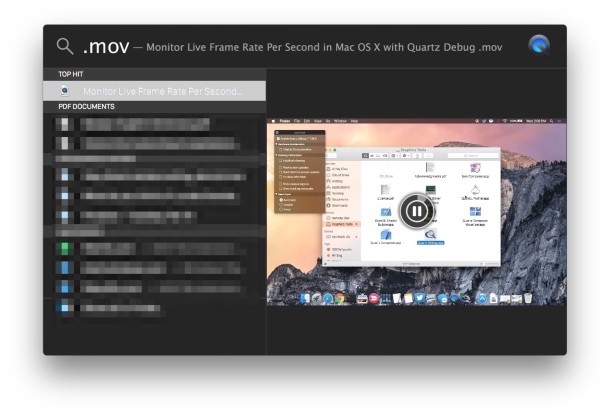
This works in all versions of Mac OS X, though it may look slightly different:

Alternatively, instead of just pressing the Enter key to access or open the file you searched for, hold down the Command key while pressing Enter in Spotlight and you will open the parent folder of the file or application.

