Use a Mac at Night? Save Your Eyes & Sanity with Flux

If you use your Mac at night or in the dark, you need to do your eyes and brain a favor by downloading Flux. The idea behind Flux is simple; when the sun is down you shouldn’t be staring at the immensely bright computer screen, whose intensity is made to emit as much light as possible and practically mimic sunlight. Instead, your displays lighting should become warmer and softer, mimicking the lighting in your room.
Settings are simple, set your location (or zip code) and what kind of lighting your computer is located in, and set the lighting transition speed. Flux does the rest, at sundown your display becomes warmer and easier on the eyes, and at sunrise the display is back to its bright usual self.
What does Flux look like on the Mac?
You can’t really take a screenshot of the changes to offer a demonstration, so I cast a light sepia hue on a screenshot to give you an idea of the subtle change. Default is on the left, and Flux adjusted is on the right:
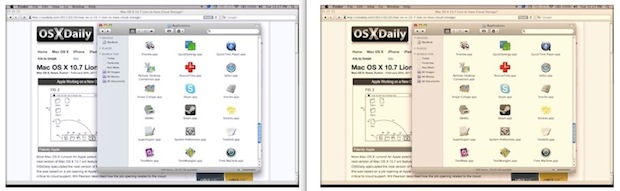
The difference is entirely in overall warmth of the screen, but the intensity of that warmth depends on your lighting settings in the app. And yes, you can disable the app at any time, or set it to turn off for an hour if you’re going to do color sensitive work. That is done just by pulling open the Flux menu and selecting to “Disable for an hour”.
Flux Reduces Eye Strain & Eye Fatigue… and Helps Sleep?
I’ve been using Flux for the past week and I can say that it has absolutely helped to reduce eye fatigue on late nights in front of my Mac. I let Flux adjust the displays warmth, and then I manually adjust the display brightness to a lower level, the two combine to offer a much more enjoyable experience when reading or spending hours in front of a screen late into the evenings.
Now I don’t know if it has helped my sleeping at all, but the developers of Flux suggest that reducing your exposure to ‘blue lighting’ (the default intense lighting put off by a computer display) may improve your ability to sleep. It’s a decent theory, and it looks like they’re interested in researching it further. To add further clout to that theory, the American Medical Association actually has done research on exposure to bright lights, and concluded that it can cause sleep issues:
“Recognizes that exposure to excessive light at night, including extended use of various electronic media, can disrupt sleep or exacerbate sleep disorders, especially in children and adolescents. This effect can be minimized by using dim red lighting in the nighttime bedroom environment.”
If just offering a more enjoyable evening experience isn’t enough for you, perhaps the potential for improving sleep is a better selling point.
Flux is a free download
Freely available for Mac OS X, Windows, and Linux.
Technically it’s called F.lux, but Flux is a lot easier to type and remember. There is also an iOS version for iPad and iPhone users, but it requires a jailbreak in order to install, thus making it much less practical for the average user.
…but my Mac dims itself and I can control brightness on my own
Sure, most MacBook Pro’s automatically adjust brightness based on ambient lighting, and you can also precisely adjust the displays brightness yourself, but neither of these features change the warmth of the screen, which is what I’ve found makes the biggest difference for late nights at the computer. Give Flux a try yourself, if you use your computer often at night, I think you’ll really appreciate it.


Many mac users here can go in sys preferences, display, hold down the Opt key and click calibrate. Even if El Capitan is your op system. This takes you into expert screen mode where you can select say a yellow/warmer screen setting instead of the often piercing default cool-blue light. You may create separate profiles with different color preferences from which you can easily toggle at your leisure. It’s not auto adjusting, which some may prefer. I personally prefer to stay with a warmer/yellow screen to avoid side effects like eye strain, appetite swings, sleep deprivation and headaches. Some tablets and phones have a reading mode function, which often also appears to be warming up the screen colors. Good luck, hope this helps :)
Immediate reduction in eyestrain. For these dull winter days, you can set the background daylight level, as well. Marvellous!
It’s worth noting that it is also available on Cydia!
‘…but my Mac dims itself and I can control brightness on my own’
Mine used too on my Thunderbolt display attached to my mac pro. But since the mac OS X update this feature is now broken! Not impressed!
It should really be updated with an option to adjust automatically to the room lighting. Almost all Mac’s have a light sensor for automatic-screen adjustment…
[…] with though, don’t be shy to use it when spending a lot of time reading on the web, consider adding Flux to your computer as well, and give those eyes a break! stLight.options({ […]
[…] sepia tones it casts on the display at night is just so much easier to look at. You’ll have less eye strain, and maybe even sleep better […]
[…] Display color inversion has had a long history of being used as a prank on unsuspecting users, which can be hilarious, but it actually has legitimate uses as well. For those with visual challenges and some forms of color blindness, it can make certain screen elements easier to see, and even for those with normal eyesight it can be a great feature to enable in dim lighting to reduce eye strain and make it more pleasant to read and use a screen at night (though it’s a very different experience than from apps like Flux). […]
Would be nice if you could use flux to determine lighting in the room and change based on that, rather than day to night transition which doesnt always reflect the lighting situation.
I got flux and it changed my screen “temperature.” I want to change it back, so I uninstalled flux. My screen is still the changed “temperature.” How do I get my screen’s “temperature” back to normal? (windows 7 btw)
But I have my display already calibrated for true white for photography. So why would I need this program.
It’s meant to be better for your eyes, not to help w photography lol. And there’s a setting where you can turn it off for an hour if you need to work with specific color/light setting for photography.
Crashes on 10.7 beta 1 ……
Flux is nice. I’m typing in the dark as we speak.
Normally if I have to work in the dark, I use the inverse display (ctrl+option+cmd+8).
Odd.
Installed f.lux.
It’s constantly flickering from cold to warm ligthting.
What’s up ?
Totally annoying.
Flux has been a lifesaver. I also do a lot of photo editing so for those like me just set it to be disabled for an hour when you are doing design work. The way I look at is if I’m not doing anything that requires precise color, Flux should be enabled, ESPECIALLY for reading late at night.
Dont really care bout flux, but who is that pretty girl on the cover!?
I used this app for a while and I must say, its wonderful! I really notice that my eyes get less tired and that my head is more relaxed when going to bed after work…
This wouldn’t work with photo editing though.
I can see the appeal to this app. I, however, think that this is for your typical user. My Mac is a work-horse for my photography needs. I already have the screen calibrated per my purpose. If I use this app, then my color balance is thrown off depending on the time of day.
It does have a “disable for one hour” option you can quickly toggle without going into the app preferences.
Simple preferences are minimal f.lux.
I often slide the color temp all the way back to default or whatnot.
it’s worth having if you ever do non-color work on your machine.
I’ve had this for a long time on iOS, maybe it was jailbreak only? But excellent on the phone too.
Obviously don’t use it when you’re editing photos. Use common sense.
I have had this app for a month and can’t do without it! I think if I had not encountered it during the summer I wouldn’t be as impressed, but with as little daylight as there is during the winter, I do a lot of MacBook-ing after sundown.
Flux is definitely a plus. I’ve been using it on my iMac since it’s inception and I rarely have any eye strain or other problems due to screen brightness or tint.
Super…super program!!