Mac OS X Lion Dev Preview 2 Adds Graphite Appearance Option Again
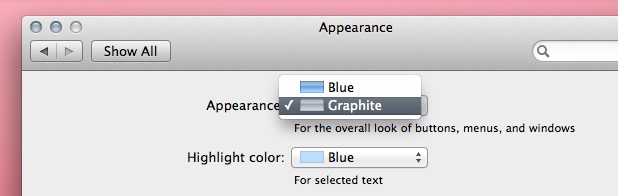
Mac OS X Lion Dev Preview 2 has readded the Graphite appearance option, which was initially greyed out and set on “Blue” by default. The first Developer Preview disabled the ability to adjust the window appearance colors, which led some to believe an entirely new UI would appear at the Lion public debut.
Along the same lines, several Mac sites are reporting that Lion is moving away from Aqua in favor of a more modern finish to windows, scollbars, and buttons. If you’ve seen any screenshots of Mac OS X Lion, this probably won’t be of news to you though.


apple osx is great, but the user interface controlls are so limited and arbitrary. it’s almost idiotic.
why can the menu bar be transparent and not e.g. black. why can the dock auto-hide but not the menu bar?
apples wish a conform look and usage feeling and is limiting therefore the user interface changings. but my opinion is, apple is getting to restricted. i wish more and more logic posibilities in further os.
Why don’t they just add in a colour picker? So you can choose your own colour and Apple never has to worry again about the colours :)
I know this won’t be a popular comparison, but I’d like to take it a step further and have a color picker for the entire window appearance so it can be changed to any color like Aero in Windows 7. The grey windows are looking dated to me.
i still like it better than blue… btw aqua needs somefacelift that’s true
and in a more coherent way
Graphite looks dated to me, it needs an update to fit in with the rest of Lion.