The Window Titlebar in Mac OS X Tells You When You Have Unsaved File Changes
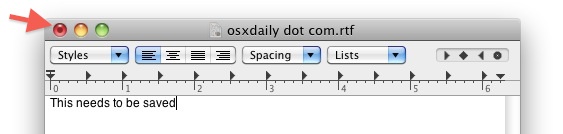
Not sure if you have unsaved changes when editing a file in Mac OS X? Just look at the window titlebars close button, if the red close button has a darker red dot inside of it then you have unsaved changes.
I use this frequently as an indicator for when I should quickly hit Command+S but I don’t think it’s widespread knowledge and I was reminded of this by TheMacObserver, who also points out that the little mini-icon (called the Proxy Icon) next to a filename in the titlebar is an indicator of when a document needs to be saved. In that example, the icon gets slightly dimmed to indicate a change has been made but the file has not been saved.
Here’s what that dimmed icon looks like, it’s very subtle.
![]()
These just a few of the many subtle things in Mac OS that make the operating system so great.
Note that modern versions of OS X now simply display the text “Edited” in the titlebar next to the file name to demonstrate if a file has changed. Why the little red icon thing was removed from OS X Mavericks and Yosemite isn’t clear, so just look for “Edited” instead.


You do realize that Linux and Windows has this for more than 10 years, do you?
The “mini-icon” is also known as a “proxy icon” for those wanting to do further research on it’s many tricks. In addition to Mathias’ you can also Command click a proxy icon to reveal its folder nesting. BTW nice site!
And most conveniently: The mini-icon can be used to drag the file into dialogues, terminals etc…
No need to find the file in Finder again. :)