Maximize Screen Space with the Tiny iTunes Micro Player
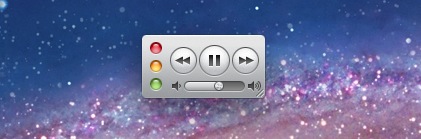
If you want iTunes to take up the absolute least amount of screen space, yet still be able to control music and volume, use the iTunes Micro Player (Yea I just named it that, I don’t know what the official name is).
First minimize iTunes so that it’s in the standard mini-player mode, but then drag the resize bar and push it into the player controls to shrink it even further.
I just discovered this accidentally so I’m not sure if it’s a new feature to iTunes 10 or not, but it’s the smallest the iTunes player can get. Even smaller than the iTunes album art mini player


Those (including me) who don’t like building libraries and catalogs and also prefer a minimalistic player app should give a try to Vox
Shift-Command-M – Same Deal.
I think that’s been there since the first version of iTunes
Why do we need this since there are the exact same controls on the keyboard?