Keyboard Illumination Locked? It’s the Light Sensor
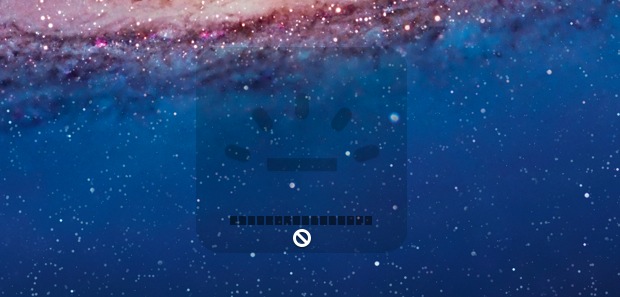
Can’t turn on your MacBook Pro or Air’s keyboard backlighting? No it’s probably not broken, it’s most likely the light sensor. If the ambient light sensor on MacBook Pro and MacBook Air models detects too much light, the keyboard illumination will disable itself and refuse to turn on, showing the above locked image instead.
You can force the keyboard illumination to turn back on by covering up this ambient light sensor, which is located directly to the left of the iSight/FaceTime camera on MacBook Pro and MacBook Air models:

If you look carefully at that area on the screens border, you’ll see tiny perforations where light is detected. Covering the sensor will enable the backlit keys to turn on, usually instantly, and you can then adjust the backlight as usual with the F5 and F6 keys.
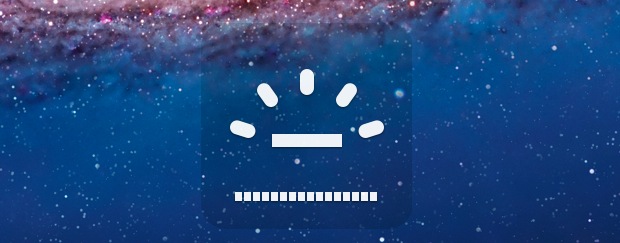
Why does this happen at ll? It’s actually a power saving feature. Your MacBook determines that if it’s bright enough, the glowing keys aren’t needed, so it disables them to maximize battery life. Now you know.
Great question from reader Andrew O.


Alright, I did not know my Macbook even did that. Now that I know this, how can I stop the Macbook from turning off the keyboard backlight?
did you ever find a solution to this?
Thank you! I thought it was broken :)
Hi, my macbook pro cursor freezes and I tried everything Google says to unfreeze it, still not working. This happens from time to time. Today, 10/15/2020 is the worst, plus the f5/f6 keys want turn on the keyboard light……can someone help….please?
Fantastic article and helped alot
i’ve tried so many times with different ways, my keyboard backlight still won’t light up. could it be the keyboard or the sensor that is broken? i tried with my F5 and F6 keys but won’t work even if the sign on my screen was showing that the brightness of the keyboard backlight is going up. i tried with the system preferences and check the “adjust keyboard brightness in lowlight” and restarting my macbook still won’t work. i’m freaking out!!
I am having the exact same issue. Did you ever figure out how to fix this?
You’re amazing, thank you! I thought I was going to have to return my computer lol.
Ok
I freaked a little bit when it suddenly stopped working but I saw this and it made me see light again. Hahahahha. Thank you so much!
Is there any way to override this? My ALS is permanently disconnected at the logic board (broken connector socket), so the computer always thinks it’s in maximum ambient light. Thanks!
Try going in to keyboard settings and disabling “adjust keyboard brightness in bright light”
thanks. its worked.
me too thank god
That was a very useful information. Thank you very much
OH MY GOD! THANK YOU SO MUCH FOR THIS! I was freaking out when it suddenly stopped working xD
thankyou!!! it really helped.
THANK YOU!!! I was freaking out because my light would NOT turn on. I did not know about the F5 and F6 shortcut (,: I feel a lot better!
Thank you
Thank you!
Thank g o d for this I was about to scream and cry in front of 20 people.
Thanks! This was so helpful. Did it and worke instantly
Thank you!!! Look up Sanoy the monkey egg
Thank you… I was going crazy.
My MacBook pro 13 2010 A1278 doesn’t work keyboard backlight, when I press hotkey not appear hot key display? seems missing driver? Rajkumar
Thanks!
THANKS!
thanks fam couldn’t have done it without u bro
yay thanks
except it happens on ac power, so no battery life to be saved. That and LED keyboard lights draw an unnoticeable amount of power.
Wow that was a very nice piece of information coz i was like oh what did juz happen but thanks to u ….
Thank you this helped a lot !!
Guys I have a problem with my macbook pro late 2011 backlight, the f6 and f5 keys are working fine, but, there is no change in the backlight brightness and also no brightness change icon appears on the screen after I press f5 or f6 keys….
Thanks for the tip – has been really helpful!
Mark Kilham
Thanks – very useful!
I LOVE YOU!
Thanks a lot. Got the same panic as you guys did. lol
Gosh THANK YOU so much!
I experienced this issue just now, which was minutes after my power cord “head” popped off and I had to order a new one! I immediately thought the illuminator had “blown” and had dollar signs dancing in my head….eek….
But a quick covering up of the sensor and Voilà!! Worked like a charm, keys lit right up!
All is right in my world again!!
THANKS SO MUCH!
Diana
xoxo
hahahaha.. i bought my macbook air yesterday.
im panic when my keyboard light can not enable..
i try to cover the webcam.. and its work again :v
thanks osxdaily.com .. really helping..
hi from indonesia, Aceh
the backlight STILL doesn’t come back…when i cover that sensor, the screen darkens…nothing else happens and i have hit fn with the F6 key…please help? this MacBook Pro will be 3 yrs old in June…battery????
thanks…………t.
thankkkkssss so much
Thanks…that totally worked. It used to frustrate the heck out of me. Great job…
its not working help please!!! im on mac book pro 2011 17″ i tried all the way but nothing shows up i can decrease it but cant increase help please
I have never had this happen before and I’ve had my mac for almost a year now. Thanks so much for the easy fix!
Thank you so much! I actually called, and this person gave me a complicated result.
turning off the laptop, and pressing some buttons for restart…
blah blah blah…
then googled the question, led me to your site.
thank you so much, for making fellow apple users’ life easier!
Thank you!!
Many Thanks – I, too, thought my new macbook air was busted….thanks for taking the time to put this out there.
Now I know.
Thank you so much for your info…it really helped me.
Thank you!!! Mine was just turned all the way down and I didn’t know where to turn it on! Duh!
Thank you! This was driving me nuts.
THANK YOU SO MUCH !!! i thought my new (and first) macbook pro was broken, so thank you so much for this ! :D
Thanks. I just needed that. Sitting by a lamp, and still needing backlight.
PS: I have disabled the automatic feature in System Pref. No need for Lab-tick.
https://skitch.com/kobayashi/8g6xx/keyboard
I was just about to return my Macbook to the shop thinking it was broken!!! I wondered why the keyboard lights would come on when I lowered the screen down and then the keyboard lights would go out when I moved the screen back up. Behind me, facing the screen was 3 halogen lights :-)
I was thinking of doing the same thing. Bought my first mac (macbook air 11 inch) and only discovered this a few days later so I thought it was already broken but later in the day “miraculously” it worked again… lol
Awesome – thanks for the Lab-tick link. I’m using it now on a well lit, but slightly shadowed table. The built-in sensor kept turning it off and I couldn’t see the keyboard or turn it back on. Now I have lab-tick I can! Perfect!
Grazie,
here’s a question along similar lines:
I sometimes get the same disabled icon with sound on my 27″ imac. is there a way to disable the external sound port altogether so it plays through the internal speakers?
Or better yet, download Lab Tick.
download “lab-tick”, it’s great for overriding apple’s lumination settings.
If you want it always on you can disable the auto adjustment!
how do i do that?
For me the problem is that everything LOOKS ok on the screen, but the light doesn’t lit up even if the bar is on max. If I put a light (a lamp) at the sensor I get the correct image above as well… can there be a small cable loose or something?
probably
Wow…i have always wondered why that happened. Thank you so much for the info!
Yea I always wondered that too. I thought it was strange when I was use my MacBoom Pro out in a “well-lit” area and I would attempt to adjust the keyboard light level to usually off and I wouldn’t be able to do so