Kill Google Chrome Tabs and Windows with Task Manager
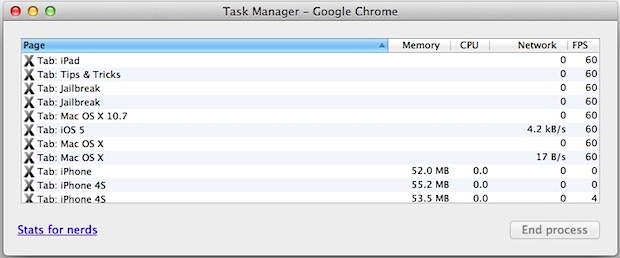
Google Chrome has a built-in Task Manager tool that lets you kill individual tabs, windows, plugins, and even extensions. This is extraordinarily helpful if you encounter a page that gets tied up, beach balls, or can’t be closed due to any number of errors. For those of us who live centered around the web, this is a must-know tip:
Using Chrome’s Task Manager to Kill Errant Browser Windows & Tabs
The Task Manager is in all versions of Chrome for Mac OS X, Linux, and Windows:
- From Chrome, click on the wrench icon on the far right of any browser window
- Scroll down to “Tools” sub menu and select “Task Manager”
- Find and click on the name of the offending errant window or tab (or extension), and click the “End process” button
Killing a single specific process will not bring down the entire browser.
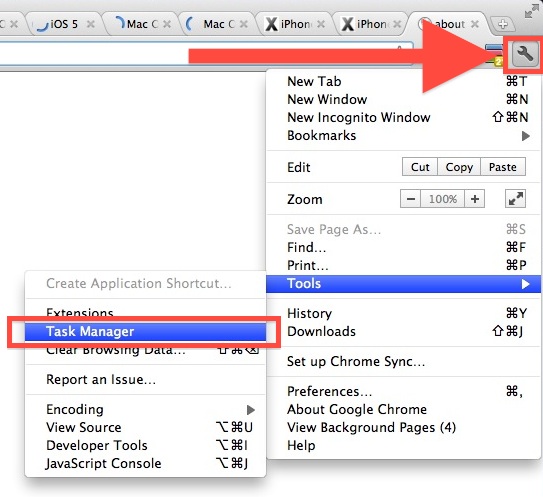
If you’re not totally sure which Chrome process to kill, you can sort by the Memory, CPU, FPS, or Network options to help you narrow down which is causing a ruckus. Using Chrome’s own solution is much better than taking a wild guess with the Mac OS X task manager equivalent and hoping you choose the correct process to terminate.


Just need one is starp
Thank you! That was just what I was looking for.
[…] Via | OSXDaily […]
Best TRICK EVAAAAR AMAZING!!!!!!!!!!!!!!